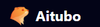Aitubo is a cutting-edge AI-powered tool designed to revolutionize content creation by offering advanced image and video generation capabilities. With its next-generation AI model, Flux, Aitubo enables users to create detailed and realistic images, generate text-to-video or image-to-video outputs, upscale and enhance images, and perform a variety of other tasks, including face swaps and outpainting. Aimed at creators, businesses, and hobbyists, Aitubo makes tasks like game asset development, anime material creation, product prototyping, and character design faster and easier.
At its core, Aitubo excels in interpreting complex prompts and delivering precise results—a feature that sets it apart from many other AI tools. Whether you’re looking to expand an image, remove backgrounds, or engage in AI-driven chats with customizable characters, Aitubo positions itself as an all-in-one solution for creative and practical needs alike.
Watch this quick and informative video walkthrough to explore Aitubo and its features:
Who Should Use AItubo?
Aitubo is a versatile tool that can serve a broad spectrum of users. Here are some groups that can benefit the most:
- Game Developers: The ability to generate game assets quickly and with high precision makes Aitubo an excellent choice for game developers. Its outpainting and upscaling features are especially useful for creating immersive environments.
- Digital Artists and Designers: Anime artists, character designers, and photographers can leverage Aitubo for its ultra-detailed image generation and enhancement capabilities. The Flux model ensures high accuracy in visual outputs, even with complex prompts.
- Marketing Professionals: Marketers who need engaging visual content for campaigns can use Aitubo to create high-quality images and videos. The text-to-video generator simplifies the process of making promotional videos.
- Prototyping Teams: Product designers can use Aitubo to quickly visualize ideas and create prototypes. The realistic rendering capabilities are perfect for showcasing concepts.
- Casual Users and Hobbyists: For those looking to explore creative ideas or have fun with features like face swaps and Ai chat characters, Aitubo provides an intuitive and engaging experience.
What Can AItubo Be Used For?
AItubo’s diverse functionality allows it to be used for numerous applications:
- Game Asset Creation: Generate high-quality assets like textures, environments, and characters for games. The Flux model’s attention to detail ensures professional results.
- Anime Materials: Aitubo is an ideal tool for creating anime-inspired content, from characters to entire scenes, with highly customizable options.
- Product Prototyping: Designers can quickly create realistic prototypes of products for presentations or marketing purposes.
- Character Design: From historical figures to fantasy characters, AiItubo provides the tools to bring unique characters to life.
- Photography Enhancements: Use the upscaling and background removal features to enhance images for personal or professional use.
- Video Creation: Easily convert text or images into videos, making it ideal for marketing, social media, or storytelling purposes.
- Face Swaps and Custom AI Characters: Aitubo allows users to swap faces with unparalleled quality or create and interact with personalized AI characters for entertainment or creative projects.
How Should You Use AItubo?
Using AItubo is straightforward thanks to its user-friendly interface and fast processing capabilities. Here’s how you can get started:
- Sign Up: Create an account on the Aitubo platform to access its features. Many features are available for free, making it accessible for everyone.
- Select Your Task: In the left navigation bar, choose the feature you want to use, such as image generation, video creation, or face swapping. In our case, we will try the AI Video Generator.
- Customize Prompts or Inputs: Provide detailed prompts or upload images to guide the AI. The more specific your input, the better the output quality.
- Adjust Parameters: Fine-tune settings like resolution, aspect ratio, or style preferences for more personalized results.
- Generate and Download: Once satisfied with the results, download your creations for immediate use.
For businesses, it’s recommended to integrate Aitubo into your workflow by assigning specific tasks to the AI, such as generating assets or creating promotional materials, to save time and resources.
Explore this detailed tutorial to master using Aitubo and its powerful features:
What Are the Key Features and Benefits of AItubo?
Aitubo comes packed with features that make it stand out in the crowded AI content creation space. Let’s dive into its most notable capabilities:
- Flux AI Model:
- Delivers highly detailed and realistic images.
- Avoids common issues like distorted hands and text inaccuracies seen in other AI models.
- Excels at interpreting and executing complex prompts with precision.
- Text-to-Video and Image-to-Video Generation:
- Create high-quality videos quickly.
- Ideal for marketers and content creators aiming to engage audiences.
- Ultra-Fast Processing:
- Generates images and videos at incredible speeds, minimizing downtime and increasing productivity.
- 100% Background Removal:
- Cleanly removes backgrounds from images for seamless integration into other designs or platforms.
- Upscaling and Enhancement:
- Enhances image resolution with ultra-high precision, making it suitable for printing or high-quality displays.
- Outpainting:
- Expands images effortlessly in one or more directions.
- Maintains quality while adding context or extending scenes.
- Face Swap:
- Provides high-quality face replacement capabilities.
- Useful for creative projects, entertainment, or generating personalized content.
- AI Character Interaction:
- Enables users to create and chat with customizable AI characters.
- Includes uncensored options, offering a wide range of interactive possibilities.
What Makes Aitubo Different?
Several factors set Aitubo apart from other AI tools:
- Next-Generation AI Model: The Flux model ensures unparalleled accuracy and detail in visual outputs, eliminating many common issues found in competing tools.
- Versatility: Aitubo combines a wide range of features—image generation, video creation, face swapping, and more—into one platform, reducing the need for multiple tools.
- Speed and Efficiency: Ultra-fast response times make it ideal for professionals and teams with tight deadlines.
- Customization: From detailed prompts to adjustable parameters, Aitubo provides extensive options for tailoring outputs to user needs.
- Accessibility: Many features are free, and the platform is easy to use, catering to both professionals and casual users.
- Innovative Features: Unique offerings like outpainting and AI character interaction add a layer of creativity and functionality that is hard to find elsewhere.
Final Thoughts on AItubo
Aitubo is a powerful and versatile AI tool that bridges the gap between creativity and technology. Whether you’re a game developer, a marketer, or a casual user, Aitubo offers a suite of features designed to simplify and enhance content creation. The Flux AI model ensures top-tier quality, while the platform’s speed and user-friendly interface make it accessible to everyone.
From creating game assets to designing personalized characters, Aitubo’s capabilities are vast and adaptable. Its innovative tools, like outpainting and high-quality face swaps, further demonstrate its commitment to pushing the boundaries of AI technology. Overall, Aitubo is a must-try for anyone looking to elevate their creative or professional projects.
FAQs
Does Aitubo allow NSFW?
Aitubo strictly prohibits NSFW (Not Safe for Work) content to maintain a safe and respectful environment for all users. The platform upholds stringent guidelines designed to ensure that all content remains appropriate, professional, and compliant with ethical standards. These measures reflect Aitubo's commitment to fostering a positive and inclusive space where creativity and engagement thrive without crossing boundaries.
How good is AI Tubo?
AI Tubo offers robust AI-powered tools for creative tasks like image generation and editing, providing high-quality results comparable to leading AI platforms. Its effectiveness depends on your specific needs and how well you leverage its features. With an intuitive interface and advanced algorithms, AI Tubo empowers users to execute creative projects efficiently and with precision.
How to use AI Tubo?
To use AI Tubo, sign up on its platform, explore the available tools, and upload your input or specify parameters for your project. It typically provides an intuitive interface for generating, editing, or enhancing images and other creative content. Once your input is processed, AI Tubo delivers results efficiently, allowing you to review, refine, or save the output based on your preferences. The platform's user-friendly design ensures that both beginners and advanced users can navigate its features with ease.
Is Aitubo free for commercial use?
Aitubo offers both free and paid plans, with specific terms of use outlining the conditions for commercial applications. While the free plan may suffice for personal or limited use, a subscription or license is often required for unrestricted commercial purposes. These paid options typically unlock advanced features and provide greater flexibility for professional projects. By adhering to these terms, users can ensure their work remains compliant with Aitubo's policies while maximizing the platform's potential for creative and business endeavors.
Does Flux have image-to-image?
Yes, Flux includes an image-to-image feature that enables users to edit or enhance existing images with ease. This functionality allows for the transformation of images while preserving the core elements and integrity of the original input. Users can apply modifications such as style changes, enhancements, or overlays, making it a versatile tool for both creative and professional applications. The feature is designed to deliver seamless results, maintaining a balance between innovation and fidelity to the original image.