Chatfuel is an AI-powered chatbot platform that helps businesses automate customer interactions across messaging apps like WhatsApp, Facebook Messenger, and Instagram.
With its native integration of ChatGPT, Chatfuel enables brands to build intelligent, human-like conversational agents that can handle everything from lead qualification to support, sales, and marketing—without the need for human staff on standby 24/7.
At the core of Chatfuel’s offering is Fuely, the AI agent that serves as the backbone of its automation suite. Fuely is smart, responsive, and—most importantly—scales infinitely.
No matter if your team handles 10 customer inquiries a day or 10,000, Fuely keeps going. It’s always on, never burns out, and gets smarter with every interaction.
Chatfuel is especially powerful for businesses that rely on messaging apps to connect with customers—eCommerce, service providers, and SaaS companies, in particular.
In this video, we’ll walk you through how to get started with Chatfuel—an AI-powered chatbot platform for automating conversations on Messenger, WhatsApp, and more.
Who Should Use Chatfuel?
If your business uses messaging apps to engage with customers, Chatfuel should be on your radar. It’s especially well-suited for:
- eCommerce businesses wanting to automate product recommendations, cart reminders, or customer support.
- Agencies managing multiple clients’ social media or customer service pipelines.
- Small and medium-sized businesses looking to streamline lead qualification and appointment booking.
- SaaS companies needing to handle high volumes of recurring customer questions.
You don’t need a technical background to get started. Chatfuel’s no-code interface makes setup approachable, and its range of integrations with tools like Stripe, Calendly, Shopify, Zapier, and Google Sheets opens up real operational power.
What Can Chatfuel Be Used For?
Chatfuel is more than a chatbot. It’s a full-stack AI assistant that handles both customer engagement and backend automation. Here are some of its core uses:
1. Sales Enablement
- Recommend products based on preferences
- Guide users through purchases
- Handle cross-selling and upselling
2. Customer Support
- Answer FAQs with context-aware responses
- Troubleshoot issues 24/7 without wait times
- Automatically escalate complex cases to human agents (if needed)
3. Lead Generation and Qualification
- Ask qualifying questions
- Segment leads by interest, readiness, or demographics
- Sync directly with CRMs like Hubspot
4. Appointment Booking
- Integrate with Calendly for seamless scheduling
- Eliminate back-and-forth emails or DMs
5. Comment Automation
- Respond to Facebook and Instagram comments with relevant DMs
- Turn engagement into conversations, and conversations into conversions
6. Re-engagement and Abandoned Cart Recovery
- Automatically message users who abandon carts or cancel services
- Personalize offers to bring them back
How Should You Use Chatfuel?
Getting started with Chatfuel involves the following steps:
Step 1: Sign Up for Chatfuel
When you sign-up, simply click “Start Free Trial.” You can use your Facebook account or Google account.
Step 2: Connect Your Social Media Business Account
After logging in, Chatfuel will ask for permission to access your social media account.
In our example, we will use Facebook. Make sure you're an admin of the Facebook Page you want to connect to Chatfuel.
Chatfuel will ask for permission to access your Facebook Pages. Approve all requested permissions to ensure full functionality.
Step 3: Create Your Bot Flow
Inside the Chatfuel dashboard, go to the “Automation” tab. Use the visual flow builder to add blocks and connect them.
Each block can include:
- Text messages
- Quick replies
- Buttons (e.g., link, call, go to another block)
- AI rules (if you want to trigger responses based on keywords)
This image shows the Chatfuel bot flow editor with a focus on setting up a welcome message for a Facebook Messenger chatbot.
This image shows a Chatfuel bot flow in test mode. The popup instructs the user to interact with the buttons they created.
Step 4: Test Your Bot
Click “Test this flow” found at the bottom right of the dashboard. This opens your Facebook Page’s Messenger, where you can interact with the bot as a user.
This image shows a complete chatbot flow built in Chatfuel for Facebook Messenger.
The bot preview on the right simulates a conversation with a test user on Facebook Messenger. The user sees a personalized greeting and selectable options like Business Hours, Availability, and Talk to a person.
This is how it looks like on your Facebook page’s messenger. If you want changes, you can modify your bot flow found in step 3.
Chatfuel bot on Facebook Messenger sends a personalized greeting and offers quick reply options like Business Hours and Availability.
Chatfuel bot replies to a Business Hours query on Facebook Messenger with the set hours: 8:00 AM to 5:00 PM.
What are the Key Features and Benefits of Chatfuel?
- AI Conversations with ChatGPT: Built-in ChatGPT means your bot isn’t just reacting to keywords—it understands context. This makes for more natural, engaging, and helpful conversations.
- 24/7 Service with No Burnout: Fuely never sleeps. It handles infinite conversations simultaneously, with zero wait time and no drop in quality.
- Unlimited Agents on One Number: Especially on WhatsApp, you can route messages to unlimited AI agents under one business number. This boosts service quality without added costs.
- Green Badge Verification: As an official WhatsApp API provider, Chatfuel enables your business to get that trusted green checkmark. This helps improve open rates and brand credibility.
- Deep Integrations: Connect Chatfuel with popular tools like:
- Stripe (for payments)
- Calendly (for scheduling)
- Shopify (for product and order data)
- Zapier (for custom workflows)
- Google Sheets (for reporting)
- Hubspot (for CRM sync)
- Segmentation and Personalization: Segment audiences based on behavior or purchase history. Use that data to deliver tailored messaging that actually resonates.
- Advanced Analytics: Track real-time engagement, message performance, and customer insights. Identify trends and improve your customer experience.
- Feedback Collection: Automatically ask users for feedback after interactions. Use it to tweak your products, services, or chat flows.
- A/B Testing for Message Optimization: Easily test message variations to learn what gets better clicks, responses, or conversions.
- Enterprise-Grade Uptime and Compliance: Chatfuel delivers 99.99% uptime and complies with GDPR—meaning your customer data is both safe and accessible when you need it.
What Makes Chatfuel Different?
Plenty of chatbot builders exist. Here’s what sets Chatfuel apart in the AI tools landscape:
1. Real AI Conversations with GPT
Many chatbot platforms rely on rule-based flows. Chatfuel, with ChatGPT built in, can actually carry a conversation. That’s a big leap in user experience.
2. Messenger-First Design
Where some platforms tack messaging bots onto email or web support tools, Chatfuel was built specifically for WhatsApp, Facebook Messenger, and Instagram DMs. The experience feels native and optimized for mobile-first interaction.
3. Unlimited Conversations, Unlimited Scale
Most platforms price by the message or the seat. Chatfuel gives you unlimited AI conversations, which can be a game-changer if you have large or spiky volumes.
4. Built for eCommerce
With features like abandoned cart recovery, upsell prompts, and one-click re-engagement, Chatfuel isn’t just answering questions—it’s helping drive real revenue.
5. Fastest Customer Support in the Industry
Chatfuel says their average response time is under five minutes. That’s rare in the SaaS space—and critical if you’re running your customer experience through their platform.
Final Thoughts on Chatfuel
Chatfuel is one of the most capable AI chatbot platforms available today, especially if you’re focused on messaging-first communication with customers. With ChatGPT at its core, robust automation features, and strong integrations across the business stack, it brings real productivity gains and revenue opportunities to the table.
For businesses looking to scale their customer engagement without scaling headcount, Chatfuel is a smart, scalable, and easy-to-use solution. It’s not a novelty—it’s a legit AI co-worker that can book meetings, close deals, and solve problems while your team sleeps.
You can try it free, with unlimited AI conversations, and that’s probably the best way to see if it fits your workflow. If messaging is a meaningful touchpoint in your customer journey, it’s definitely worth a test drive.
Frequently Asked Questions
How does Chatfuel work?
Chatfuel lets you build AI chatbots to automate conversations on WhatsApp, Messenger, and Instagram. You can design flows, integrate tools like Shopify or HubSpot, and use built-in ChatGPT for natural interactions. It handles FAQs, bookings, lead gen, and product suggestions—24/7, no human needed.
Is Chatfuel good?
Yes, Chatfuel is a leading chatbot platform for businesses using messaging apps. It’s easy to use, packed with AI features, and integrates with popular tools. With built-in ChatGPT and unlimited conversations, it scales efficiently and delivers natural interactions.
Who is the owner of Chatfuel?
Chatfuel is led by CEO Fedor Pak, focusing on AI solutions that help SMEs automate customer interactions and scale efficiently.
How long is the Chatfuel free trial?
Chatfuel offers a free plan with unlimited AI conversations. Trial details may vary, but core features are typically available without upfront cost. Paid plans unlock advanced tools.
Is chatbot safe or not?
Chatbots like Chatfuel are generally safe, especially from trusted providers. It’s GDPR-compliant, but security also depends on proper setup and handling of sensitive data. Avoid collecting personal info unless it's necessary and secured.