Do you remember the frustrating ritual of video editing? The hours wasted waiting for massive files to transfer, the crashing software demanding a $2,000 graphics card, and the nightmare of consolidating scattered feedback from collaborators?
For years, professional video production has been bottlenecked by expensive hardware, crippling file sizes, and cumbersome workflows. But what if the entire process—from ingest to final cut—could operate as smoothly and collaboratively as a simple document in the cloud?
Elevate.io is the core premise: an entirely browser-based, cloud-native video editing platform built on Blackbird's proprietary technology, which is trusted by major broadcasters. It democratizes powerful, high-performance editing by making it universally accessible via a standard web browser.
The entire workflow—from file storage to export—is handled in the cloud, offering professional controls and performance without the need for an expensive graphics card or installation. This creates a true, seamless, friction-free workspace for video collaboration from any device.
What Problems Does Elevate.io Solve?
The platform directly addresses the three biggest pain points in modern video creation: hardware dependency, workflow friction, and collaboration lag.
- Hardware Dependency: Traditional editing requires costly, powerful computers and large local storage, acting as a significant barrier to entry. Elevate.io liberates users by processing the heavy lifting of editing and rendering entirely in the cloud.
- Workflow Friction: Team workflows are notoriously slow, involving lengthy rendering times, manual file transfers, and the cumbersome process of consolidating feedback across different platforms.
- Collaboration Lag: Elevate.io bypasses all these issues by eliminating the need to download, render, or transfer large video files for review or collaborative editing, massively accelerating the time from raw footage to final publication.
Who Should Use Elevate.io?
Elevate.io is built for a broad spectrum of users, ranging from individual content creators to enterprise-level marketing and sales teams:
- The Creator Economy: For YouTubers, social media managers, and vloggers, the tool is ideal because it supports long-form horizontal content as easily as vertical social media clips. The ability to edit on the go and access files from any device is a massive productivity boost.
- Entrepreneurs and Small Businesses: Founders often wear multiple hats, and the platform’s ease of use allows them to confidently manage video production in-house, creating high-impact content like product demonstration videos and case study highlights without the complexity of traditional NLEs (Non-Linear Editors).
- Sales and Marketing Teams: Sales professionals can use the collaborative features to quickly tweak outreach videos for targeted campaigns, while marketing teams can centralize content creation and feedback, ensuring brand consistency and faster approval cycles for social media output.
- Education and Remote Teams: Because of the real-time collaboration and low system requirements, it is also a powerful tool for educational institutions and geographically dispersed teams that need a reliable, cost-effective way to work on video projects together.
What Can Elevate.io be Used For?
Elevate.io is versatile enough for almost any digital video need but particularly excels in content requiring speed and team input. It can be used for:
- Social Media Marketing: Quickly producing and iterating on high-volume, short-form content for platforms like Instagram, TikTok, and YouTube Shorts, where timeliness and rapid response are critical for engagement.
- Product Demos and Explainer Videos: Creating professional, engaging videos to showcase product features or communicate complex information clearly, which is proven to increase conversion rates on business websites.
- Corporate Communications and Internal Training: Developing case studies, quarterly updates, and internal training materials that benefit from the platform’s high-quality editing tools and centralized, secure cloud storage.
- Long-Form Content: Handling and exporting videos up to 4K resolution (on the Creator plan) for platforms like YouTube, demonstrating that its cloud architecture can handle substantial, complex projects without demanding a top-of-the-line local machine.
How Should You Use Elevate.io?
The workflow is intentionally streamlined to mimic familiar modern collaboration tools like Google Docs or Figma.
1. Sign In or Create Your Account
Go to the Elevate.io website. You can choose to Sign up with Google for a fast setup or use the form to enter your email, name, and password, then click Sign up.
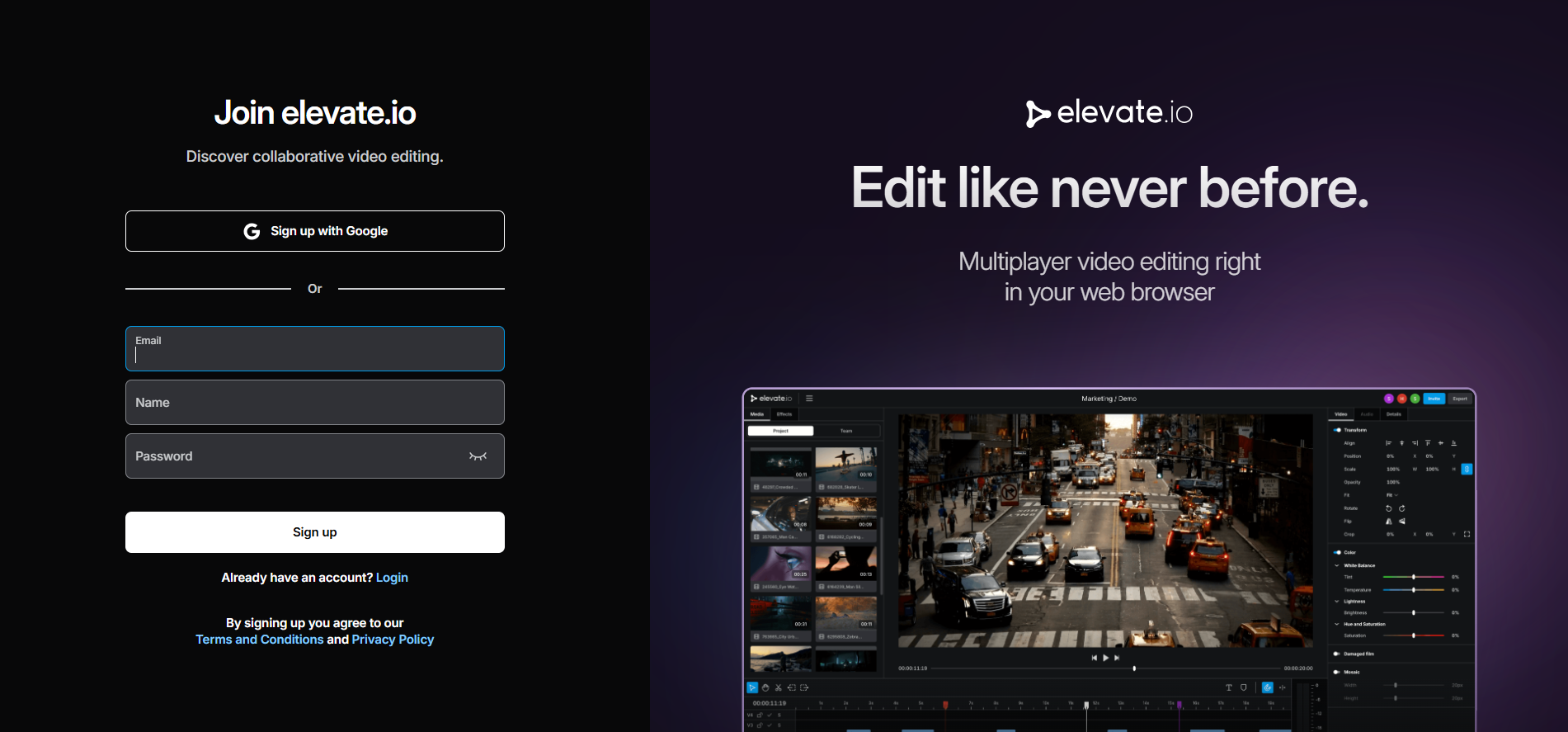
2. Dashboard Overview and New Project
After logging in, you will land on your Home dashboard. The left column serves as your Navigation (Home, Projects, Media), and to start your work, locate the + Create project button in the center or top-right of the screen and click it.
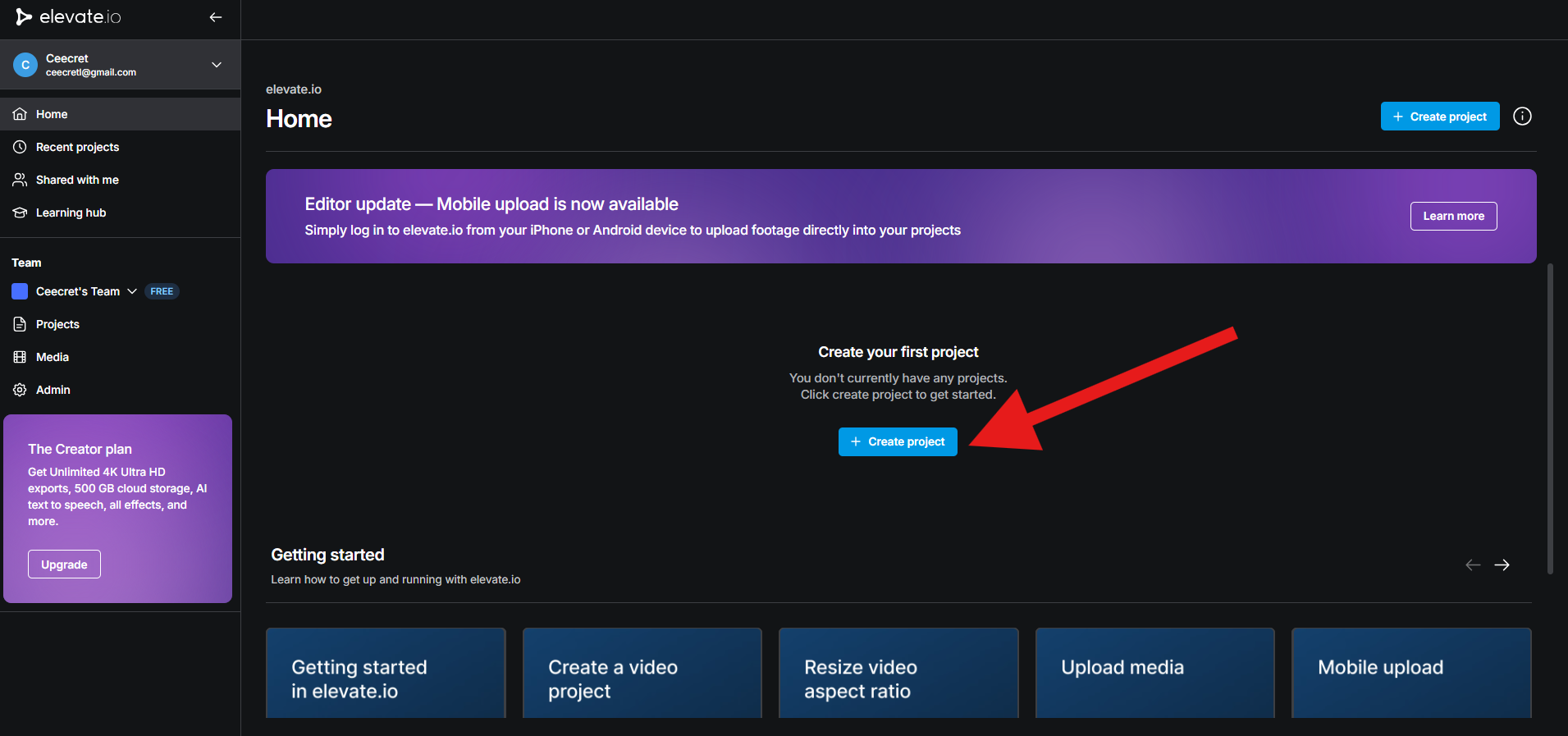
3. Set Up Your Video Sequence
You will be taken to the editor interface where you must define your sequence settings.
Choose a Preset: Select your desired aspect ratio: Horizontal (16:9), Vertical (9:16), or Square (1:1). You can also adjust the resolution and other details on the right-hand panel under the Details tab.
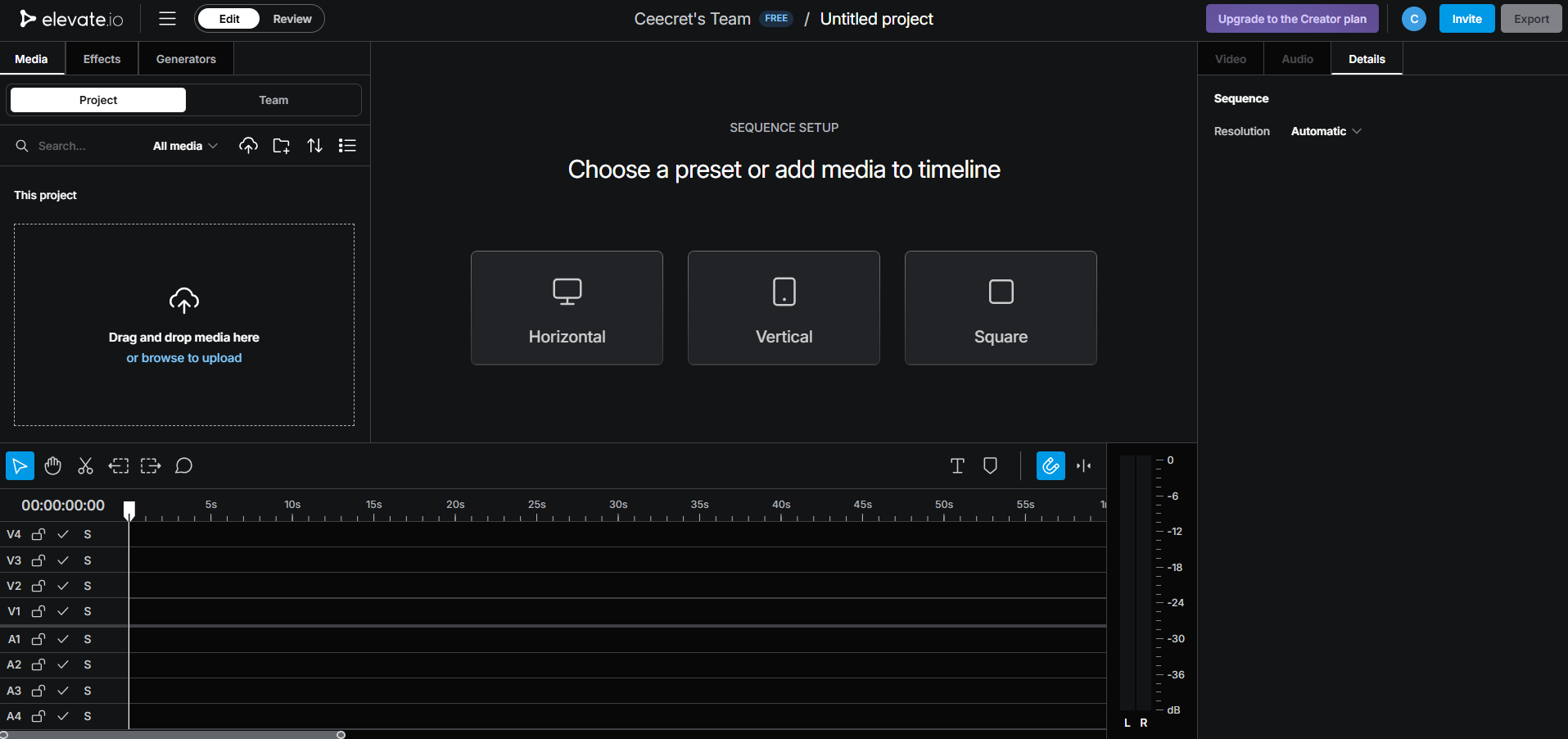
4. Upload Your Media
In the left sidebar of the same image in step 3, within the Project tab, you will find the media upload area.
Drag and drop your video files and images into the designated area, or click browse to upload to select files from your computer. Your media will be stored securely in the cloud workspace.
Once media is uploaded, drag your clips from the left panel onto the Timeline (the dark area at the bottom).
6. Invite Collaborators and Set Permissions
Elevate.io is built for real-time teamwork. To add others to your project:
Click the Invite button (usually at the top right, next to Export), then enter your teammate's email address and assign their role (e.g., Can edit); you can also copy the project link to share directly.
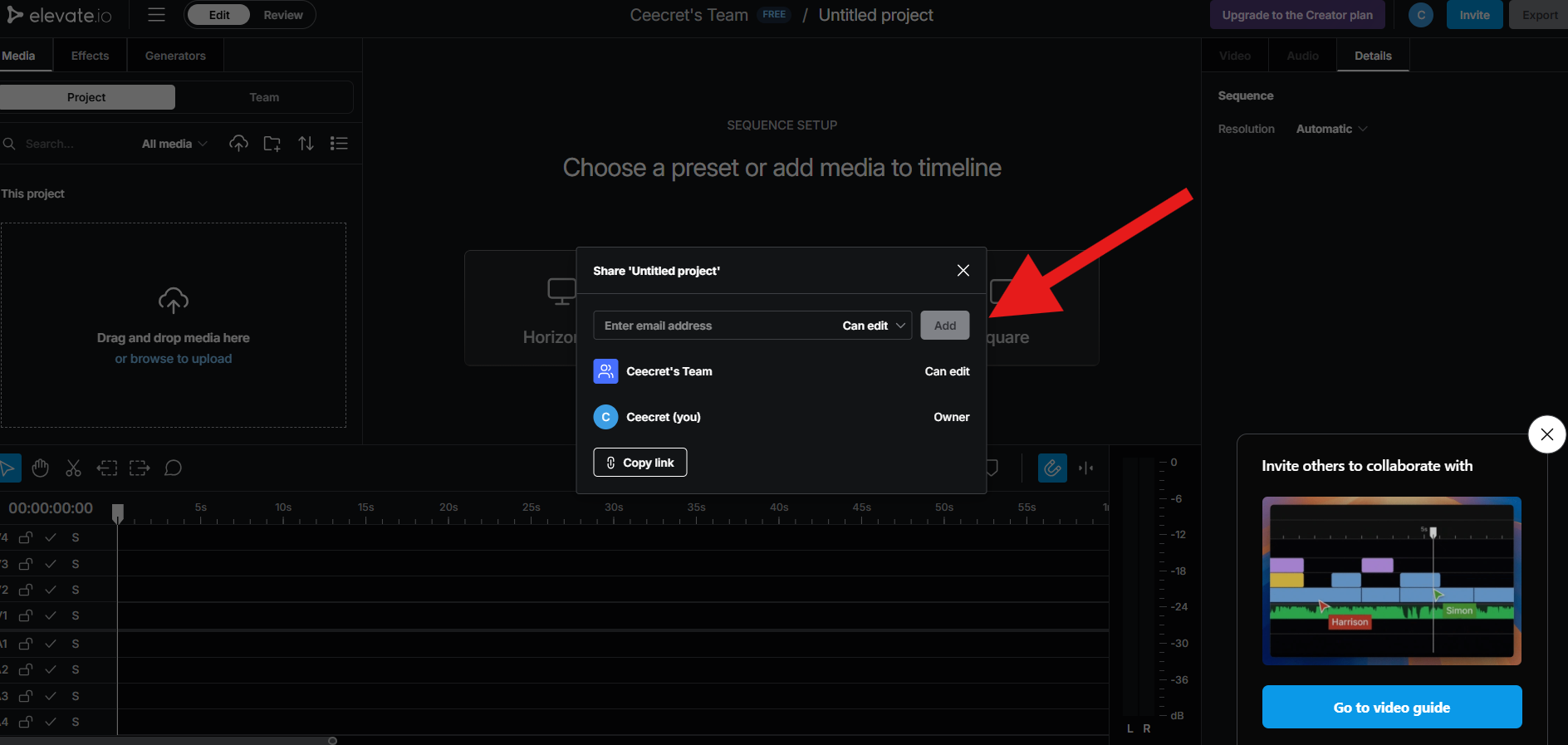
7. Provide Feedback with In-Timeline Comments
In the video playback area, click the comment icon or simply click any section in the uploaded video to pause it, which brings up a comment box where you can write your feedback, use the @ symbol to mention teammates, and even attach files or screenshots; all comments are then visible in the Comments log on the right.
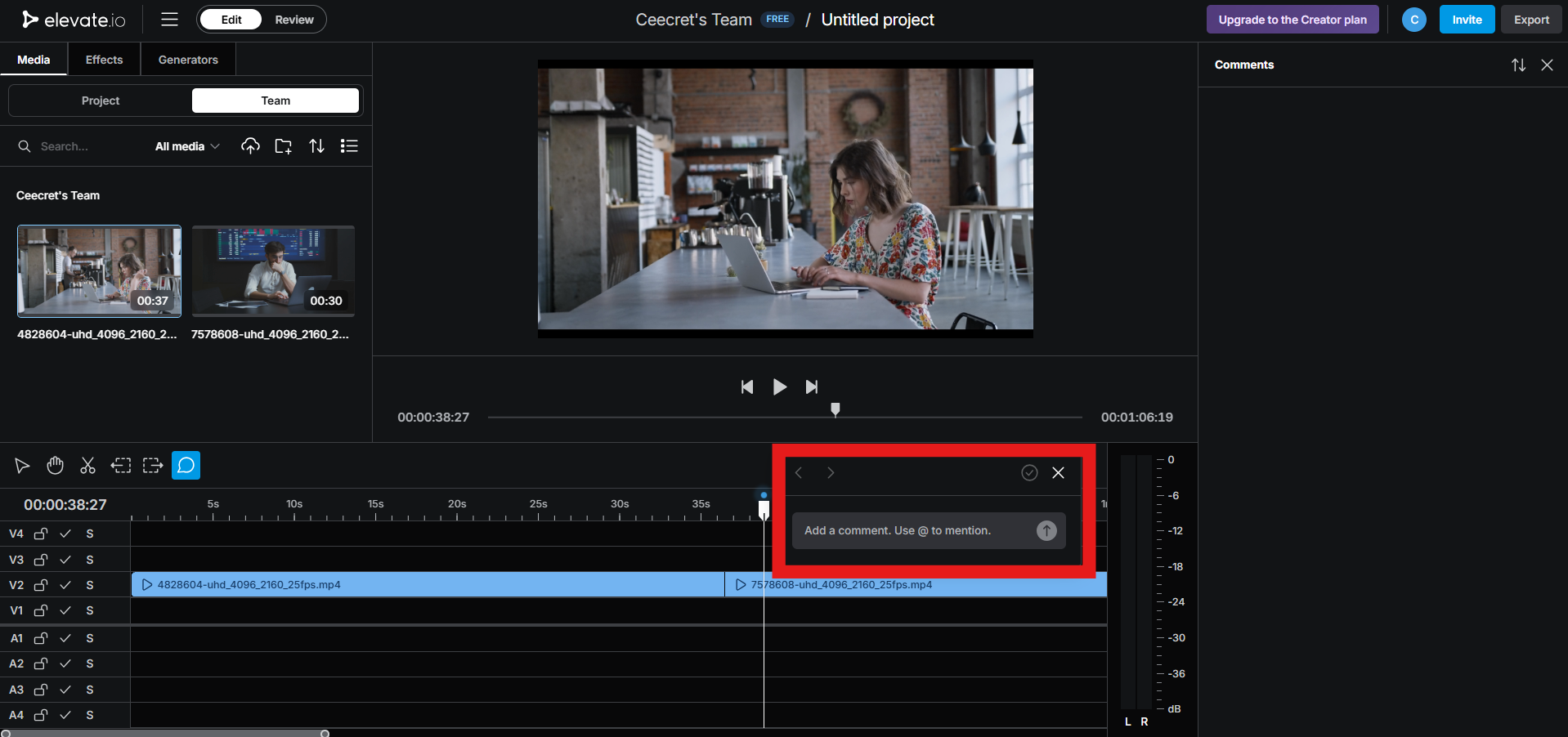
8. Export Your Final Video
Once your edits are complete and approved, the final step is exporting:
Click the Export button found at the top right corner of the dashboard to open a window where you can name the final video and select the output resolution (e.g., 1080p, 4K) and quality settings; the video will be rendered entirely in the cloud, allowing you to close the browser or continue working on other projects while it processes.
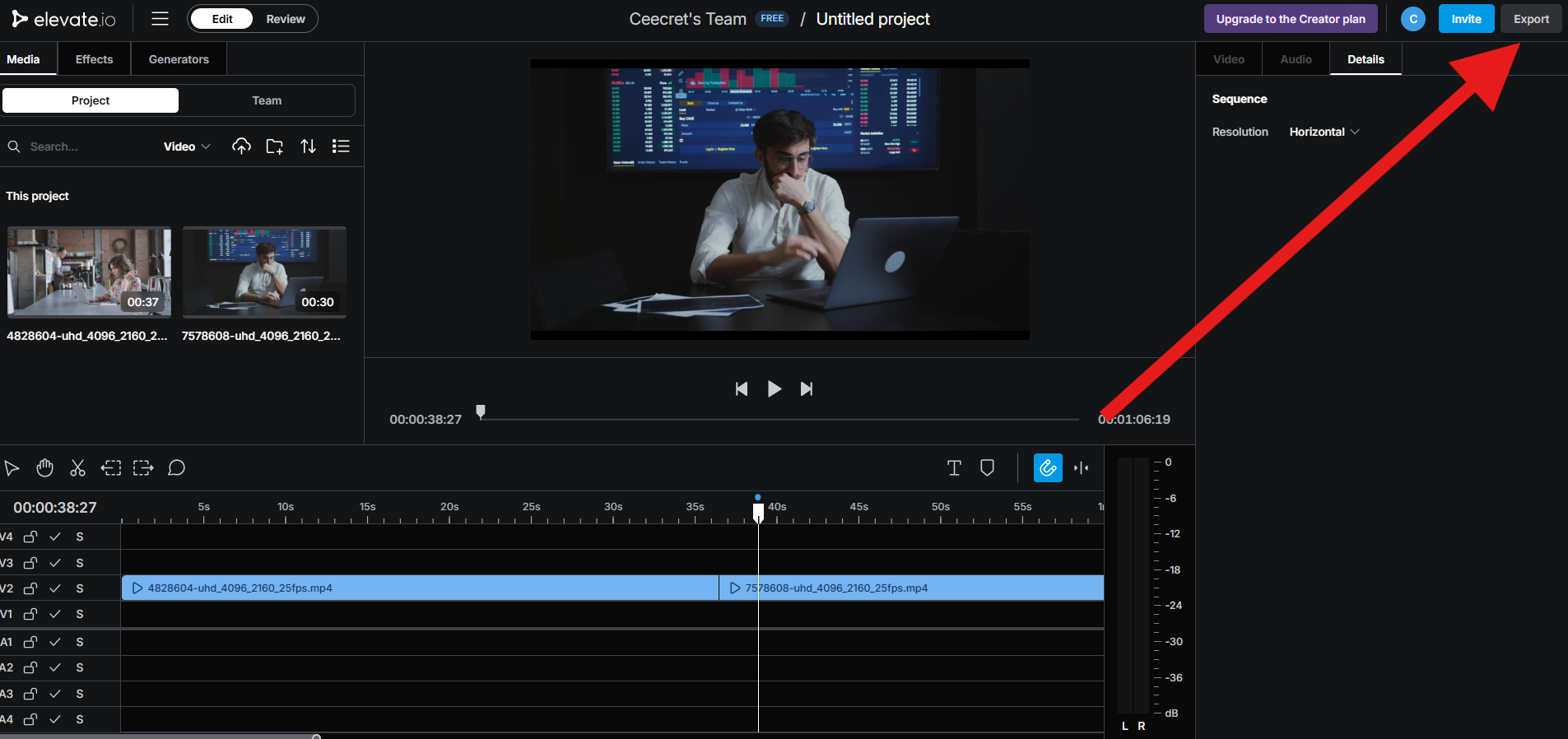
Note on Paid Features: If you upgrade to the Creator plan, you gain access to premium features including unlimited 4K exports, 500 GB cloud storage, AI Text to Speech tools, and a full library of effects.
What are the Key Features and Benefits of Elevate.io?
Elevate.io packs a powerful punch, particularly in its approach to efficiency and team-based work. But for the AI-focused business, its integration of powerful AI tools directly into the editing workflow is the key takeaway.
AI Capabilities for Workflow Optimization
Elevate.io uses AI as a performance boost rather than a gimmick. Its main feature, AI Text to Speech (TTS), lets users instantly create professional voiceovers by typing a script—no mic, noise, or syncing needed. The cloud-based process delivers fast, realistic narration for sales videos, explainers, and social content while keeping the editor smooth and responsive.
Core Collaborative and Cloud Benefits
Beyond its AI enhancements, Elevate.io’s benefits are rooted in its cloud foundation:
- True Real-Time Collaboration: Unlike traditional software that requires file locking or version control, Elevate.io allows multiple users to edit the same timeline simultaneously. This "Google Docs for video" approach is groundbreaking for remote teams and review cycles.
- Hardware Agnosticism: Since the platform runs smoothly in the browser, users are no longer limited by their device’s computing power. An editor can work effectively on an affordable Chromebook or an older laptop, driving down the overall cost of ownership for a team.
- Secure, Centralized Storage: All projects and media files are stored securely in a private cloud workspace. This centralization eliminates the risks associated with hard drive failure or file transfers, and ensures that team members always access the latest version of the asset library and project file.
- Generous Free Tier: The Starter (Free) plan is highly valuable, offering 5 seats, 5GB of storage, and, crucially, is watermark-free (it adds an Elevate.io branding clip to the end). This allows individuals and small teams to test the full editing experience before committing to a paid plan. The Creator plan is also competitively priced, unlocking 4K exports and significantly higher storage.
What Makes Elevate.io Different?
What sets Elevate.io apart in the increasingly crowded online video editing space is its lineage and its unwavering focus on collaborative efficiency.
The platform is not just a standard editor moved online; it's built using the Blackbird core technology. This proprietary, lightning-fast video codec and cloud architecture are battle-tested by major media companies, providing a level of performance and reliability on par with professional desktop software—but entirely within a web browser.
The combination of this robust technology with real-time, frictionless collaboration creates a unique value proposition. In a business context, this means:
- Eliminated Review Overhead: The ability for reviewers to enter a dedicated Review Mode and leave in-timeline comments dramatically cuts down on email chains, screenshot markups, and version confusion, making approval cycles faster than ever.
- Accessibility and Affordability: The low barrier to entry, both in terms of technical skill and hardware requirement, democratizes professional-grade video editing. A company can scale its video production capability without a corresponding massive investment in high-end workstations.
- AI Integration at the Source: By integrating AI tools like Text to Speech directly into the cloud processing pipeline, Elevate.io ensures these features enhance speed without taxing the user's system, maintaining a fluid creative experience. This strategic use of AI for workflow enhancement, rather than just novelty, is a strong differentiating factor.
Final Thoughts on Elevate.io
Elevate.io is a significant evolutionary step for video production, acting as a collaborative workspace built on enterprise-grade cloud technology. For businesses, its value is clear: it's a cost-effective solution that accelerates the content pipeline by eliminating hardware constraints and collaboration bottlenecks.
The integrated AI Text to Speech feature is a smart, strategic use of AI, solving the real-world problem of needing fast, clean narration. If your business needs to scale content production, reduce hardware spending, and adopt a truly frictionless, cloud-first workflow, Elevate.io merits serious consideration.
Frequently Asked Questions
Is Elevate.io free to use?
Yes. Elevate.io has a generous free "Starter" plan with no watermark, which includes 5 seats, 25 projects, 5 GB of storage, and 720p HD exports (limited to 3 per month).
What are the pros and cons of Elevate app?
Pros: It's fully cloud-based, offers real-time co-creation (like Google Docs for video), has a simple interface, includes color controls and effects, and has a strong free tier.
Cons: Performance is entirely dependent on internet speed/stability, and the free plan has limits on export resolution and monthly exports.
Can I use Elevate offline?
No. As a fully cloud-based and collaborative platform, Elevate.io requires an internet connection to access media, edit projects, and utilize its real-time features.
Does Elevate use AI?
Yes. Elevate.io integrates AI tools, notably the AI Text to Speech feature (available on the paid Creator plan) for generating realistic voiceovers from text.