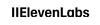Stale, robotic voice-overs have been killing good content for years—ballooning production costs, draining timelines, and leaving audiences unmoved. I’ve seen brands sink hours into recording sessions only to end up with audio that sounds like it was phoned in by a tired GPS.
ElevenLabs flips that script. Its AI instantly morphs plain text into performance-quality speech, complete with emotion, context-aware inflection, and native-level delivery in dozens of languages—so you can ship audiobooks, videos, marketing spots, or interactive experiences without the studio headaches or budget creep.
At its core, ElevenLabs combines deep learning with natural language understanding to produce speech that adapts to tone, context, and intent. It doesn't just read text—it performs it. And it does so in dozens of languages, in both preset and custom voices.
Here’s a quick video tour showing how ElevenLabs transforms text into lifelike, custom AI voices:
Who Should Use ElevenLabs?
Businesses and creators that work with audio content or customer interaction stand to benefit the most. This includes:
- Marketing Teams: For creating audio ads, social media content, or video narration without hiring voice talent.
- Content Creators & Publishers: Podcasters, YouTubers, and audiobook producers who want high-quality narration at scale.
- Product Developers: Companies building voice-first apps, games, or customer service bots.
- Accessibility Advocates: Those looking to make digital content more accessible through audio.
The platform is built with flexibility in mind. Whether you're a solo founder or part of a large enterprise, ElevenLabs has tools to scale with your needs.
What Can ElevenLabs Be Used For?
The applications span multiple industries:
- Audiobooks & Publishing: Convert entire books into immersive audio experiences.
- Video Production: Add narration to explainer videos, courses, or product demos.
- Gaming: Generate dynamic character voices for NPCs or storytelling.
- Customer Support: Build smart IVR systems or virtual assistants that sound human.
- Localization: Translate and voice content across languages while preserving tone and intent.
What makes ElevenLabs particularly useful is its ability to maintain performance across formats—short snippets or hours of dialogue, one-off campaigns or recurring series.
How Should You Use ElevenLabs?
The platform is web-based and straightforward to navigate. Elevenlab just released their Voice Design version 3. Voice Design lets you create custom AI voices from a text prompt. You describe the voice—its tone, accent, gender, age, emotion—and ElevenLabs generates lifelike samples you can tweak and use for speech synthesis, dubbing, or narration. It’s like casting a voice actor, but instantly and entirely through AI.
Here’s how to use the Voice Design Version 3:
1. Go to Voice Design Log in to ElevenLabs, go to "My Voices," click "Add New Voice," then choose "Voice Design."
2. Describe Your Voice Enter a detailed prompt describing how you want the voice to sound (tone, accent, emotion, age, etc.).
3. Add Preview Text Type a short script to test how the voice will sound when generated.
4. Generate Voice Samples Click “Generate” to get three voice variations based on your prompt and preview.
5. Listen and Choose Play the samples and pick the one that best fits your intended voice style.
6. Adjust Settings (Optional) Fine-tune voice parameters like stability, guidance scale, or use reference audio for more control.
7. Use Audio Tags for Emotion Add tags like [whispers], [laughs], or [angry] in your script to control tone and delivery.
8. Tweak and Iterate Modify your prompt or tags until the voice sounds just right.
9. Save and Use Once finalized, save the voice and use it in your projects or through the API.
What are the Key Features and Benefits of ElevenLabs?
ElevenLabs packs a powerful feature set that goes beyond basic text-to-speech. From realistic voice cloning to emotional nuance and multilingual consistency, it’s designed to deliver high-quality, human-like audio at scale—whether you're a solo creator or part of a global team.
- Voice Cloning: This feature lets you create a digital replica of a human voice using a short audio sample (as little as 1 minute, though 5+ minutes yields better results). Ideal for creators who want consistency or brands who need a signature voice.
- Multilingual Support: ElevenLabs supports over 30 languages and dialects. What’s notable is not just translation, but the ability to maintain vocal personality across languages. A cloned voice can sound like "you" in both English and French.
- Emotion Control: The platform can simulate emotions—anger, joy, sadness, excitement—using prompt-based cues or by training on expressive data. This makes the speech feel more natural and engaging.
- High Fidelity & Context Awareness: Voice output isn't robotic. It handles punctuation, nuance, and tone shifts fluidly. Emphasis and pacing adjust based on the context of the words, not just their placement.
- Real-Time Generation: Some enterprise-level features include low-latency, real-time voice generation, making it viable for interactive applications like games or conversational AI.
- Project & Asset Management: The platform allows users to manage multiple projects, store voice assets, and keep track of usage efficiently. It's built with teams in mind.
What Makes ElevenLabs Different?
What sets ElevenLabs apart is its rare blend of realism, scalability, and ethical design—making powerful voice AI both accessible and responsible.
- Realism and Performance: Many TTS systems sound artificial, especially during long-form narration. ElevenLabs breaks that barrier by delivering speech that can fool listeners into thinking it’s human. It even gets intonation and rhythm right, which are usually pain points in TTS.
- Voice Consistency at Scale: Maintaining vocal quality over long scripts or across languages is tough. ElevenLabs handles this better than most, making it reliable for enterprises that need consistent voice output across large volumes of content.
- User Experience: The interface is clean, the UX is intuitive, and the onboarding is fast. Unlike some AI tools that require training or engineering background, ElevenLabs is plug-and-play.
- Ethical and Legal Guardrails: ElevenLabs includes strong safeguards around voice cloning and usage. Voices must be verified, and users must consent to voice cloning. This is critical as deepfake concerns rise.
Final Thoughts on ElevenLabs
ElevenLabs isn’t just another AI voice tool—it’s redefining how voice can be used in business. It bridges the gap between synthetic and human speech with startling precision. For businesses looking to scale audio content or build voice into products, it offers a serious competitive advantage.
The platform isn’t perfect—you’ll still catch the occasional odd pause or mispronunciation, especially in complex scripts. But it’s improving fast, and for most use cases, the output quality rivals professional voiceover work.
In a world where attention is scarce and content is everywhere, high-quality audio stands out. ElevenLabs gives businesses a tool to produce that quality at scale, with flexibility, speed, and fidelity. If your company deals with spoken content in any form, it’s worth serious consideration.
Frequently Asked Questions
Is ElevenLabs safe?
Yes, ElevenLabs is built with safety and ethical use in mind. It enforces strict verification processes for voice cloning—users must submit consent or proof of voice ownership. The company has also implemented watermarking and usage monitoring to deter misuse, especially for impersonation or deepfake purposes. That said, users should still follow responsible practices, particularly in public-facing or commercial projects.
Is ElevenLabs free?
ElevenLabs offers a free tier, which includes limited monthly voice generation (usually around 10,000 characters). It’s enough for light testing and small-scale usage. For more advanced features like voice cloning, extended character limits, and commercial rights, you’ll need a paid subscription. Plans are tiered based on usage volume and access to enterprise features.
Does ElevenLabs have an affiliate program?
Yes, ElevenLabs has an affiliate program. You can sign up to earn commissions by referring new users to the platform. Affiliates receive a percentage of each subscription purchase made through their referral link. It’s a straightforward program, especially beneficial for creators, educators, or agencies reviewing or recommending AI tools.
Why is ElevenLabs so popular?
ElevenLabs stands out for its natural-sounding voices, emotional nuance, and context-aware delivery. Unlike many text-to-speech tools that sound robotic, ElevenLabs voices perform speech with human-like rhythm, tone, and emphasis. Its ease of use, multilingual support, and real-time generation features make it attractive across industries—from content creation to customer service to gaming.
Can ElevenLabs clone a voice?
Yes, and it does this exceptionally well. ElevenLabs can clone a voice using just a short audio sample—1 minute minimum, though longer samples yield better results. The cloned voice maintains the speaker’s tone, pitch, and pacing, and can be used to generate speech in multiple languages. Cloning requires user consent and verification, helping prevent misuse.