In today's fast-paced business environment, meetings are essential, but often leave us drowning in notes, action items, and follow-ups. Fireflies.ai emerges as a powerful solution, promising to automate meeting notes, transcribe conversations, and unlock valuable insights from voice data. But does it live up to the hype? This review dives deep into Fireflies.ai's features, benefits, and overall value.
Fireflies.ai is an AI-powered meeting assistant designed to streamline the entire meeting lifecycle. It transcribes, summarizes, searches, and analyzes voice conversations, effectively transforming meetings from potential time-wasters into productive sessions.
Think of it as a tireless note-taker, insightful analyst, and collaborative hub, all rolled into one. It integrates seamlessly with popular video conferencing platforms like Zoom, Google Meet, and Microsoft Teams, and can even process audio files from in-person meetings or phone calls.
Watch this video walkthrough of Fireflies.ai to learn how it works.
Who Should Use Fireflies AI?
Fireflies.ai caters to a wide range of users across various industries and roles. Specifically, it's a game-changer for:
- Sales Teams: Automate CRM updates, coach reps based on conversation intelligence, and accelerate deal closures.
- Engineering Teams: Document meetings effortlessly, track action items, and streamline communication.
- Recruiting Teams: Improve candidate screening, facilitate seamless hand-offs, and maintain consistent records.
- Marketing Teams: Understand customer feedback, analyze market trends, and refine marketing strategies.
- Education: Simplify note-taking for students and educators in both traditional and virtual learning environments.
- Media & Podcasting: Generate accurate transcripts and closed captions for content creation.
- Anyone who regularly attends or conducts meetings: From project managers and team leaders to individual contributors, Fireflies.ai can significantly boost productivity.
What Can Fireflies AI be Used For?
The applications of Fireflies.ai are vast and varied. Here are some key use cases:
- Automated Meeting Notes: Say goodbye to manual note-taking. Fireflies.ai captures everything, allowing you to focus on the conversation.
- Action Item Tracking: Identify and track action items discussed during meetings, ensuring nothing falls through the cracks.
- Conversation Intelligence: Analyze speaker talk time, sentiment, and other key metrics to gain valuable insights into meeting dynamics.
- CRM Integration: Automatically log meeting notes and recordings in your CRM (e.g., Salesforce, HubSpot), saving time and effort.
- Task Management: Create tasks directly from meeting conversations and sync them with project management tools (e.g., Asana, Trello).
- Knowledge Management: Build a searchable repository of meeting conversations, creating a valuable knowledge base for your team.
- Meeting Recaps: Instantly share meeting summaries with team members via Slack, Notion, Google Docs, and other platforms.
- Transcription and Captioning: Generate accurate transcripts for audio and video content.
- Audio and Video File Processing: Transcribe and summarize uploaded audio and video files.
How Should You Use Fireflies AI?
Getting started with Fireflies.ai is straightforward:
Invite the Fireflies.ai Notetaker: Automate your meeting note-taking by either inviting fred@fireflies.ai to your online meetings or enabling automatic join for all calendar events.
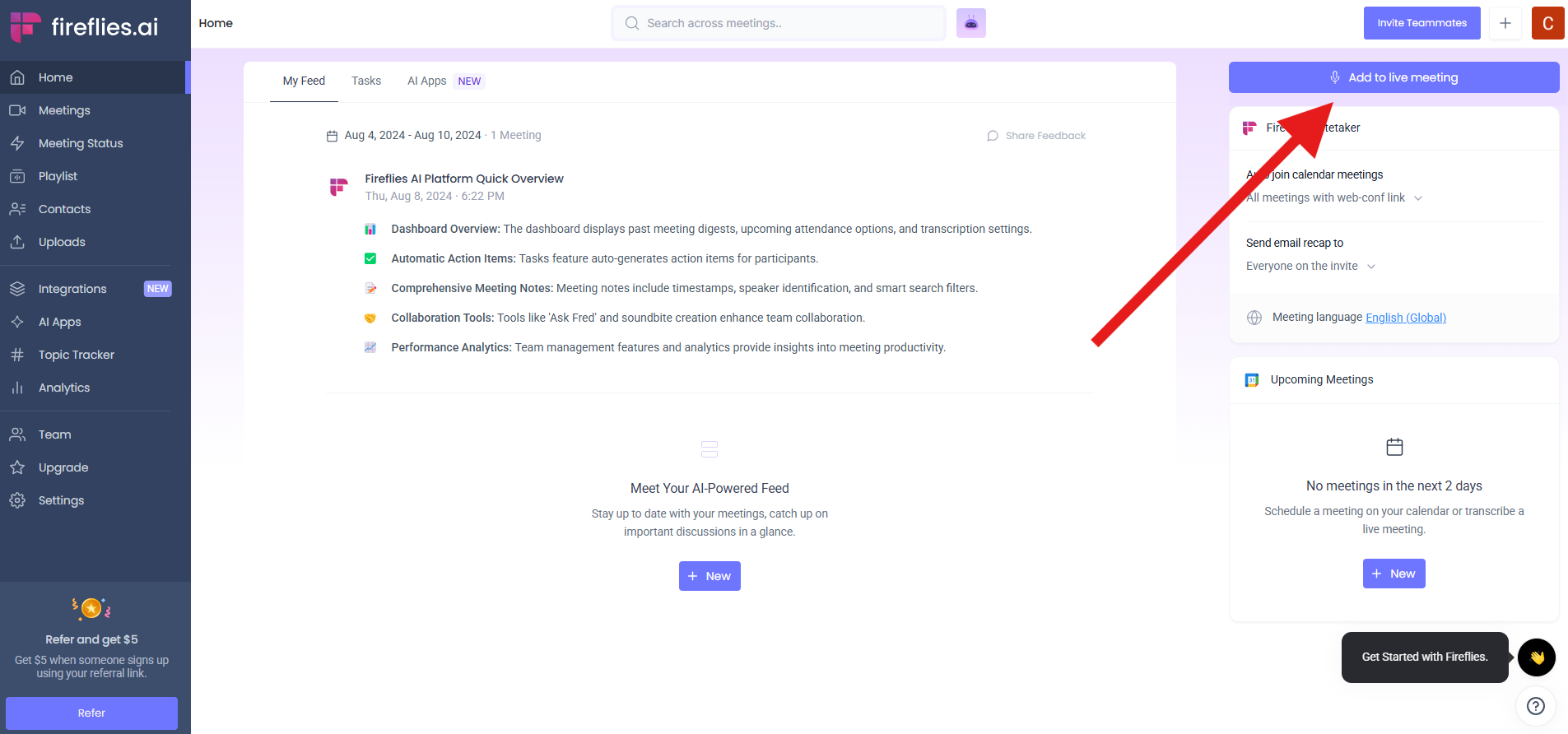
To enable Fireflies.ai for meeting transcriptions and note-taking, click the "Add to Live Meeting" button in the upper-right corner of the Home page.
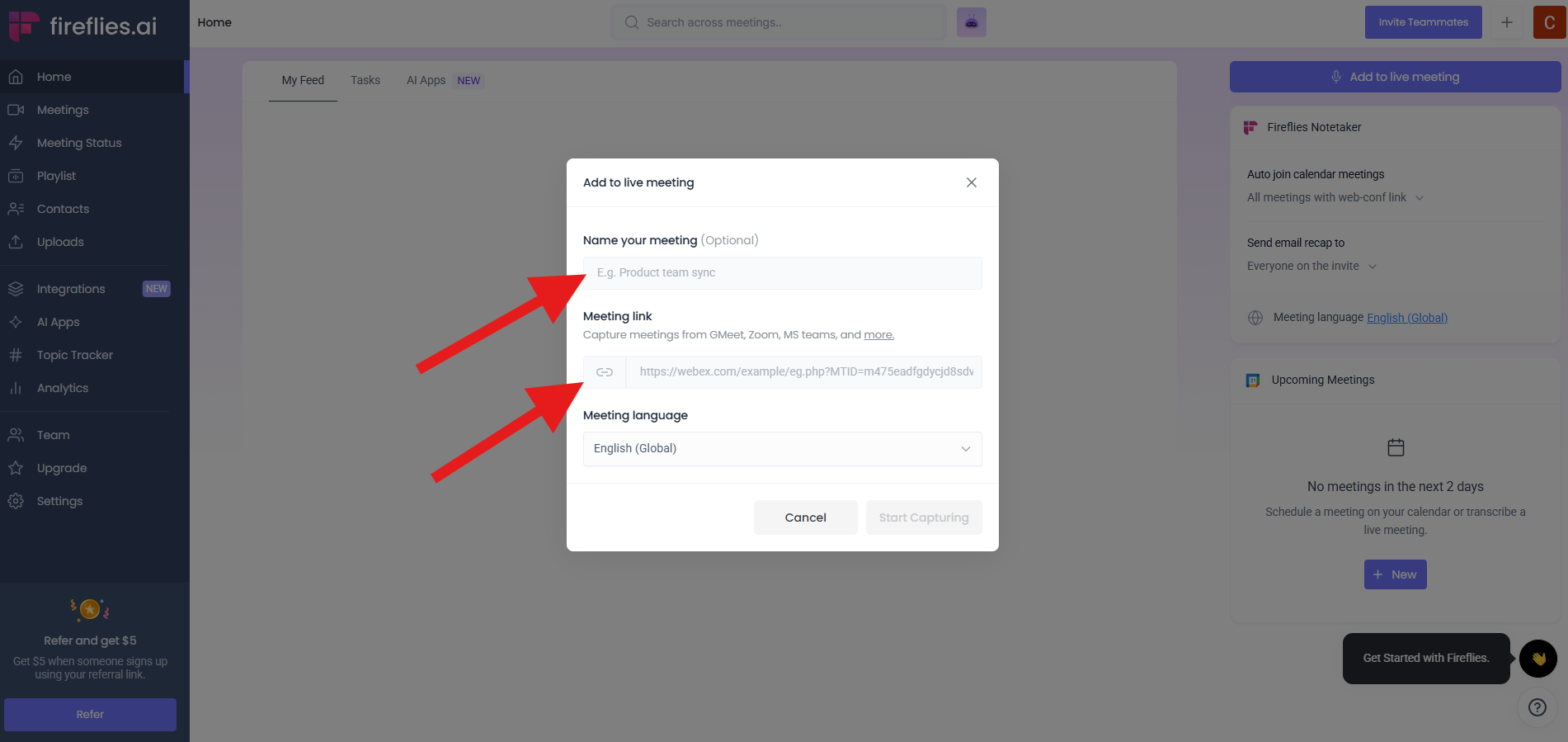
Next, enter the meeting details, including the meeting title and the meeting link.
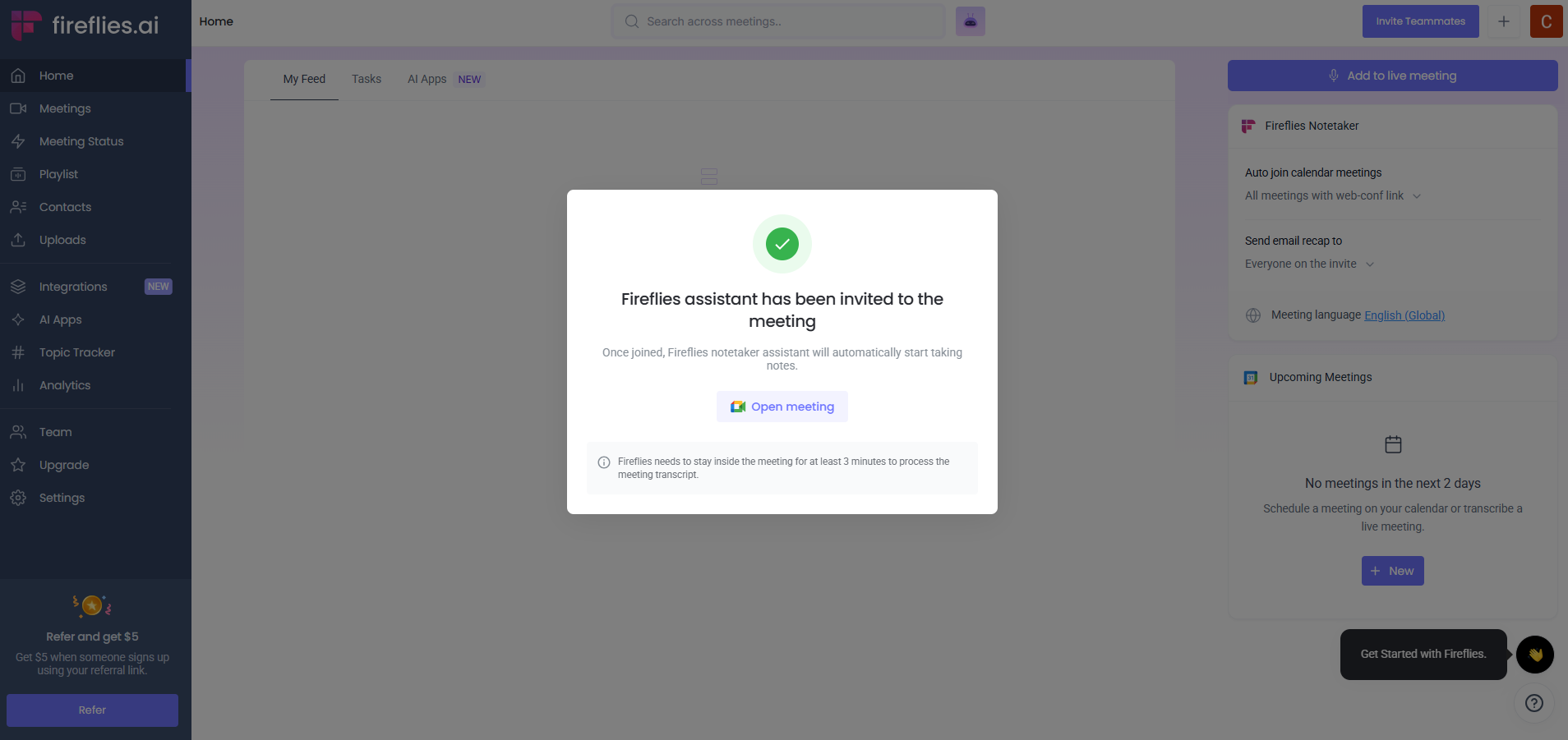
Note that it may take up to 3 minutes for the Fireflies.ai assistant to join the meeting. To ensure a smooth start, consider entering the meeting a few minutes early.
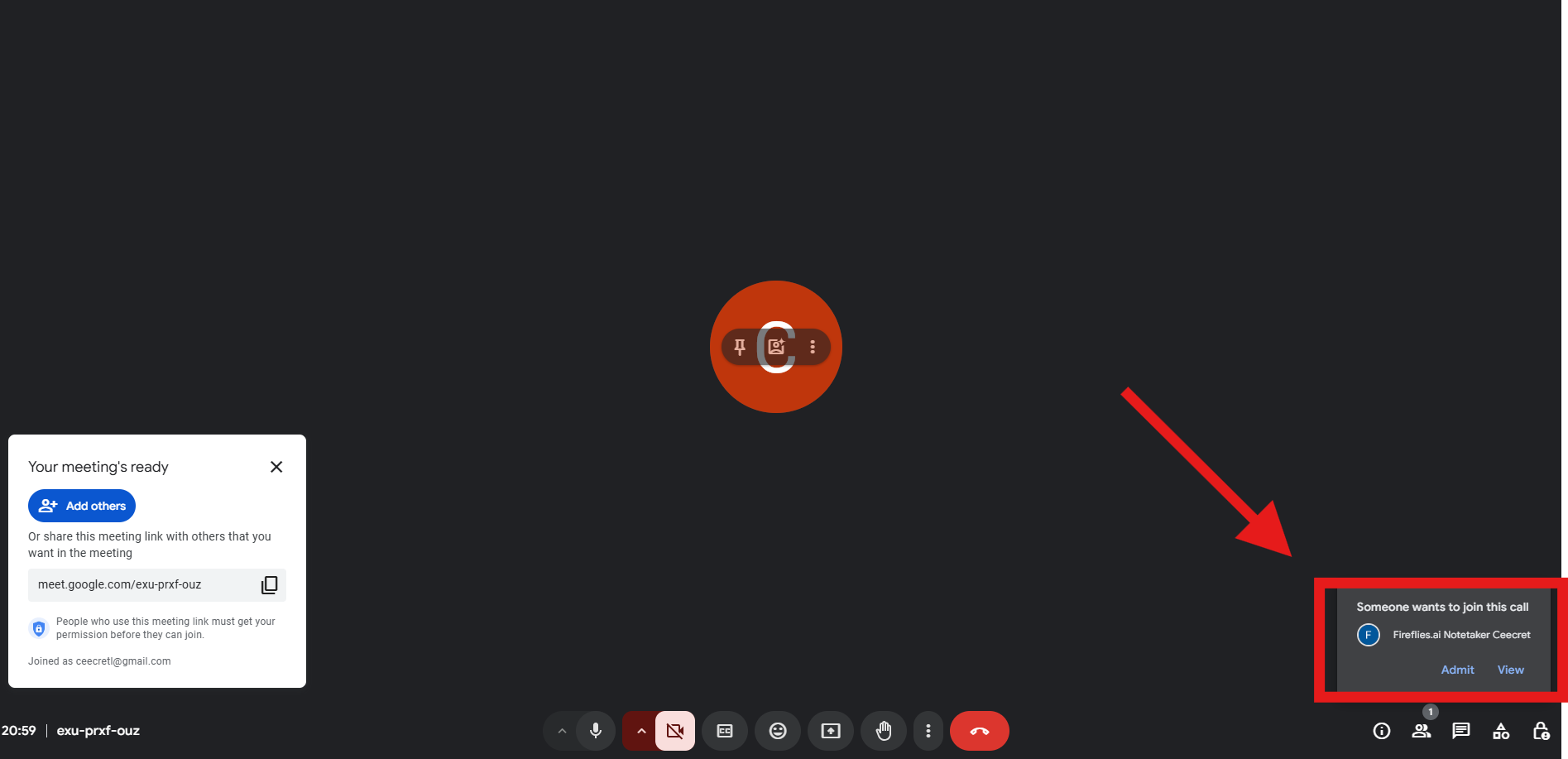
In the meeting, check the bottom-right of the Google Meet window for Fireflies.ai’s entry request. Simply click the "Admit" button to grant access.
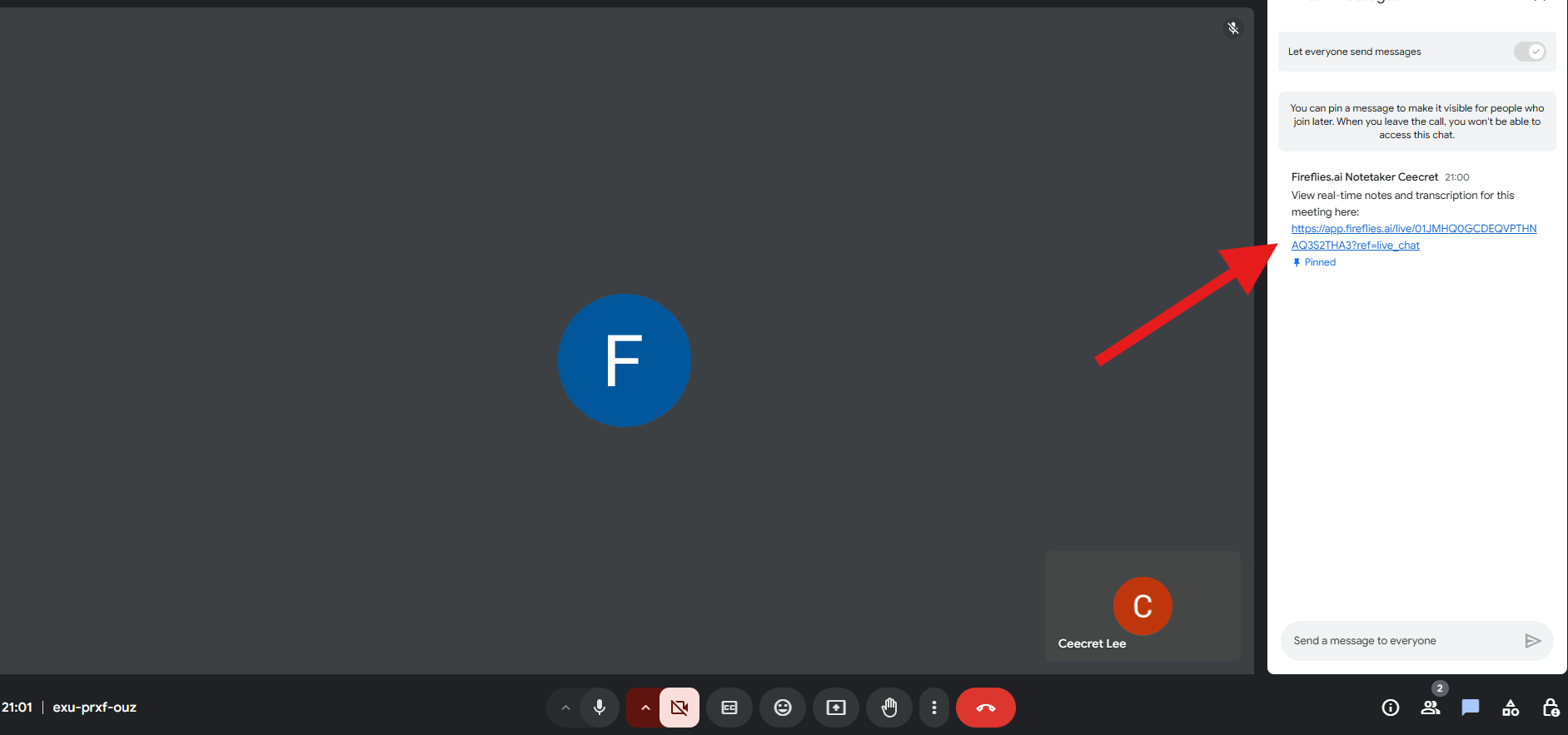
Open the message tab in Google Meet and click the transcription link automatically provided by Fireflies.ai to access the meeting notes and transcript.
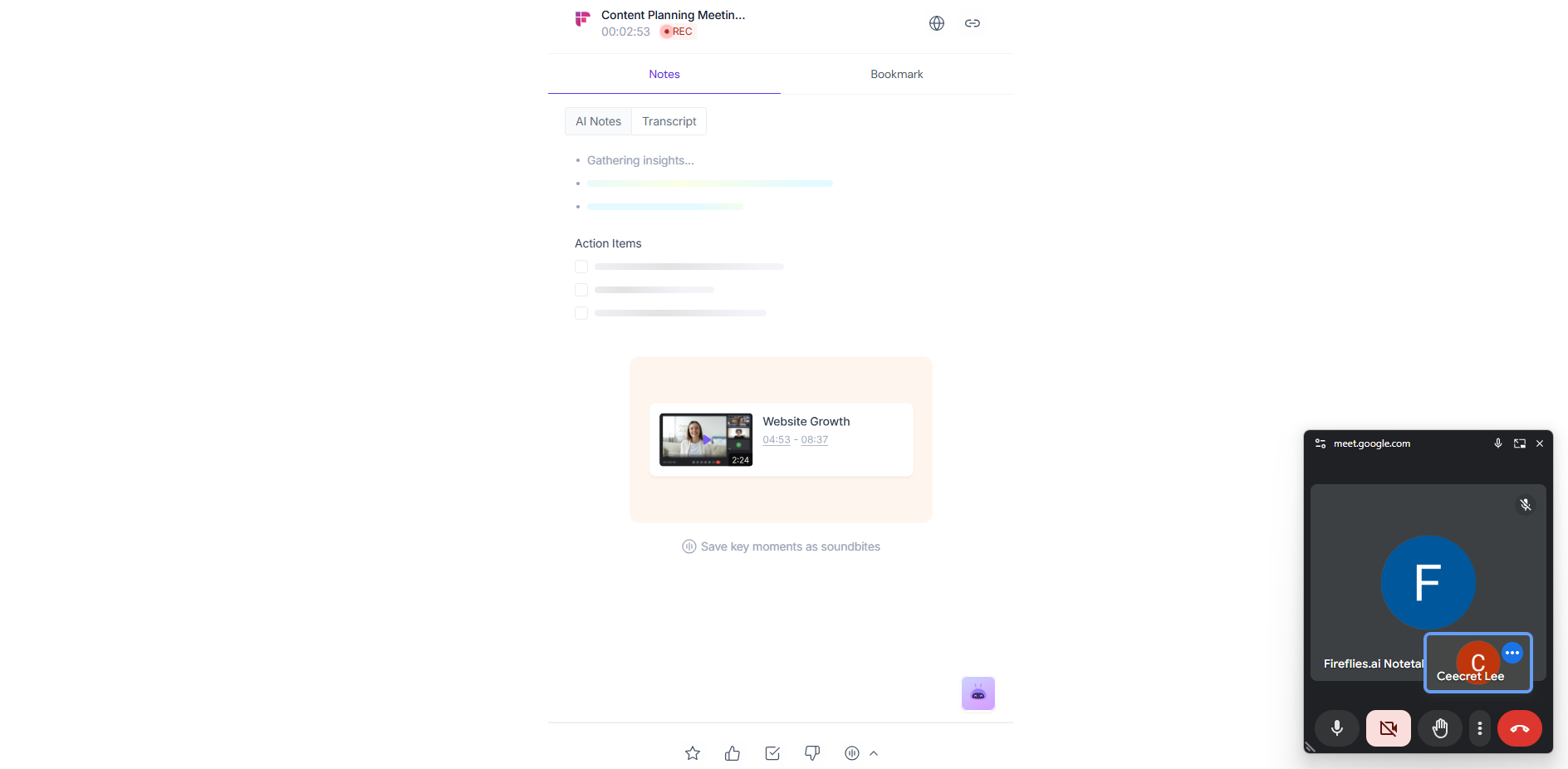
You will be redirected to the live transcription and AI note-taking page, where you can view real-time meeting notes and insights.
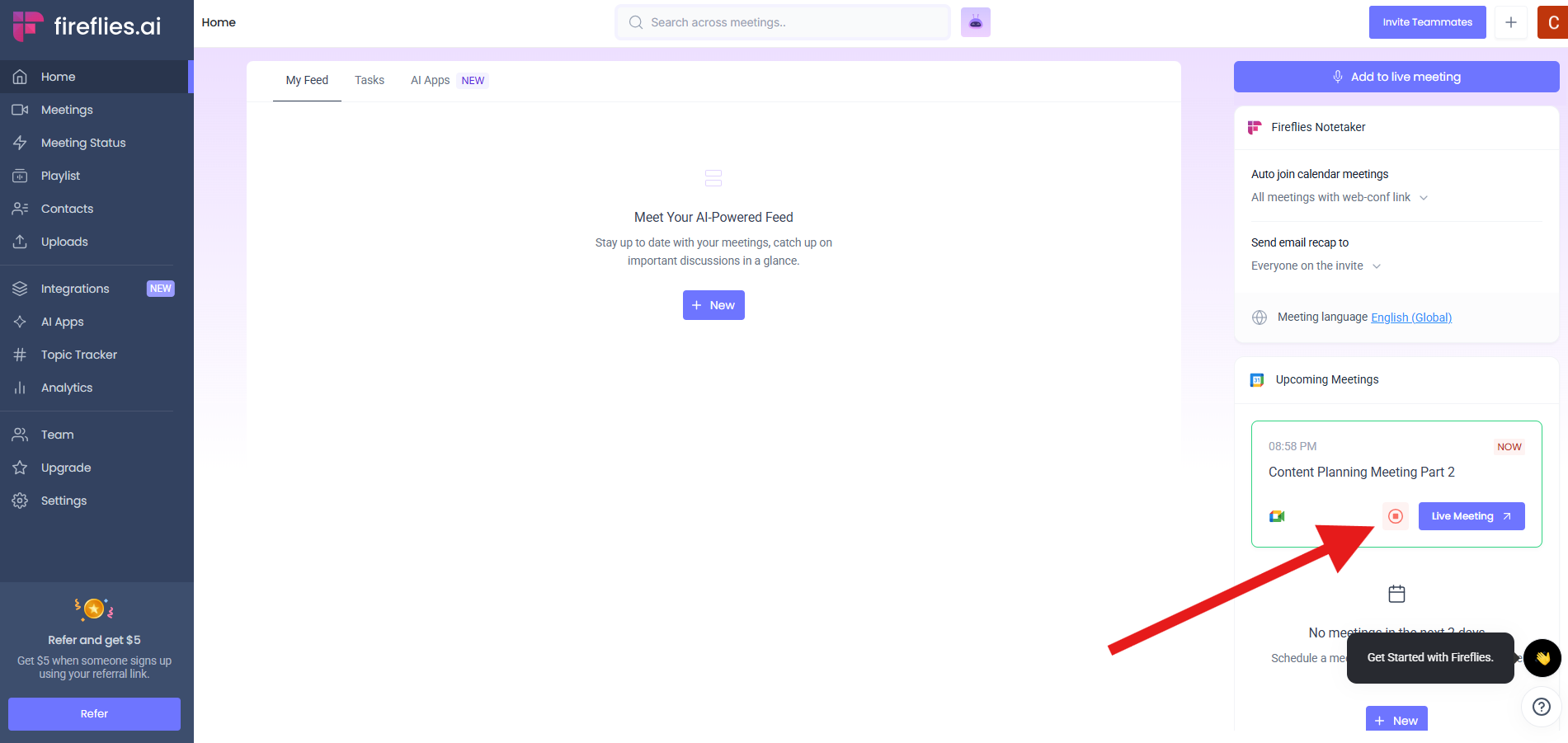
Once the meeting is over, return to the Fireflies.ai homepage. In the upper-right corner, locate the Live Meeting tab with a red stop icon and click it to end the recording.
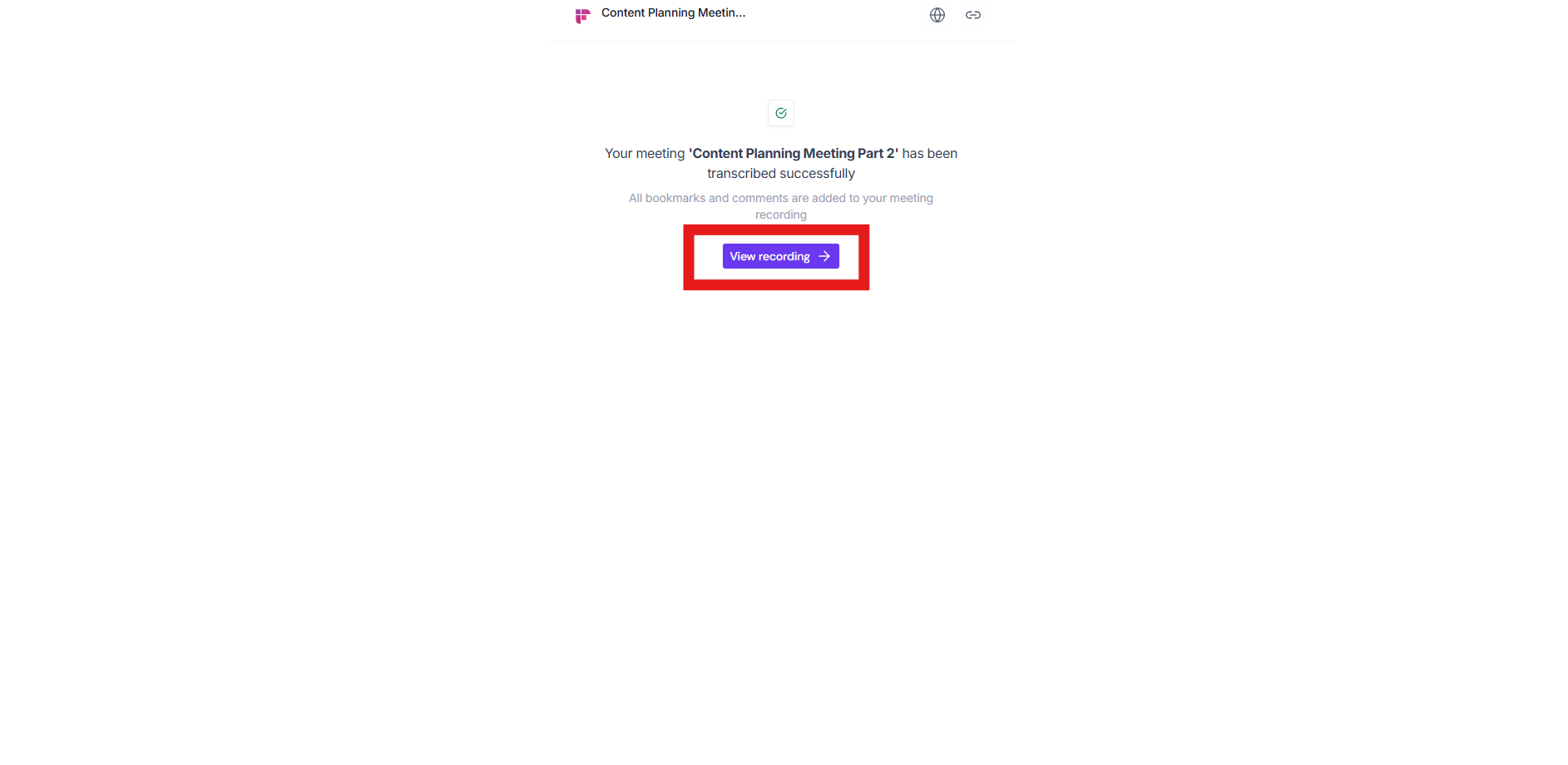
You'll be redirected to a page with an option to view the meeting transcript. Simply click the button to access the full transcription.
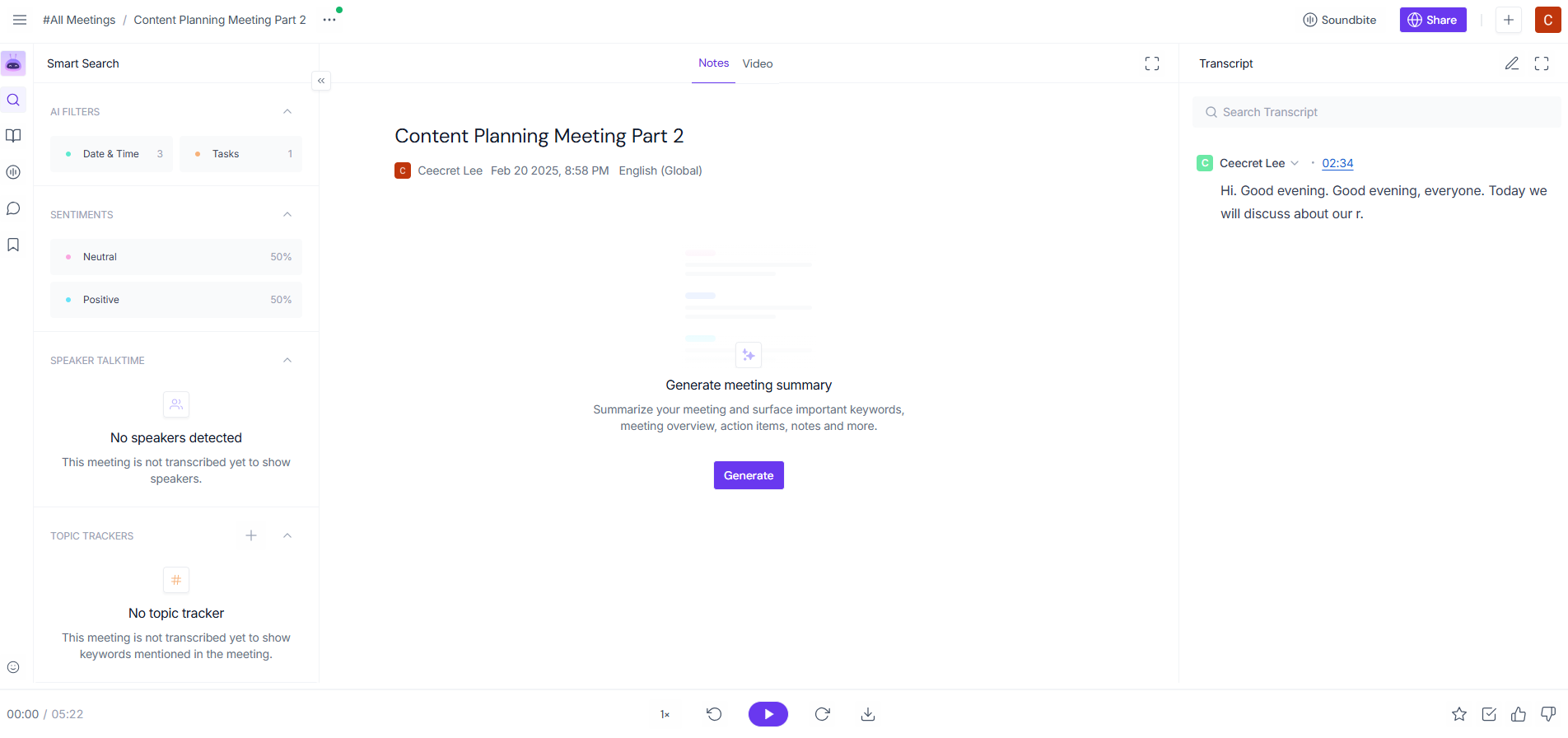
Here, you'll be taken to a dashboard displaying meeting details, including the date and time, sentiments, speakers, topics, and transcript. To generate a meeting summary, simply click the "Generate" button. You can also play the entire meeting and add bookmarks to highlight key moments.
Aside from that, Fireflies.ai also offers multiple ways to capture and manage conversations:
- Upload Files: Transcribe and summarize audio or video files directly on the platform.
- Chrome Extension: Record and transcribe Google Meet calls and videos from Loom, Soapbox, and Bubbles.
- Integrations: Connect with CRM, task management, and communication tools for automated workflows.
- Dashboard: Access transcripts, meeting notes, action items, and conversation insights in one place.
Here's the tutorial video to guide you through the entire process of using fireflies.ai for your meetings.
What are the Key Features and Benefits of Fireflies AI?
Fireflies.ai boasts a robust set of features that contribute to its effectiveness:
- AI-Powered Transcription: Highly accurate transcription of audio and video conversations.
- Smart Summaries: AI-generated summaries that capture the essence of meetings.
- Action Item Detection: Automatic identification and tracking of action items.
- Conversation Intelligence: Analysis of speaker talk time, sentiment, and other metrics.
- Topic Tracker: Track custom keywords and themes discussed in meetings.
- AI Filters: Quickly surface action items, questions, and other important metrics.
- Collaboration Features: Add comments, pins, and reactions to specific parts of conversations.
- Integrations: Seamless integration with popular CRM, task management, and communication tools.
- Search Functionality: Easily search through meeting transcripts and recordings.
- Customizable Privacy Controls: Ensure meeting information is accessible only to authorized team members.
- Multiple Input Options: Process meetings from various sources, including online platforms, uploaded files, and phone calls.
- Security: Enterprise-grade security measures including encryption, SOC 2 Type II compliance, GDPR compliance, and HIPAA compliance.
The benefits of using Fireflies.ai are substantial:
- Increased Productivity: Eliminate manual note-taking and streamline meeting workflows.
- Improved Meeting Effectiveness: Focus on the conversation and ensure action items are tracked.
- Enhanced Collaboration: Facilitate seamless communication and knowledge sharing.
- Better Decision-Making: Gain insights from conversation intelligence and data analysis.
- Time Savings: Reduce the time spent on administrative tasks related to meetings.
- Centralized Knowledge Base: Create a readily accessible repository of meeting information.
What Makes Fireflies AI Different?
While other meeting transcription tools exist, Fireflies.ai distinguishes itself through its comprehensive feature set, AI-driven insights, and focus on workflow automation. Its ability to integrate with a wide range of platforms, process various input formats, and provide in-depth conversation analysis sets it apart from the competition. The emphasis on security and compliance further strengthens its position as a reliable solution for businesses of all sizes.
Final Thoughts on Fireflies AI
Fireflies.ai is a valuable tool for anyone looking to optimize their meeting processes. Its AI-powered capabilities, extensive feature set, and seamless integrations make it a powerful ally in the quest for increased productivity and improved meeting effectiveness.
While the pricing may be a consideration for some, the time savings and enhanced insights offered by Fireflies.ai often justify the investment. If you're tired of drowning in meeting notes and struggling to extract actionable insights from your conversations, Fireflies.ai is definitely worth exploring.
FAQs
Is Fireflies AI safe to use?
Fireflies.ai prioritizes security and employs robust measures to protect user data. They utilize industry-standard encryption, adhere to strict coding practices, and undergo regular security assessments, including penetration testing. Furthermore, they maintain compliance with SOC 2 Type II, GDPR, and HIPAA, demonstrating their commitment to data privacy and security.
Can Fireflies.ai record phone calls?
While Fireflies.ai primarily focuses on online meetings, it can also process audio files, including recordings of phone calls, provided they are in a supported format.
Does fireflies work on Zoom?
Yes, Fireflies.ai seamlessly integrates with Zoom, allowing it to capture and transcribe meetings conducted on the platform.
Does Fireflies.ai record video?
In addition to audio, Fireflies.ai can also record video, providing a comprehensive record of your meetings.
What is the accuracy of fireflies?
The accuracy of Fireflies.ai's transcription is generally high, thanks to its advanced AI models. However, like any transcription service, accuracy can be influenced by factors such as audio quality, background noise, and accents.
Can fireflies record in-person meetings?
Fireflies.ai can indeed record in-person meetings, but this requires uploading an audio or video recording of the meeting to the platform for processing.
How to remove Fireflies.ai permanently?
To permanently remove Fireflies.ai, you would typically need to cancel your subscription and potentially request account deletion through their support channels. Consulting their official documentation or contacting their support team is the best way to ensure complete account removal.