Ever needed to whip up a video for social media, your website, or even a presentation but didn’t know where to start? FlexClip might just be your new best friend. It’s like having a simplified, web-based video editing tool that doesn’t require you to be a pro. The drag-and-drop interface makes it easy to use, even if you’ve never edited a video before.
With FlexClip, you can create just about anything—social media content that pops, marketing materials that convert, or presentations that actually keep people’s attention. It’s loaded with customizable templates, royalty-free stock media (photos, videos, music), and AI tools like auto-subtitling and text-to-speech to save you time and hassle.
Check out this quick video walkthrough to explore its powerful features:
Who Should Use FlexClip AI?
Honestly, FlexClip is for everyone, but here’s a quick breakdown of who’ll love it most:
- Content Creators: Whether you’re a vlogger, podcaster, or YouTuber, you can easily level up your intros, outros, and promo videos. Add music, transitions, and effects to keep your audience hooked.
- Entrepreneurs & Small Businesses: Need professional videos to showcase your brand or products? FlexClip makes it easy to design ads, website content, or presentations that look like you hired a pro.
- Educators & Trainers: Spice up your lessons with tutorials and explainer videos. Adding text, images, or voiceovers is a breeze.
- Anyone & Everyone: No experience? No problem. The drag-and-drop setup means you don’t need technical skills to create something amazing.
What Can FlexClip AI Be Used For?
FlexClip is versatile. Here’s a taste of what it can help you create:
- Marketing Gold: Design ads, promos, and social media content that gets people talking—and clicking.
- Dynamic Presentations: Polish up your visuals with motion graphics, animated text, and transitions that hold your audience’s attention.
- Memory Reels: Got a special occasion? Turn wedding or birthday moments into beautiful highlight videos to share with loved ones.
- Personal Projects: Family montages, travel vlogs, DIY tutorials—you name it, FlexClip’s got you covered.
How Should You Use FlexClip AI?
Using FlexClip is straightforward:
- Sign Up: Create a free account on the FlexClip website.
- Select a Template or Start from Scratch: Choose from an extensive library of templates or customize your project entirely.
- Customize Your Video: Use AI to generate scenes, add transitions, text, animations, and stock footage/audio.
You can use the AI-powered Text-to-Video feature to effortlessly create professional videos for your business, such as engaging explainer videos or eye-catching product showcases.
Just write a prompt and click the generate button. In a few seconds, you'll get multiple scenes with editable captions, similar to the example shown below.
You can customize the text on each scene to match your specifications. Once you're satisfied, click the Apply button and give it a few seconds to process.
Once the video is generated, you can easily make additional edits, such as removing scenes, adjusting the music, adding captions, and much more to fine-tune it to your liking.
Once you're happy with the final touches, click the Export button in the top-right corner of the page to customize your video settings. Afterward, simply confirm the export, and the platform will process your video, generating the final output for download and sharing.
- Export and Share: Export your finished video in high quality and share it across platforms.
This tutorial will guide you step-by-step through FlexClip’s powerful tools and features to help you create amazing videos with ease:
What are the Key Features and Benefits of FlexClip AI?
FlexClip is like your one-stop shop for creating great videos without breaking a sweat. It’s packed with features that make the whole process feel straightforward and even fun. Here’s what you’ll find:
- AI Scene Generator: This is perfect if you’re not sure where to start. Just type in a simple text prompt, and the AI works its magic by generating some pretty impressive scenes to kick off your project.
- Extensive Template Library: Whether you’re working on something for social media, business, or personal use, there are thousands of professionally designed templates to choose from. You can easily customize them to fit your style or needs.
- Integrated Stock Library: Need high-quality images, videos, or music? FlexClip has a massive collection of royalty-free options right at your fingertips. No need to worry about licensing—it’s all ready to go.
- Intuitive Drag-and-Drop Editor: Editing videos can seem intimidating, but this tool keeps things super simple. The drag-and-drop setup means you don’t need any technical skills to get professional results.
- Cloud-Based Convenience: Work on your videos whenever and wherever you want. Plus, if you’re collaborating with others, it’s seamless since everything is stored in the cloud.
- Flexible Export Options: Once you’re done, you can export your video in different resolutions, including HD and 4K, so it looks great no matter where you’re sharing it.
What Makes FlexClip AI Video Generator Different?
FlexClip sets itself apart from other video editing tools by combining a bunch of helpful features and benefits that make video creation feel simple and even enjoyable. Here’s what stands out:
- AI-Powered Simplicity
- AI Scene Generator: This feature is a real time-saver. You just type in a text prompt, and FlexClip’s AI gets to work, automatically generating scenes to help you get started.
- AI Tools Galore: Need auto-subtitling? Text-to-speech? Background removal? FlexClip has you covered with its suite of AI-powered tools designed to make the whole process smoother.
- Super User-Friendly
- Drag-and-Drop Interface: You don’t have to be a tech wizard to use FlexClip. The interface is very easy and intuitive, so even newbies can jump in without feeling overwhelmed.
- Templates for Days: With thousands of professionally designed templates tailored to different industries and styles, you’re sure to find something that fits your project.
- Comprehensive Resources
- Built-In Stock Library: Say goodbye to scouring the internet for royalty-free assets. FlexClip offers a massive collection of images, videos, and music right inside the platform.
- Cloud-Based Convenience: You can access your projects from anywhere, which is great if you’re on the go or working with a team. Everything’s stored in the cloud, so collaboration is a breeze.
- Affordable and Packed with Value
- Flexible Pricing: If you’re on a budget or ready to go all-in, FlexClip has subscription plans to suit different needs.
- Feature-Packed: You get access to tons of tools and resources without spending a fortune—perfect if you want pro-level videos without pro-level costs.
- Versatility for Any Project
- Wide Range of Uses: Whether you’re creating social media content, marketing materials, personal projects, or even educational videos, FlexClip has you covered.
- Flexible Export Options: When you’re done, you can export your videos in different formats and resolutions, including HD and 4K, so they look great no matter where you share them.
Final Thoughts
The FlexClip AI Video Generator is a handy tool for anyone looking to create polished, professional videos quickly and without much hassle. With its AI-powered tools, tons of customization options, and an interface that’s genuinely easy to use, it definitely stands out in the crowded world of video editors. Whether you’re a pro with years of experience or just dipping your toes into video creation, FlexClip has everything you need to bring your ideas to life.
FAQs
Is FlexClip free to use?
Yep, FlexClip has a free plan! It’s great for testing the platform and creating videos with basic features. If you want to unlock advanced tools, higher export resolutions, or access more stock resources, their premium plans are pretty affordable.
Can I use FlexClip for commercial projects?
For sure! FlexClip is totally fine for commercial use. Just make sure to check out their licensing terms to stay on the safe side.
Is FlexClip suitable for beginners?
Absolutely. FlexClip was built with beginners in mind. The interface is super easy to navigate, and features like the text-to-video tool make creating videos a breeze. You’ll be whipping up professional-looking content in no time.
Does FlexClip support team collaboration?
It does! The cloud-based editing feature is a huge plus for team projects. Multiple people can work on the same video at the same time, which is perfect for businesses or group efforts.
What export formats are available?
FlexClip supports a bunch of export formats, like MP4, MOV, and WEBM. You can also pick from different resolutions, including HD and 4K, so your videos look great no matter where you share them.