Sales teams often find themselves bogged down by manual tasks, with reports suggesting up to 72% of their time is wasted on activities like prospecting and data entry. This inefficiency is a major problem, as it diverts focus from high-value relationship building and deal closing.
Jeeva AI is an agentic AI sales co-pilot that automates the entire top-of-funnel process. Unlike basic automation tools, it handles complex, multi-step actions autonomously, freeing sales teams to focus on high-value, human-centered conversations.
Built on advanced AI algorithms, Jeeva acts like an efficient team member that can find leads, enrich profiles, draft personalized messages, send them through the best channels, and manage follow-ups based on prospect behavior.
This autonomy makes it a powerful tool for both outbound and inbound teams, offering a holistic, AI-driven approach to sales enablement—an emerging frontier in the market.
What Problems Does Jeeva Solve?
Jeeva tackles one of the most significant pain points in sales: the massive amount of time lost to manual tasks. By automating the grunt work, it addresses key inefficiencies that have plagued sales teams for years. These problems include:
- Inefficient Lead Generation: Manually searching for leads and verifying contact information is a tedious and often inaccurate process that leads to wasted effort.
- Lack of Personalization at Scale: Crafting a unique and compelling message for every single prospect is nearly impossible, resulting in generic outreach with notoriously low response rates.
- Missed Opportunities: Forgetting to follow up or losing track of a lead’s status can result in deals falling through the cracks, a common frustration for sales professionals.
- Wasted Research Time: Sales reps often spend hours preparing for calls, scrambling to find information about a prospect and their company, which takes away from valuable selling time.
Who Should Use Jeeva AI?
While Jeeva is a powerful tool for a variety of users, its primary audience includes:
- Sales Development Representatives (SDRs): The tool is a perfect fit for SDRs, as it automates their most time-consuming tasks like prospecting and initial outreach, freeing them up to focus on what they do best: having high-quality, impactful conversations.
- Sales Teams & Managers: Sales managers can leverage Jeeva to gain real-time insights into their pipeline and team performance, helping them make more data-driven decisions and better allocate resources.
- Founders & Independent Consultants: For those who wear multiple hats, Jeeva provides a way to scale their outbound efforts and generate leads without having to hire a full-time sales team. It’s a cost-effective way to get meetings on the calendar and drive early revenue.
- Marketing Teams: Jeeva's automation capabilities can also be used by marketing teams to streamline list-building and lead nurturing, ensuring better alignment with sales goals and improving the handoff of qualified leads.
What Can Jeeva be Used For?
Jeeva's applications extend across the entire sales funnel, offering solutions for a wide range of activities:
- Lead Generation & Enrichment: The platform excels at finding and enriching high-intent leads from a vast database of over 100 real-time sources. It can identify leads based on specific criteria like job title, location, and industry, and even find intent signals that indicate a prospect is actively looking for a solution.
- Multi-Channel Outreach: Jeeva facilitates personalized outreach campaigns across multiple channels, including email and LinkedIn. It can draft messages tailored to a prospect's specific role or pain points, dramatically increasing the likelihood of a response.
- Call Preparation: Before a meeting, Jeeva can generate an instant briefing document, giving the rep a complete overview of the prospect and key talking points. This allows for more informed, impactful conversations and eliminates last-minute scrambling for information.
- Post-Call Follow-Ups & Notes: After a call, the AI can automatically create summaries and notes, pushing them directly to a CRM. It also automates post-call follow-ups based on the outcome of the meeting, ensuring leads are nurtured properly and no action items are missed.
How Should you use Jeeva?
Jeeva is designed for a simple and intuitive user experience. The platform’s approach is to minimize the learning curve and get users to value as quickly as possible. The process typically involves a few simple steps:
- Sign up for Jeeva using your work email.
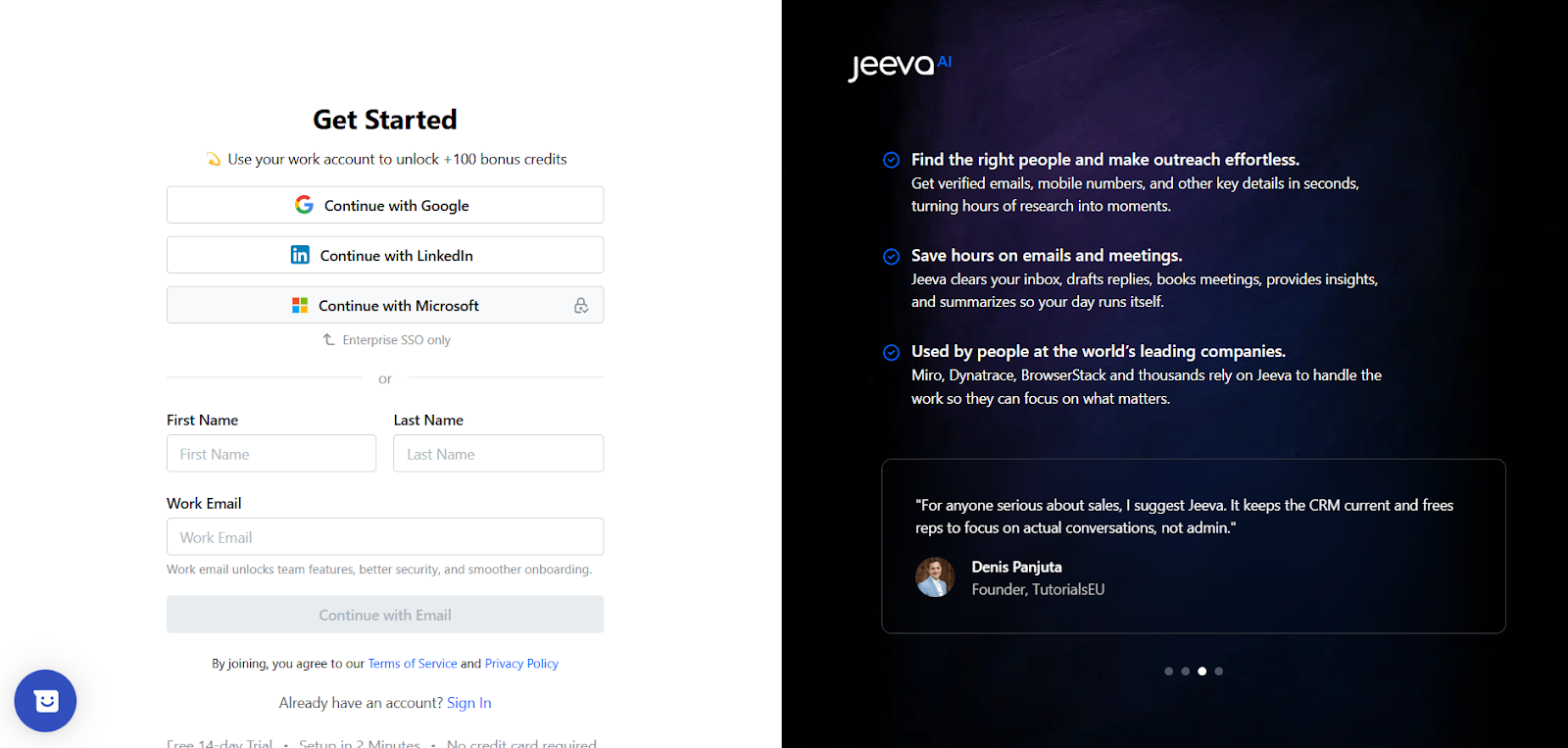
- After signing up, connect Jeeva with your Google Workspace or Microsoft 365 account.
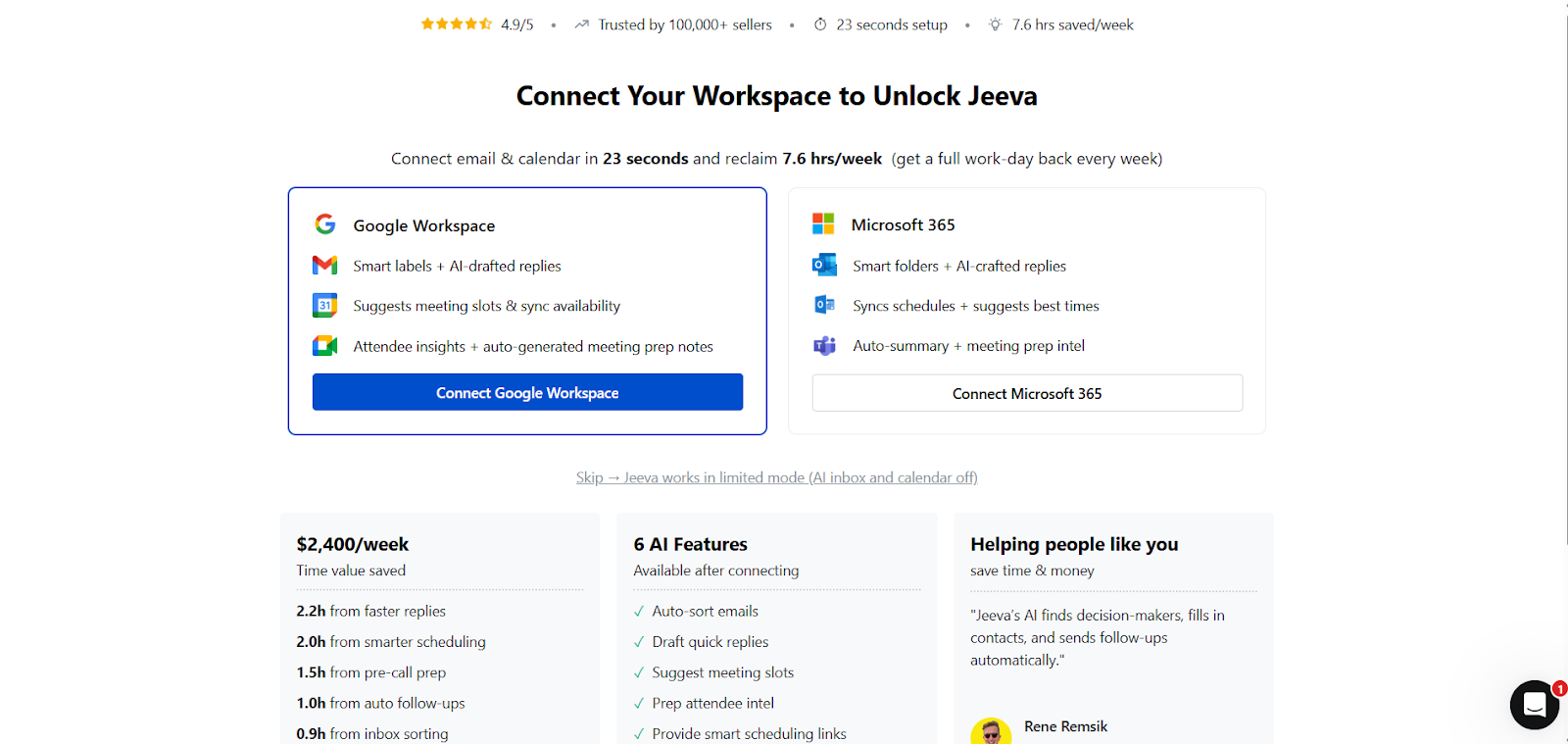
- In the dashboard, click on the prompt field and type in the type of business you run along with the leads you want to reach.
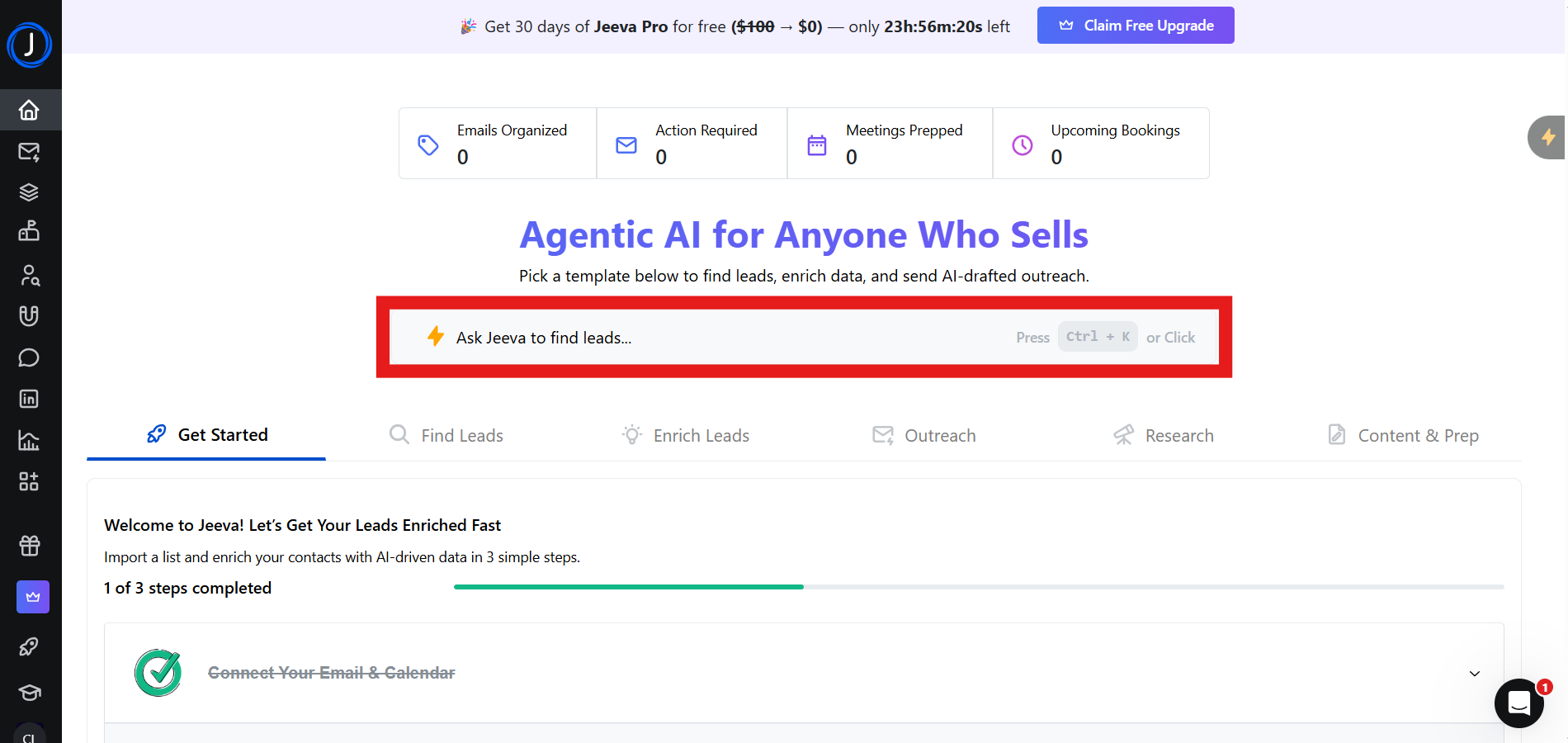
- Once you provide the details of your services and target leads, you can either click the Go button to generate results immediately, or refine your search further by clicking the Improve Prompt button.
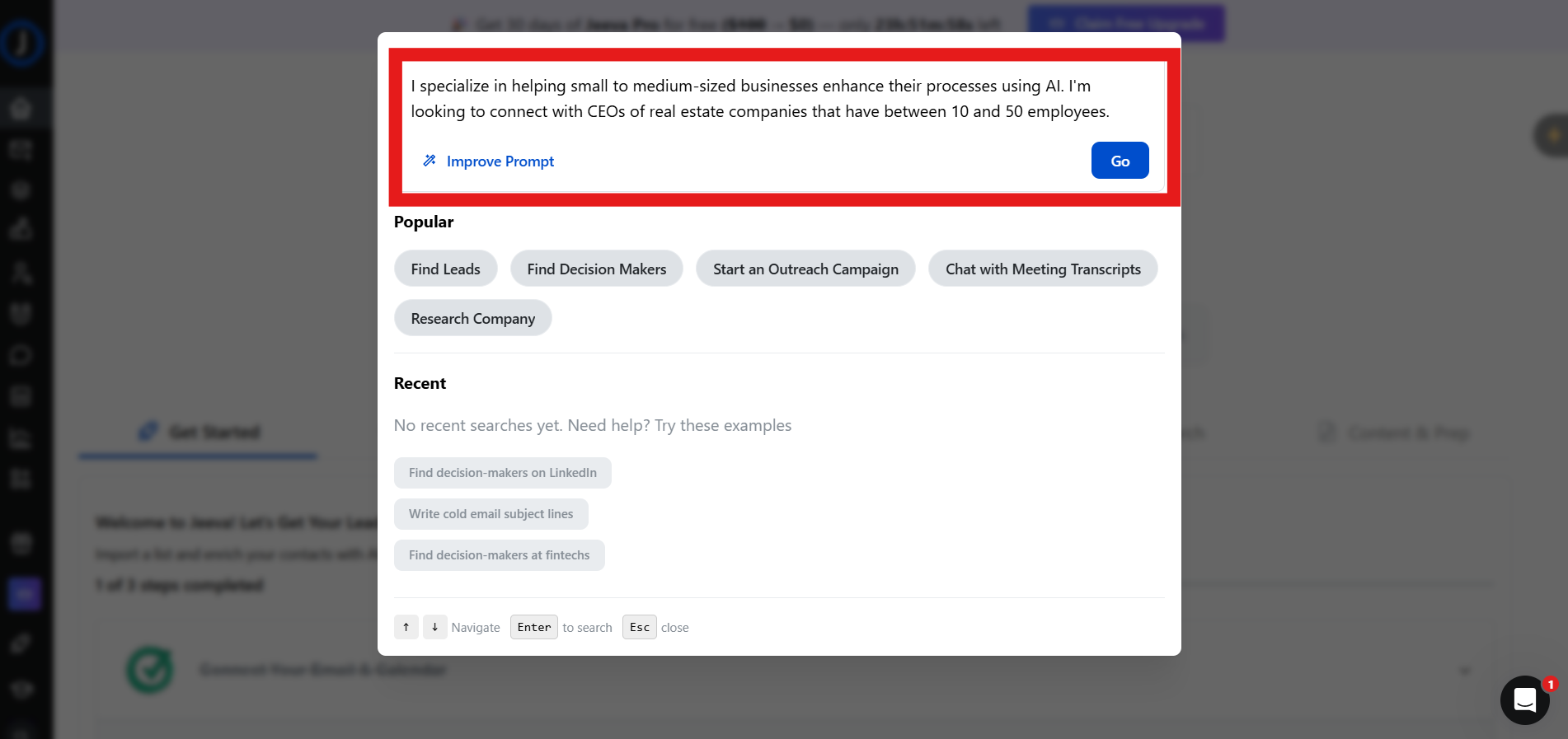
- Jeeva will take about a minute to scan the internet and generate a list of ideal leads based on your instructions.
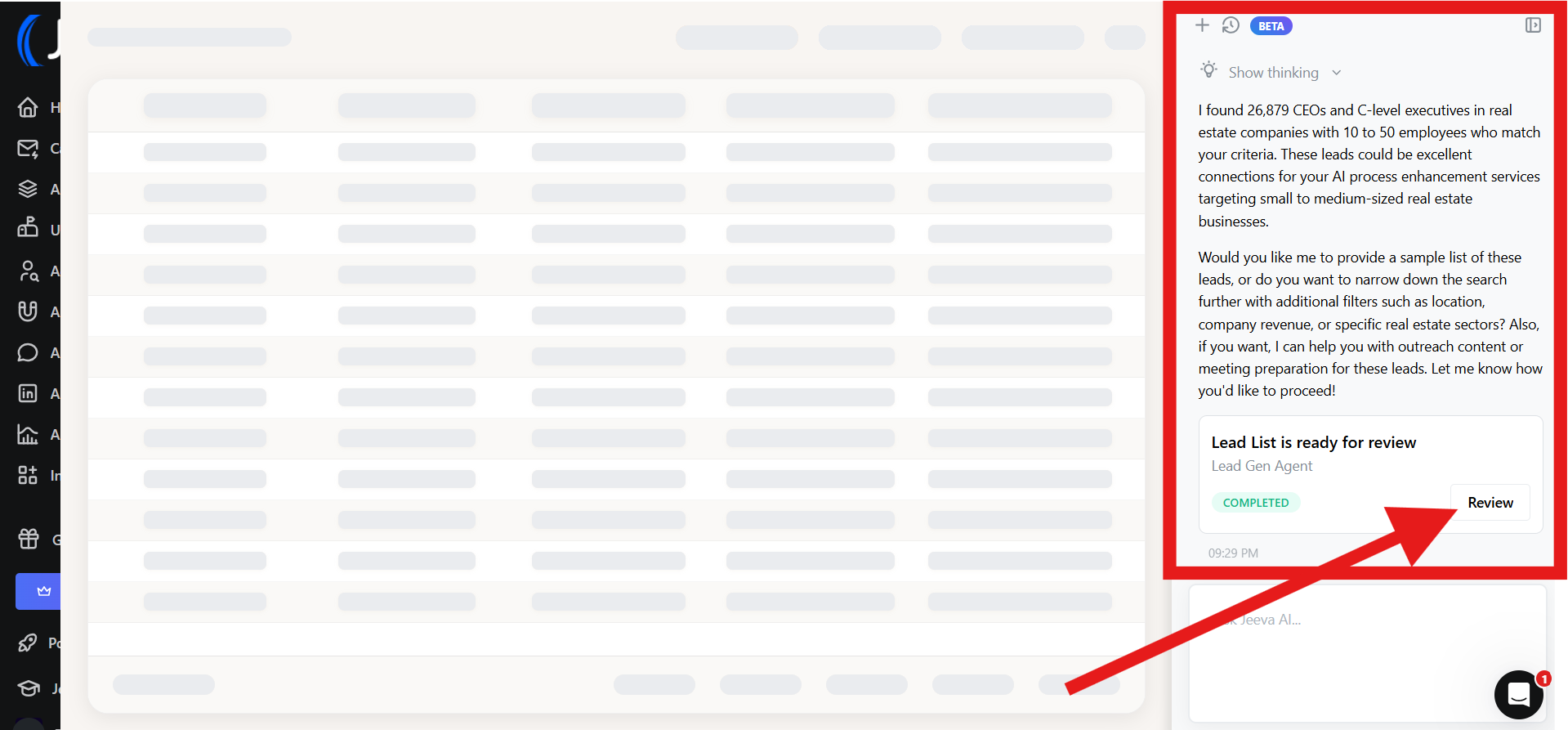
- You will then see a list of leads along with their contact information, such as LinkedIn profiles and company domains.
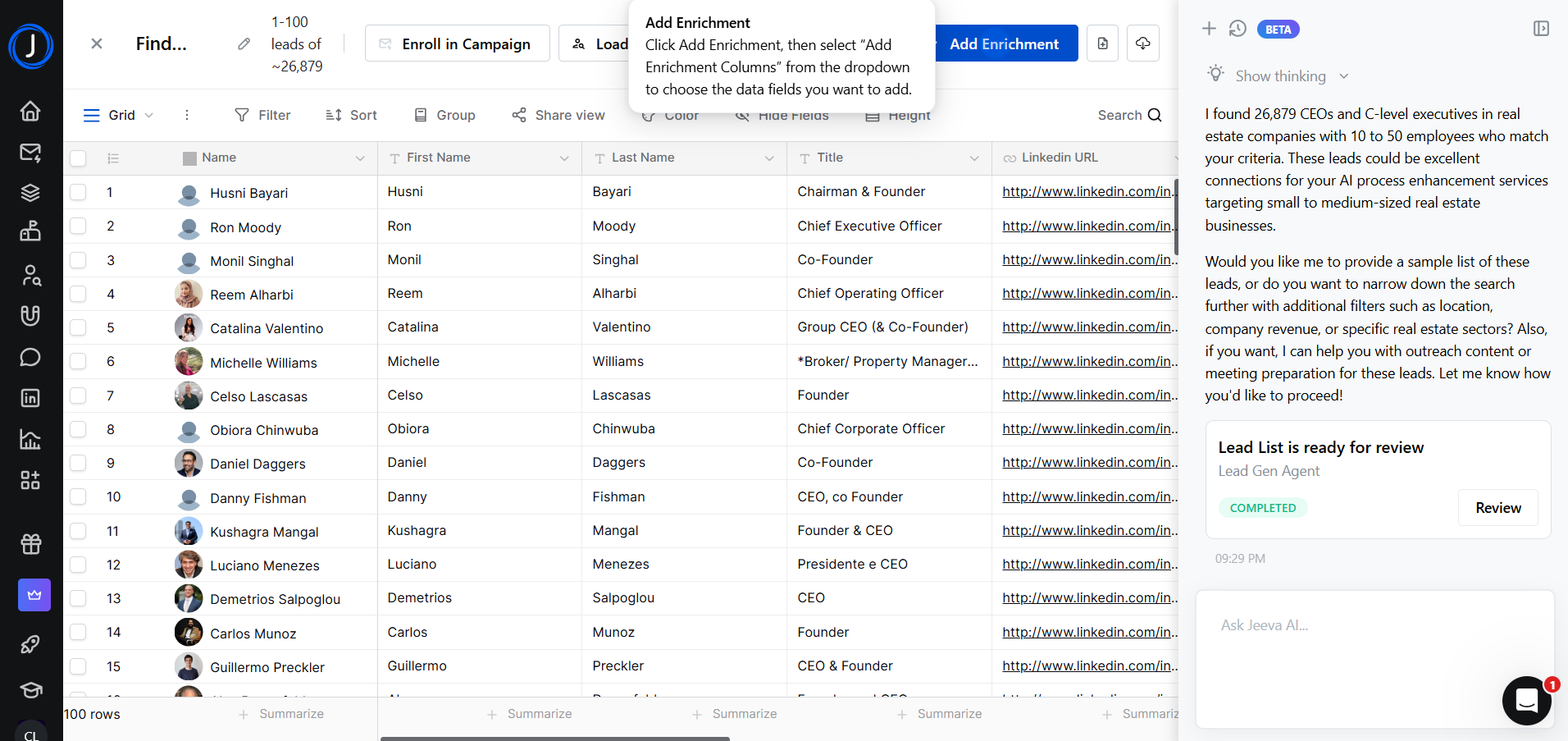
- The next step is to create an automated outreach campaign. To begin, click Enroll in Campaign. A pop-up window will appear asking you to name your campaign. Simply provide the campaign name.
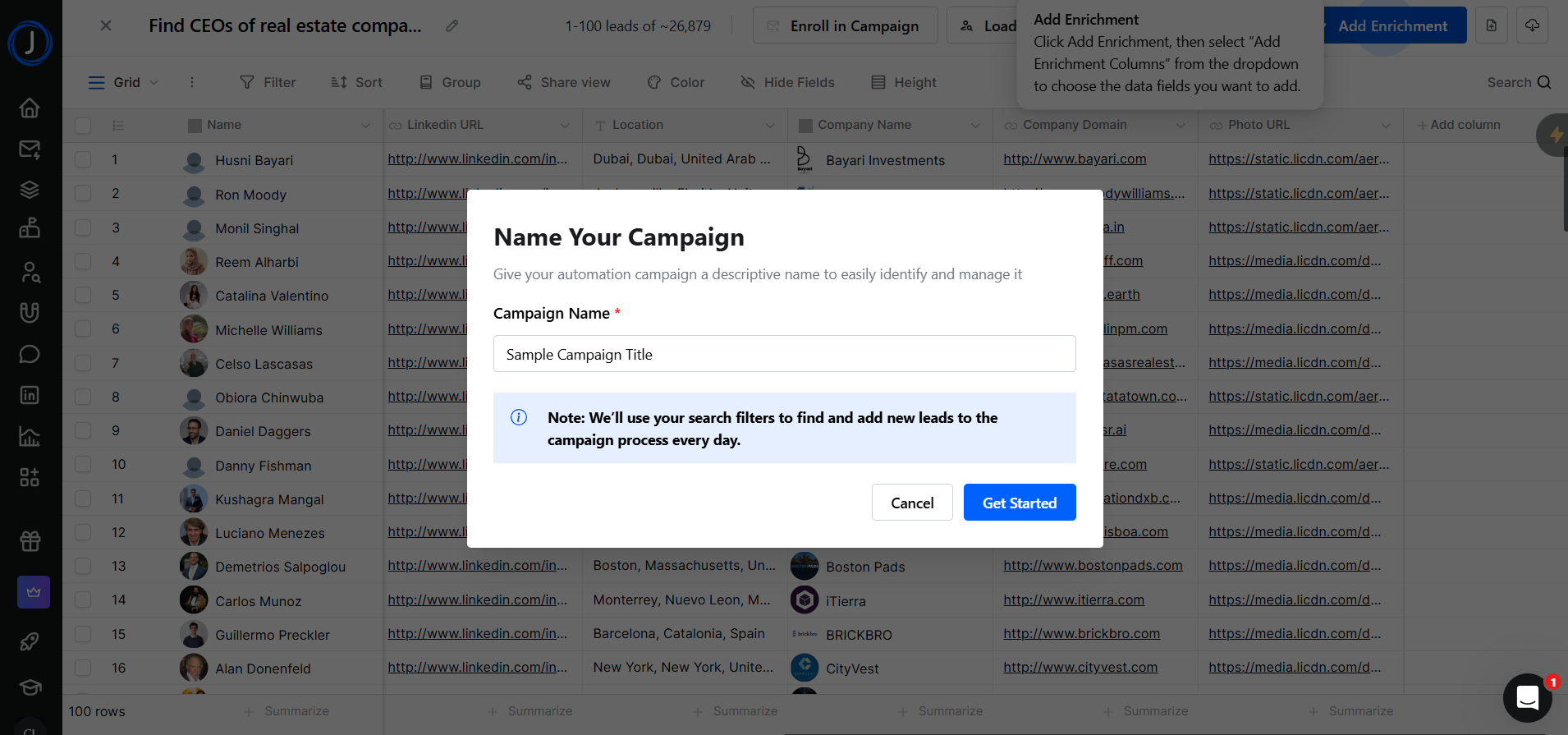
- At this stage, give Jeeva more details about your company and services so it can personalize your outreach more effectively.
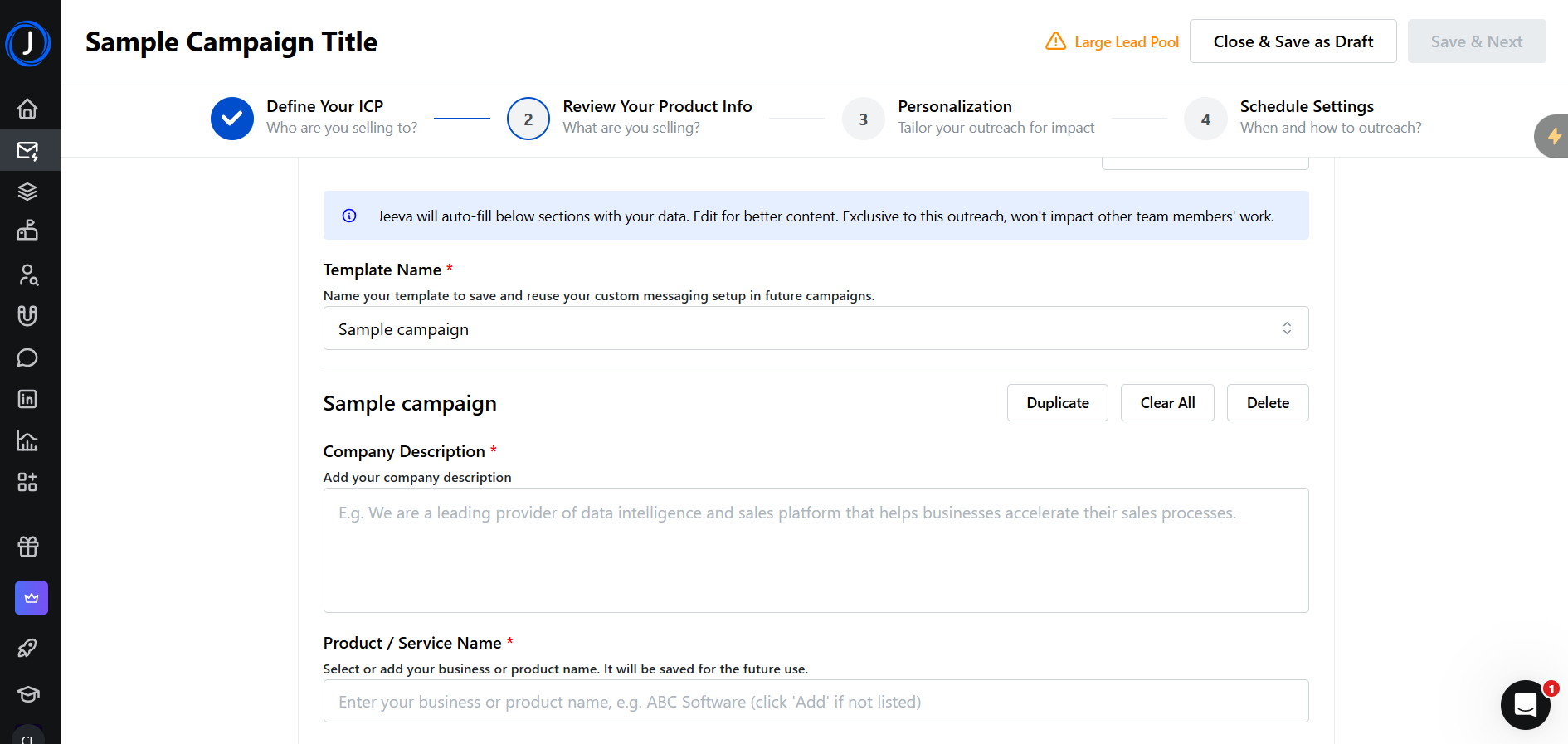
- Next, write a personalized message for your target leads. If you’d like, you can use Jeeva’s built-in AI writing assistant to help you craft your messages.
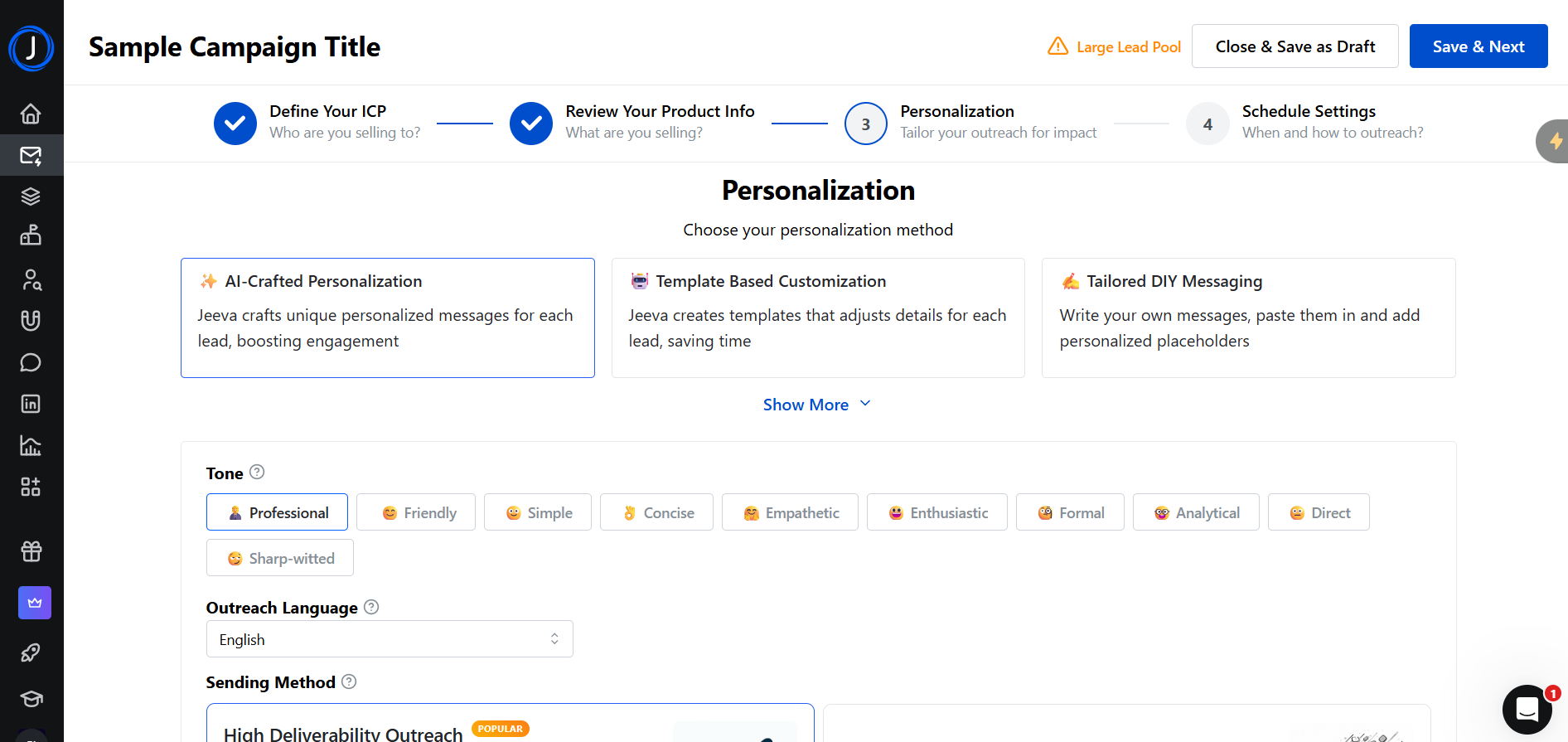
- As you scroll down, you can add follow-up emails and specify how many days after the first email they should be sent.
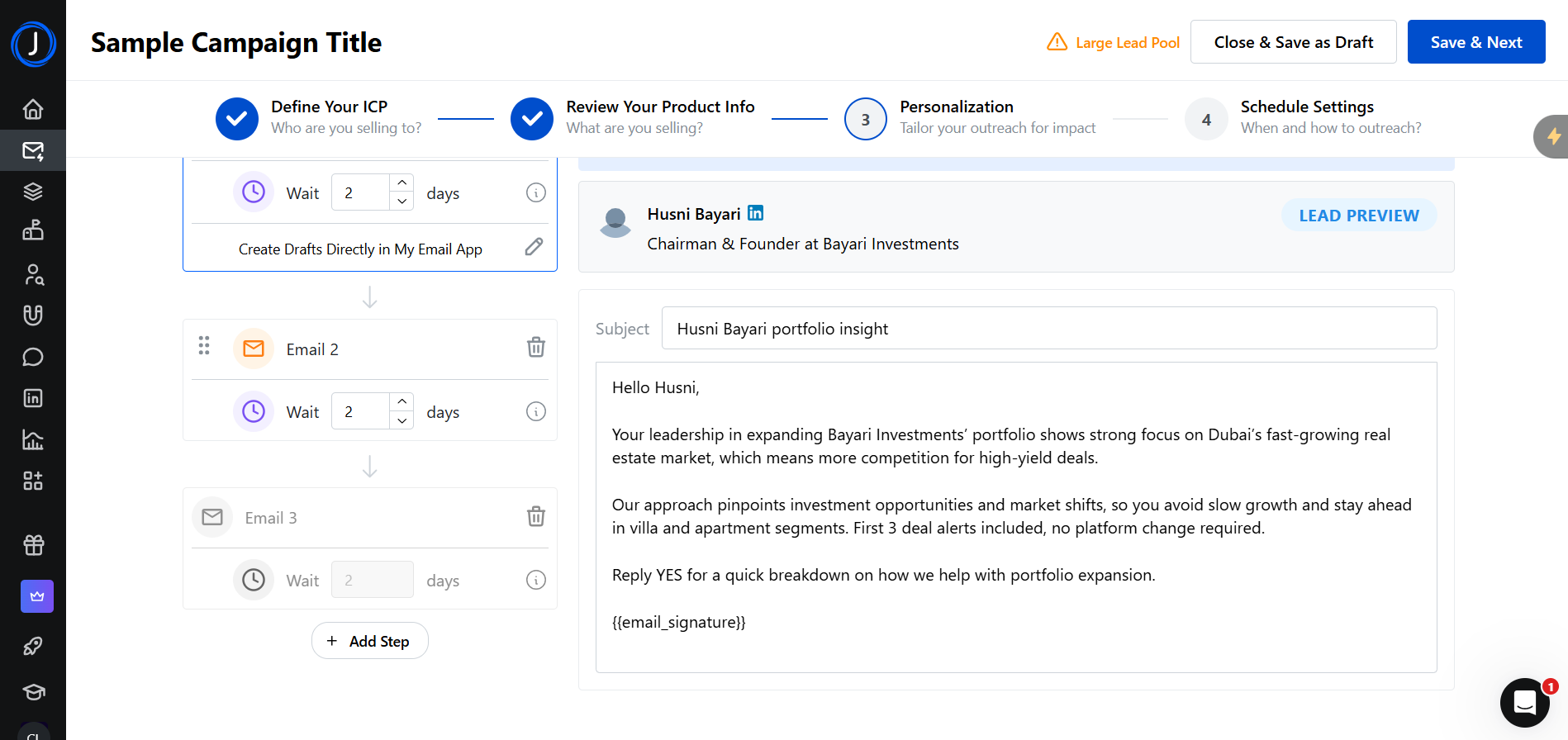
- You can also set the number of leads you want to contact per day by adjusting the slider, choosing any number between 5 and 250.
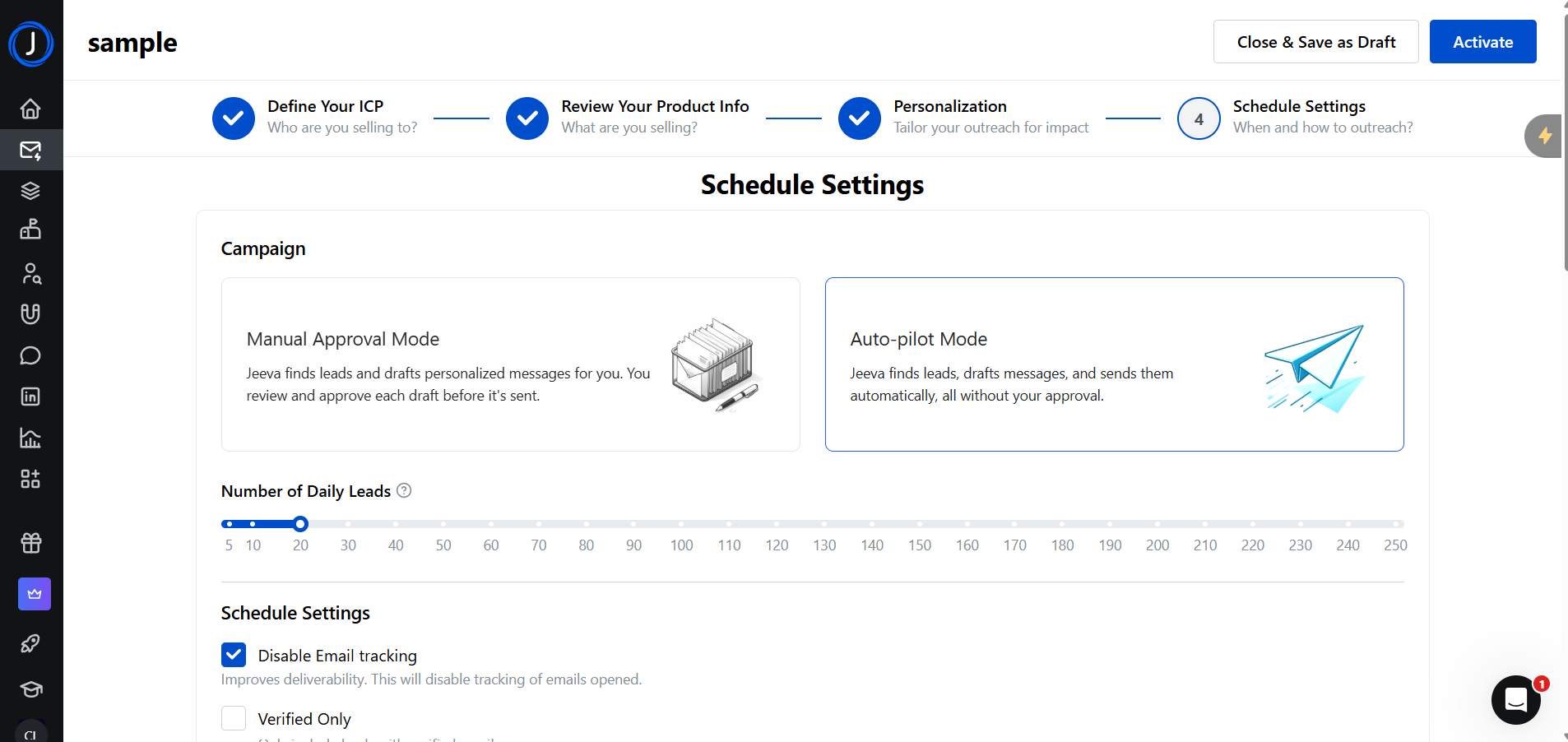
- Further down, select the time zone and the hours when you want your emails to be delivered. Once everything is set, click the Activate button in the upper-right corner of the screen, and your campaign will run automatically.
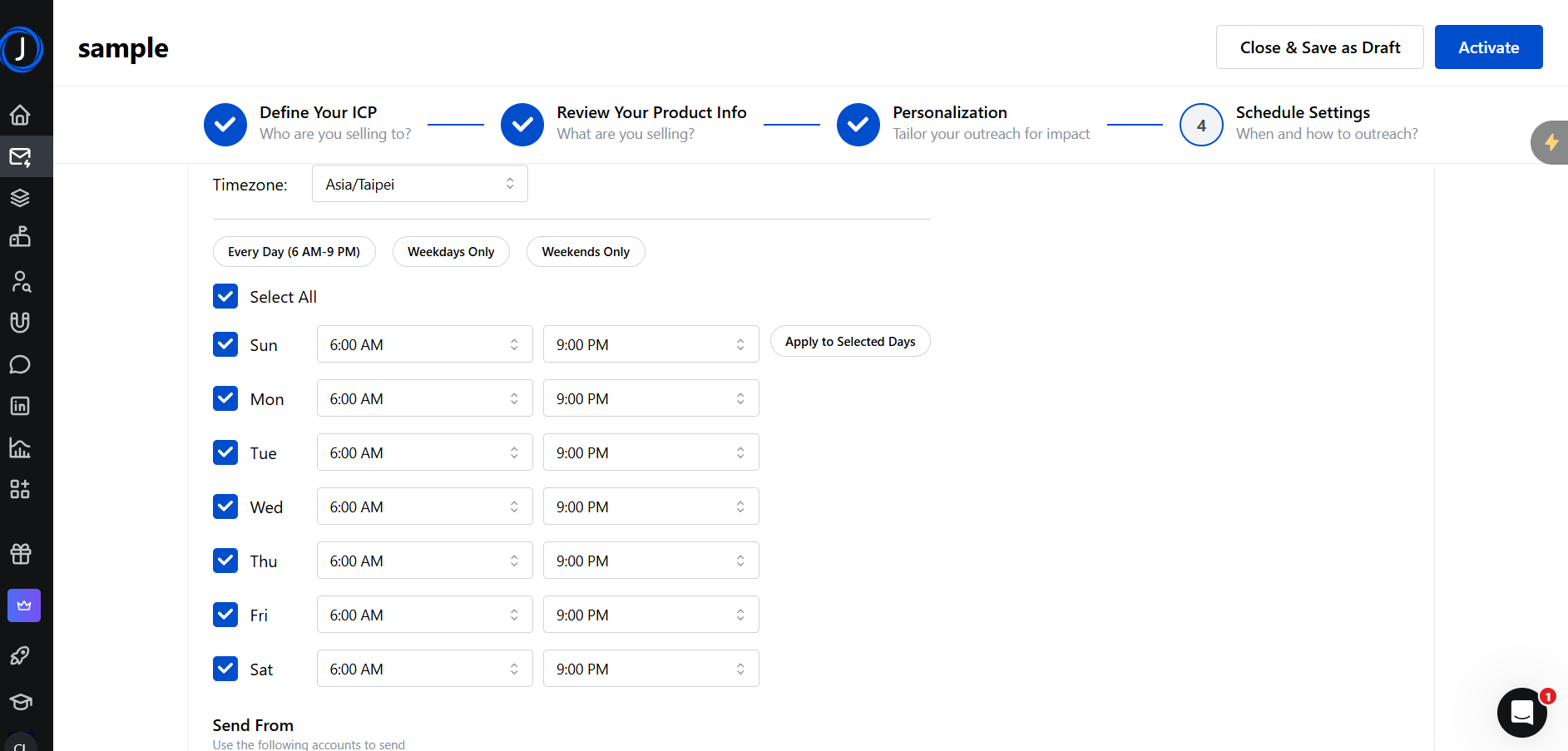
- Finally, in the Analytics dashboard, you can track performance to see what is working and what isn’t, and then make improvements to optimize your campaign.
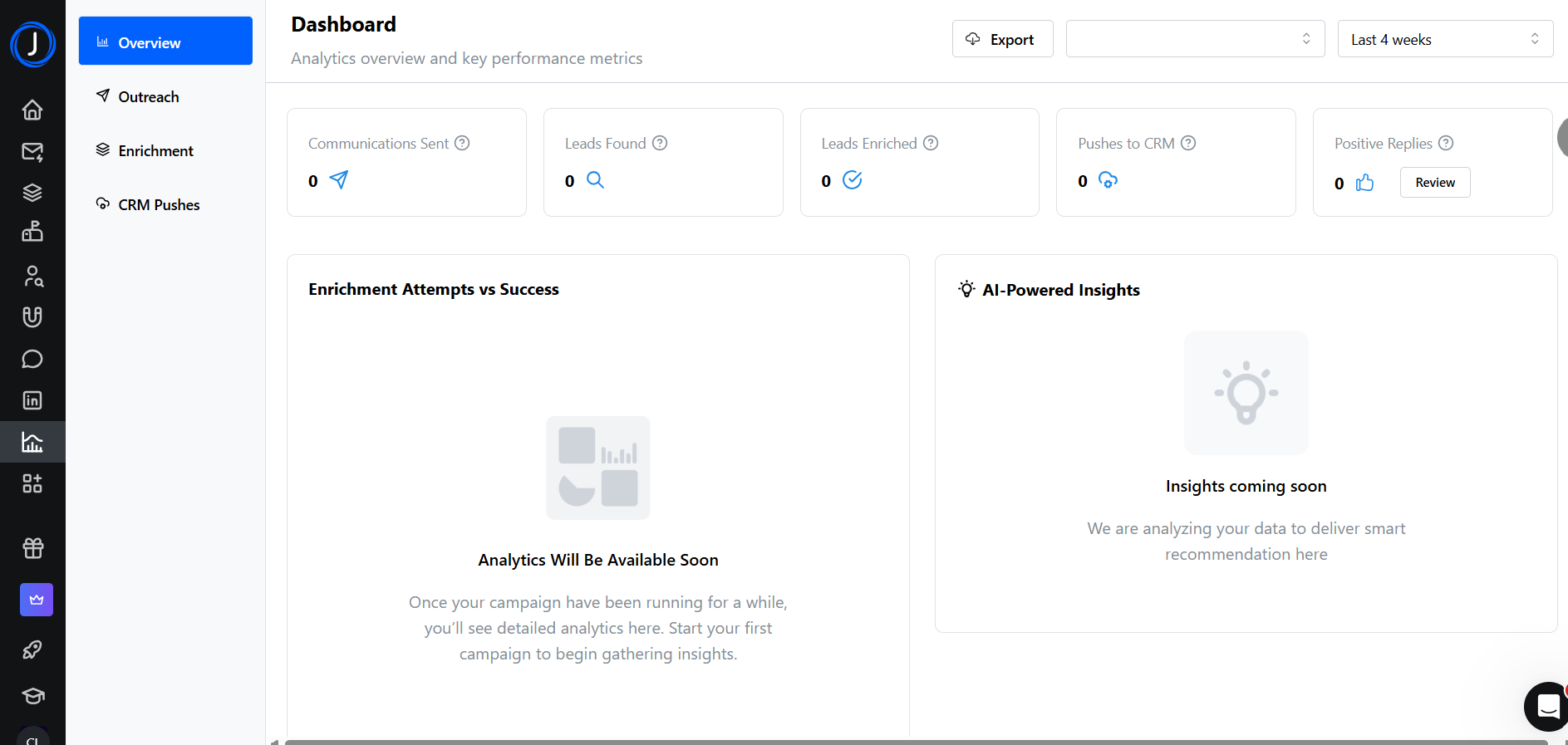
What are the Key Features and Benefits of Jeeva AI?
Jeeva AI is packed with features that deliver tangible benefits to sales teams.
- AI-Powered Lead Discovery: By pulling from over 100 real-time sources, Jeeva can find leads with high buying intent. This feature is not just about quantity; it's about quality, which translates to a more qualified pipeline and a higher chance of conversion.
- Personalized Outreach at Scale: The AI-crafted messages are designed to sound human and resonate with the individual recipient, leading to higher open and reply rates. This personalization is what turns a cold lead into a warm conversation.
- AI-Powered Objection Handling: During calls, the tool can use dynamic scripting to help reps handle common pushbacks, increasing the chance of a positive outcome. This is especially useful for new reps who are still building confidence and experience.
- Automated Follow-Ups: The system ensures no lead falls through the cracks by automatically sending timed follow-up messages based on engagement signals. This removes the need for manual reminders and ensures consistency.
- Consolidated Workflow: Jeeva replaces multiple tools for prospecting, enrichment, outreach, and call prep. This not only reduces software costs but also simplifies the sales stack, making the process less cumbersome.
- Significant Time Savings: By automating tasks that consume most of a salesperson's day, Jeeva allows reps to focus on the human element of sales: building relationships and closing deals. This re-allocation of time is a primary driver of efficiency.
- Improved Conversions: The combination of accurate data, personalized messages, and timely follow-ups has been reported to boost conversion rates and shorten sales cycles.
What Makes Jeeva AI Different?
While there are many sales automation tools on the market, Jeeva's "agentic AI" approach is its key differentiator. Traditional automation tools, for example, might be able to send an email at a scheduled time. This is a one-off, linear action. In contrast, Jeeva's agentic AI is capable of orchestrating an entire process from start to finish, dynamically adapting based on real-time data.
It's a system that doesn't require constant human intervention. For example, a campaign can be set to not only send an email but also to check if a prospect has opened a link, visited their LinkedIn profile, and then send a tailored follow-up message based on that specific action. This level of autonomy and dynamic response is what makes Jeeva feel less like a tool and more like an intelligent, proactive partner. It’s designed to learn from every interaction and continuously optimize its approach, which is a significant leap beyond simple automation.
Final Thoughts on Jeeva AI
Jeeva AI is a powerful solution for businesses looking to accelerate sales in a landscape where speed and personalization matter most. By automating tedious tasks, it transforms sales professionals into true relationship managers, freeing them to focus on high-value conversations that drive revenue.
With its agentic AI, multi-channel reach, and smart integrations, Jeeva helps SMBs and startups scale without expanding headcount. Positive user feedback highlights its ability to boost productivity, improve conversions, and streamline the sales tech stack. Though still evolving, Jeeva AI showcases the transformative potential of AI and offers a clear glimpse into the future of sales.
Frequently Asked Questions
How much does Jeeva AI cost?
Jeeva AI offers a "Free" plan, as well as several paid tiers starting at $16 per month for the "Essentials" plan. These plans are designed to scale with a business's needs, offering different levels of features and "credits" for various prospecting and enrichment activities.
Which CRM systems does Jeeva AI integrate with?
Jeeva AI is designed to integrate seamlessly with existing sales tech stacks. The platform supports native integrations with major CRM platforms like Salesforce, HubSpot, and Zoho, as well as with other services like LinkedIn and Gmail.
How quickly can a team get started and see results with Jeeva AI?
The platform is designed for a simple and intuitive user experience. According to customer testimonials, teams can be operational and start seeing a return on their investment within hours of initial setup. The autonomous nature of the "agentic AI" reduces the need for constant management and allows teams to see results quickly.
How does Jeeva AI handle data security and privacy?
Jeeva AI prioritizes data security and is compliant with key global standards like SOC 2 and GDPR. The platform uses robust security measures, including data encryption in transit and at rest, logical separation of customer data, and continuous monitoring to ensure customer information remains confidential and secure.