In the high-stakes arena of B2B marketing, the webinar is king, yet modern marketers constantly face a trifecta of frustrations: low attendance due to forced software downloads, disjointed data scattered across multiple event and CRM systems, and clunky user interfaces that slow down content creation.
Tackling these critical pain points head-on, Livestorm is an end-to-end video engagement platform, distinguished by its European design and browser-based accessibility. It moves beyond traditional web conferencing tools to offer a unified, all-in-one solution for running, promoting, and analyzing online events.
Designed specifically for organizational needs, Livestorm empowers teams to host a variety of dynamic virtual sessions—from large-scale lead generation webinars and personalized product demonstrations to internal communications and staff enablement courses—all from a single, intuitive dashboard.
The platform's fundamental promise lies in simplicity and efficiency, allowing users to launch and manage sophisticated online events in minutes without needing any downloads or complex software installations. Its focus is not just on hosting a video feed, but on managing the entire event lifecycle, including registration, email automation, live engagement, and comprehensive post-event analytics.
What Problems Does Livestorm Solve?
Livestorm primarily addresses several pain points commonly encountered with virtual event hosting:
- Eliminating User Friction: Maximizes attendance by allowing participants to join directly from any modern browser, removing the need for software downloads or installations.
- Reducing Administrative Overhead: Streamlines event setup and ensures brand consistency using highly customizable templates and intuitive functionalities.
- Addressing Data Governance: Provides a secured, EU-hosted environment that is ISO 27001 certified and GDPR compliant by design, addressing major data residency concerns for global enterprises.
- Solving Data Silos: Offers seamless "plug and play" data transfer to CRM and other tools, ensuring event insights are immediately actionable and improving marketing and sales efficiency.
Who Should Use Livestorm?
Livestorm is ideal for any business unit focused on scalable communication, lead generation, or audience education. Its comprehensive feature set makes it an excellent fit for:
- Marketing Teams: This is Livestorm’s core audience, as the platform is explicitly designed to help marketing teams run professional webinars. It is perfect for generating qualified leads at scale through engaging virtual events, complete with conversion-optimized registration pages and integrated email cadences.
- Sales Teams: Those looking to transition from "boring product demos" to "engaging and personalized sales experiences" will find Livestorm valuable. Its interactive features and reliable browser-based access support high attendance rates and deeper engagement, leading to better sales outcomes.
- Learning & Development (L&D) and HR Teams: Livestorm's capabilities are well-suited for hosting dynamic and measurable online courses and staff enablement trainings. The ability to collect live feedback and track participation helps empower teams through effective internal education.
- Companies with Strict Data Security Needs: Due to its EU-hosting, ISO 27001 certification, and commitment to GDPR compliance, Livestorm is particularly attractive to European businesses and any global organization where data privacy and security are paramount.
What Can Livestorm be Used For?
The platform's versatility means it supports a wide array of event formats and business objectives:
- Lead Generation Webinars: The classic use case involves running marketing events to capture qualified prospects. Livestorm handles the entire funnel, from the customizable registration page to the post-event follow-up automation.
- Engaging Product Demonstrations: Moving beyond standard screen-sharing calls, sales teams utilize Livestorm to create a more dynamic, interactive environment for showcasing their product, often leading to higher conversion rates as participants stay engaged longer.
- Staff Enablement and Online Courses: For internal training, L&D teams can create structured, repeatable, and measurable training sessions, ensuring all staff receive consistent and trackable instruction.
- Internal Communication and Company-Wide Meetings: Large organizations use the platform for high-quality internal communication events, such as all-hands meetings, company updates, or town halls. This allows teams to gather virtually, give attendees a "front row experience," and easily collect live feedback and questions.
- Live Events and On-Demand Content: Livestorm supports live sessions, pre-recorded (automated) events, and hybrid models, making it flexible for delivering content both in real-time and on-demand, maximizing content reach and longevity.
How Should You Use Livestorm?
Using Livestorm effectively involves leveraging its unified workflow features to manage the event journey from beginning to end.
Step 1: Create an account
Visit Livestorm’s website, sign up for a free account, verify your email if needed, and log in to access your dashboard.
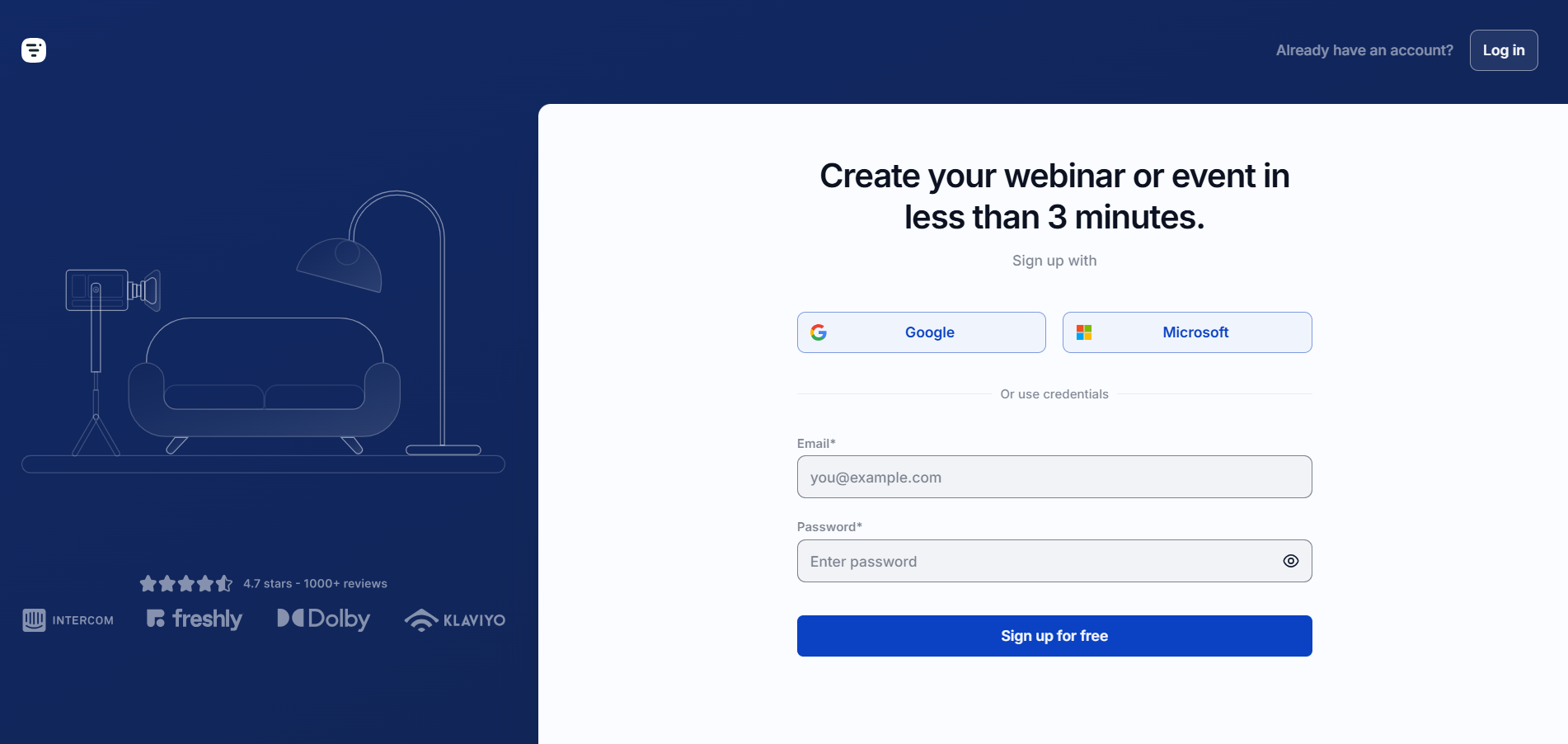
Step 2: Create your event
In your dashboard, select the event type, add key details like title and schedule, then customize your registration page for attendees.
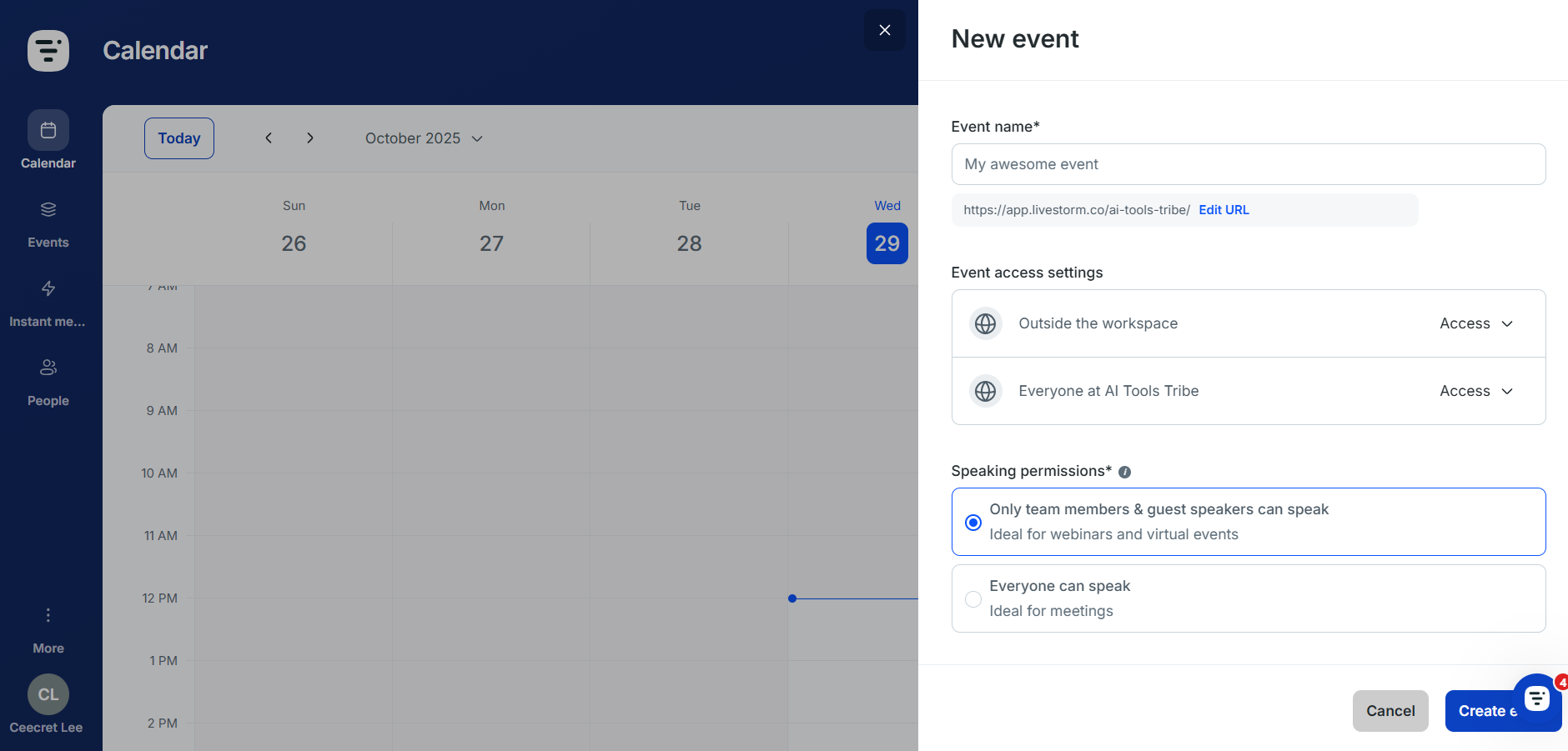
Step 3: Configure event settings
Decide if your event is public or private, customize its branding, assign presenters and permissions, enable engagement tools, and configure email reminders and follow-ups.
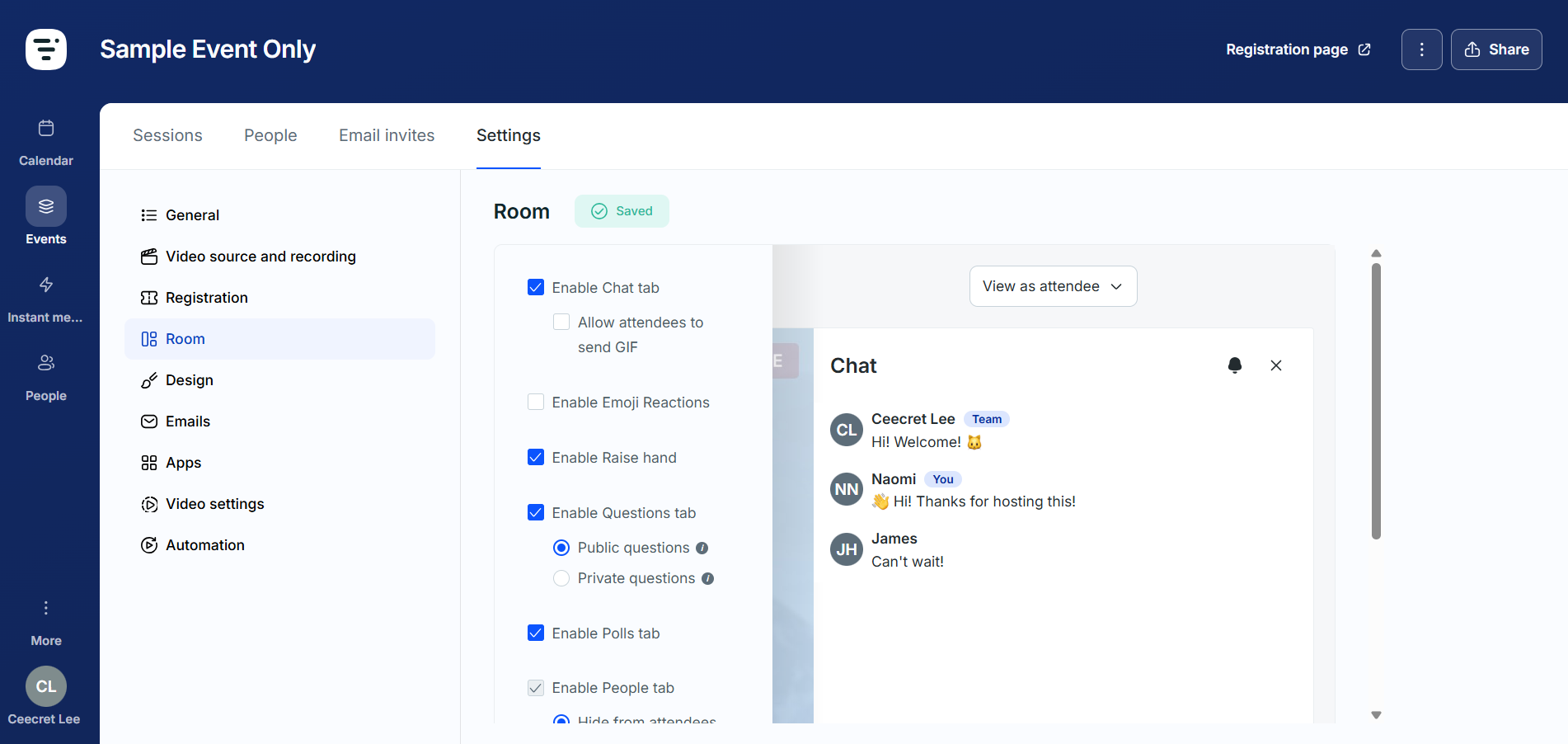
Step 4: Invite & promote your event
Share your registration link, send customized invites and reminders, and promote the event through social media or your website.
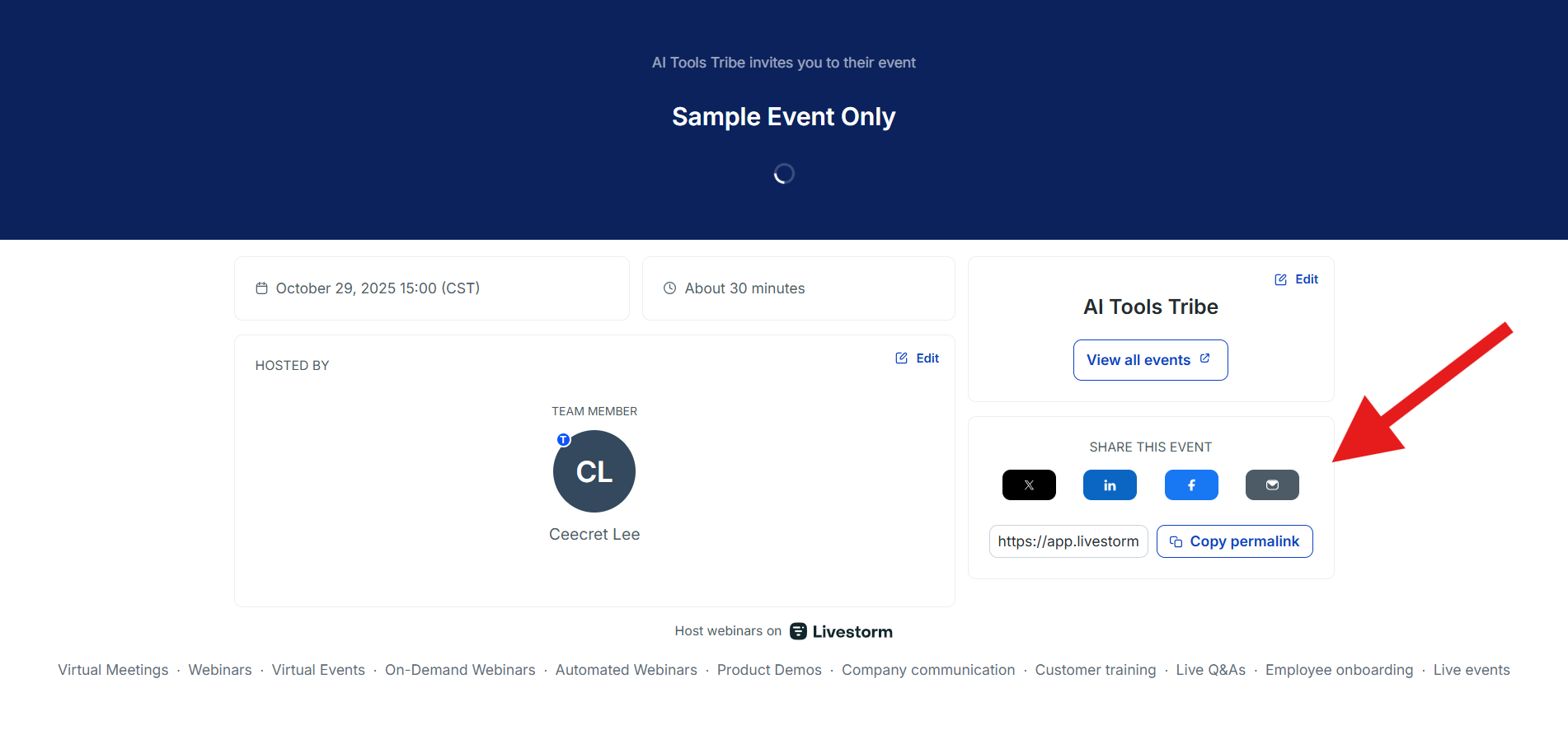
Step 5: Prepare for the live event
Check your camera, mic, and connection, review Livestorm’s controls in advance, prepare your presentation materials, and plan how you’ll engage your audience.
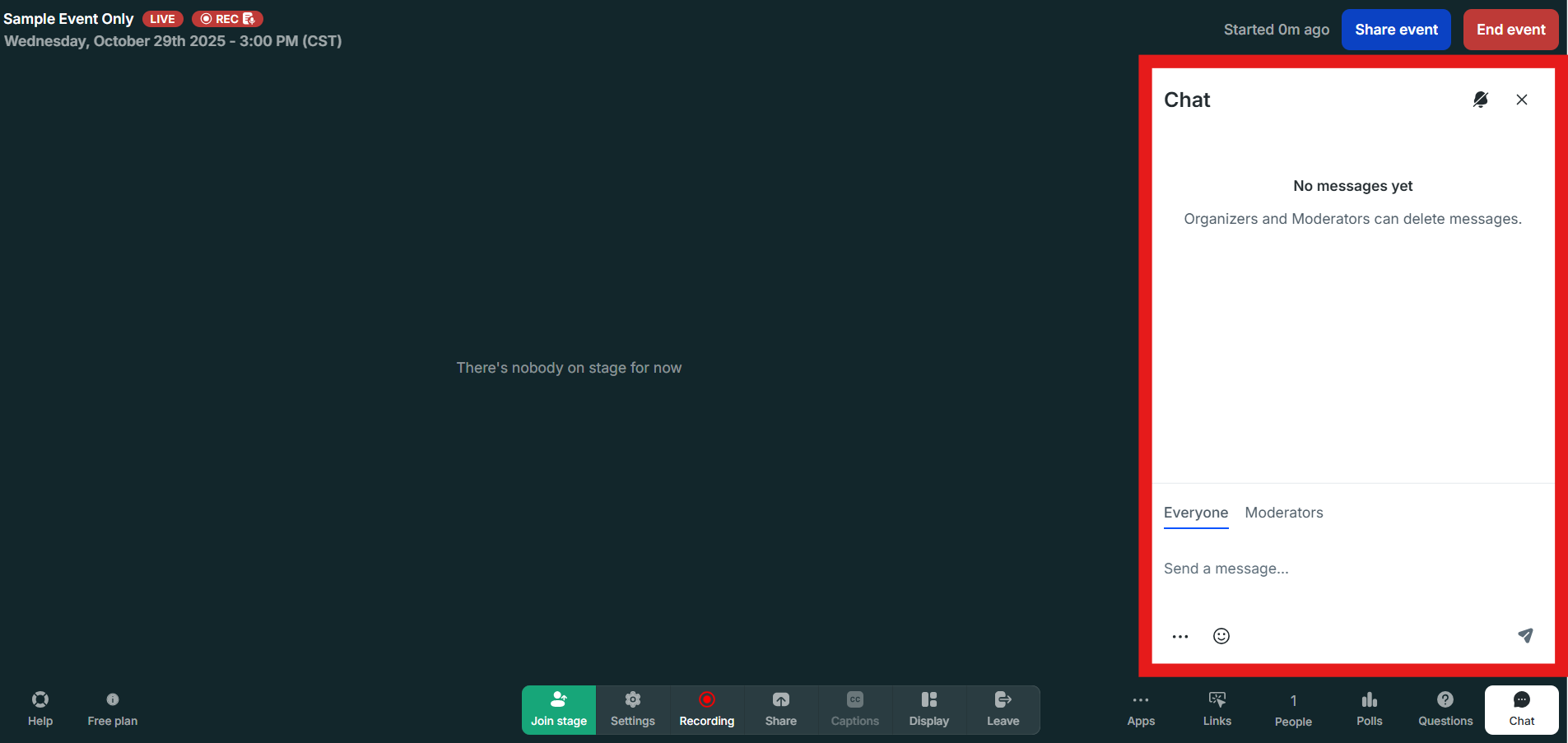
Step 6: Run your event
Log in at the scheduled time, welcome attendees, present your agenda, use engagement tools, and manage chat and Q&A to keep the event running smoothly.
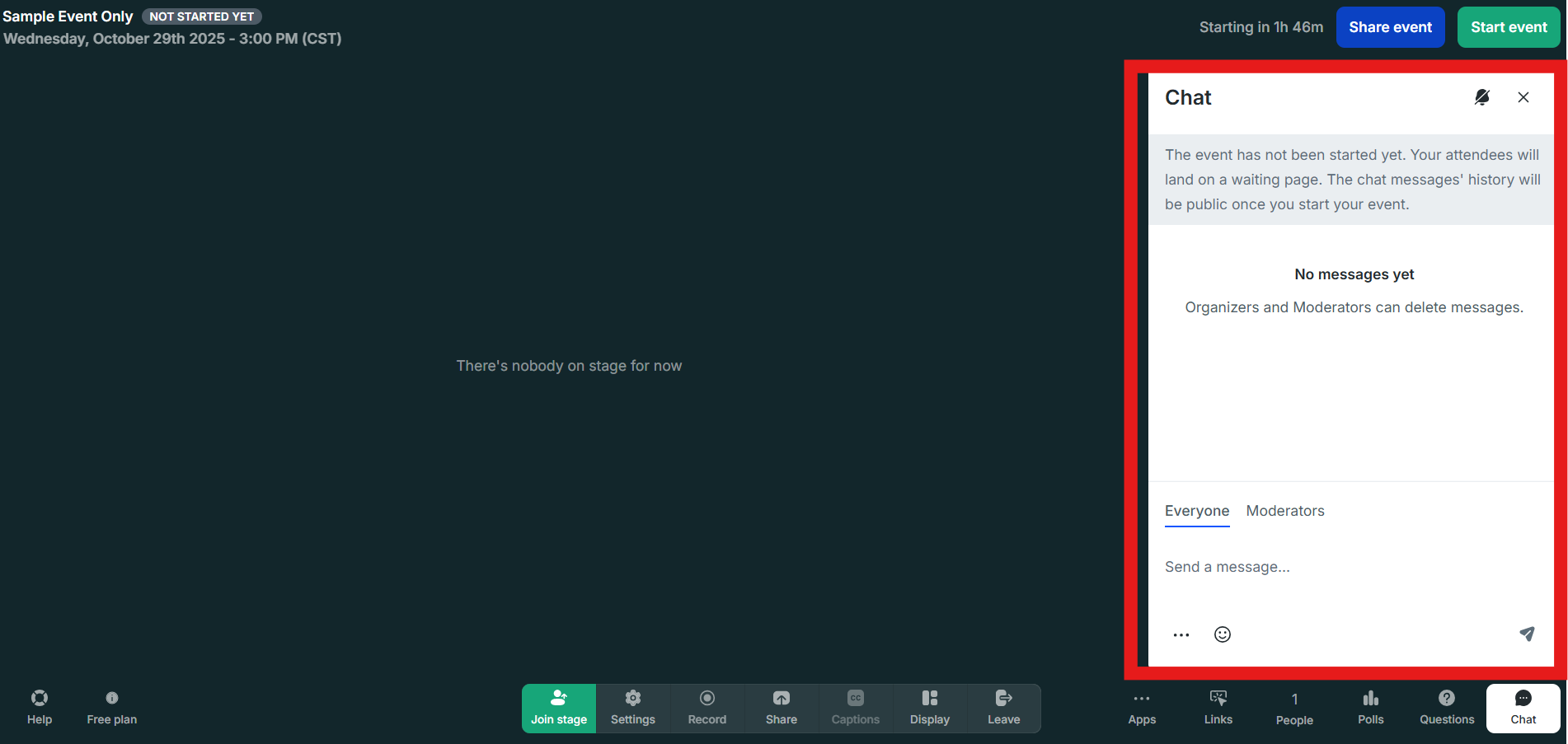
Step 7: End & follow up
End the session with thanks, close the event, review analytics for insights, and send follow-up emails with recordings or additional resources.
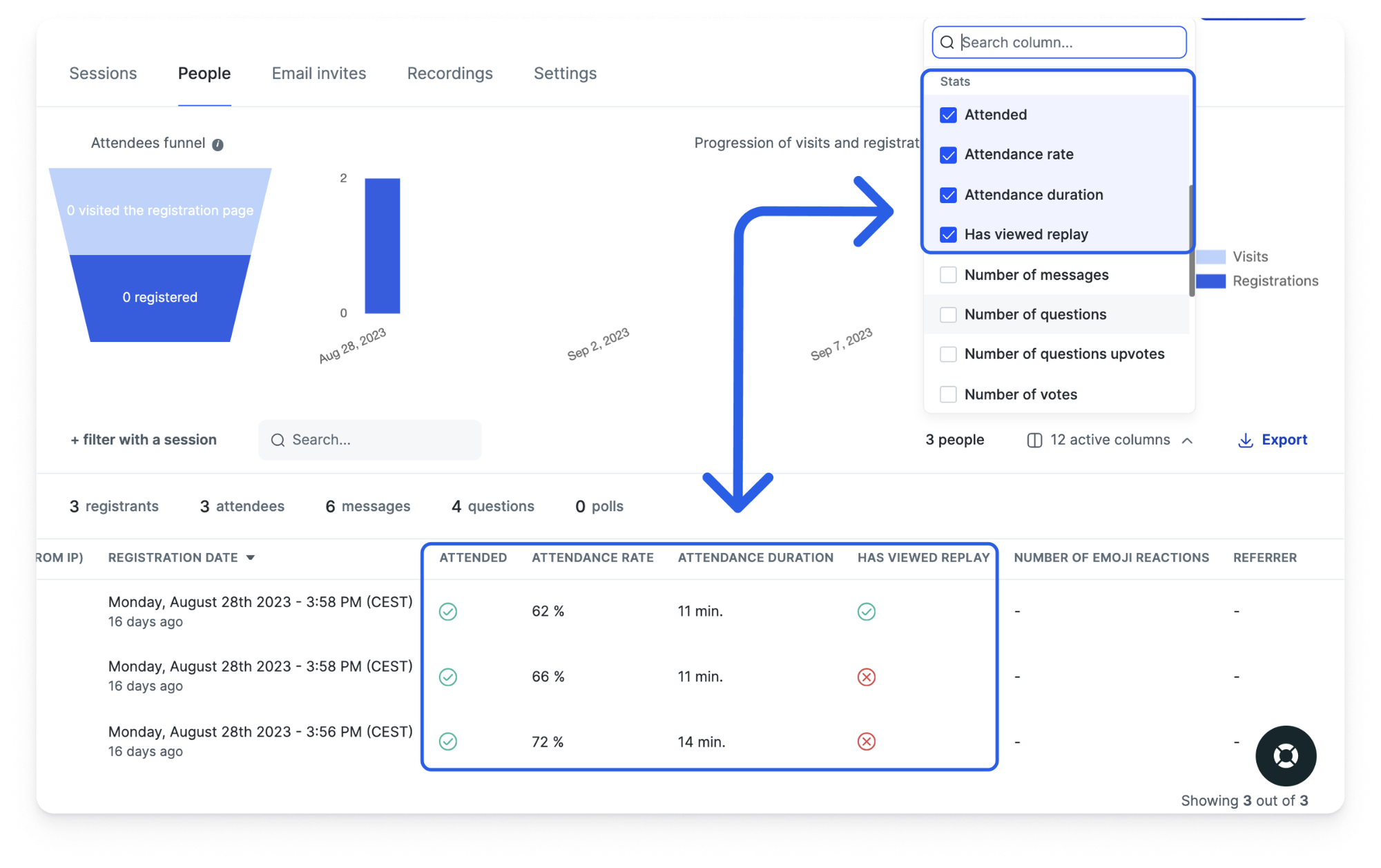
What are the Key Features and Benefits of Livestorm?
Livestorm’s key features are centered around ease-of-use, security, and integration:
- Intuitive Functionality and Design: The platform is renowned for being simple and intuitive. This user-friendly interface minimizes the technical barrier to entry, empowering teams across an organization to quickly set up and host their own events.
- Security and Compliance: A significant benefit, particularly in a privacy-conscious era, is its security posture. Being EU-hosted, ISO 27001 certified, and GDPR compliant by design provides enterprise-level assurance that participant data is secured and handled according to strict European regulations.
- Plug and Play Integrations: Livestorm improves efficiency by acting as a connected hub. Seamless data transfer to tools like a CRM ensures that lead data and event insights are immediately actionable, avoiding manual data export and import that often leads to errors and delays in the sales process.
- AI Transcription and Captions (AI Highlight): For businesses focused on leveraging AI tools, Livestorm offers a crucial feature: AI Transcription and Captions. This capability automatically generates a full transcript of the event recording. This not only enhances accessibility for all participants but is also a powerful tool for hosts. The transcription allows users to easily search for specific words or topics within the replay, and it simplifies the process of generating closed captions for the video. This functionality is a clear time-saver for content teams, enabling quicker repurposing of event recordings into blog posts, social media clips, or detailed notes, thereby maximizing the return on investment (ROI) of the hosted event.
What Makes Livestorm Different?
Livestorm sets itself apart in three main areas: security, accessibility, and focus:
- Security and Compliance: Designed in Europe with a strong emphasis on EU data residency and GDPR compliance from the ground up, making it the preferred choice for organizations prioritizing regulatory adherence and a secured environment.
- 100% Browser-Based Accessibility: Drastically lowers the participation barrier for both hosts and attendees, as there is no need to download proprietary software, increasing the likelihood of a high attendance rate.
- Full-Funnel Video Engagement Focus: Positioned as a Video Engagement Platform rather than just a meeting tool, it concentrates on the entire event lifecycle—including conversion-optimized registration and powerful analytics—demonstrating a dedication to generating qualified leads and measurable outcomes.
Final Thoughts on Livestorm
Livestorm is an incredibly robust solution, moving past the utility of a basic meeting platform to become a strategic tool for generating revenue and communicating effectively at scale. For businesses specifically looking for modern, AI-enhanced solutions, the inclusion of automated transcription and captions is a significant value-add. It transforms raw video content into easily searchable and repurposable assets, which is essential for any content-driven marketing strategy.
While its core strength is video engagement, its commitment to data security and intuitive workflow makes it a powerful, non-salesy recommendation for marketing, sales, and internal teams. If your business needs a reliable, secured, and connected platform to run its most important online events, Livestorm certainly warrants a serious look.
Frequently Asked Questions
What is Livestorm's mission?
To provide an end-to-end video engagement platform that simplifies the creation, promotion, and analysis of online events, helping businesses generate leads and communicate effectively.
Are webinars actually live?
They can be live, pre-recorded (automated), or a hybrid of both, offering flexibility based on the host's needs and content strategy.
Livestorm vs Zoom
Livestorm is an all-in-one marketing/engagement platform focused on lead generation and data integration, whereas Zoom is primarily a general-purpose meeting and video conferencing tool.
How is Livestorm priced?
Livestorm offers a "freemium" model with a Free plan and paid tiers (Pro, Business, Enterprise). Pricing is contact-based, meaning you pay based on the number of active contacts per month, not per host license.
What CRM integrations does Livestorm support?
Livestorm natively integrates with popular CRMs and marketing automation platforms, including HubSpot and Salesforce, ensuring event data flows directly into your lead management systems.