Otter AI is an AI-powered meeting assistant designed to liberate you from the tedious task of note-taking. It offers a suite of tools that automatically transcribe meetings, generate summaries, identify action items, and even allows you to chat with your meeting data for quick answers and content creation. Essentially, Otter AI aims to maximize meeting productivity by capturing every detail and making the information readily accessible and actionable. It acts as a virtual participant, ensuring nothing is missed and allowing attendees to focus fully on the discussion itself. Otter AI integrates seamlessly with popular video conferencing platforms like Zoom, Google Meet, and Microsoft Teams, as well as collaboration tools like Slack, making it a versatile addition to any team's workflow.
Who Should Use Otter AI?
Otter AI is a valuable tool for a wide range of users, particularly those who regularly participate in meetings. This includes:
- Managers and Team Leaders: Otter AI simplifies the process of tracking discussions, assigning tasks, and ensuring everyone is on the same page. It frees up leaders to focus on facilitating the meeting and driving outcomes, rather than scribbling notes.
- Sales Professionals: Accurate records of client meetings are crucial. Otter AI captures every detail, allowing sales teams to review conversations, identify key takeaways, and follow up effectively.
- Journalists and Researchers: Otter AI can be invaluable for transcribing interviews and focus groups, saving countless hours of manual work.
- Students and Educators: Students can use Otter AI to record lectures and focus on understanding the material, while educators can use it to create transcripts of their own lectures for review and sharing.
- Anyone who attends meetings: Even if you don't lead meetings, Otter AI can help you stay organized, remember key decisions, and easily access information discussed. It eliminates the need to frantically jot down notes, allowing for more engaged participation.
What Can Otter AI be Used For?
The applications of Otter AI are diverse and cater to various meeting needs:
- Automated Meeting Notes: Otter AI's core function is to automatically transcribe meetings in real-time. This eliminates the need for manual note-taking, ensuring a complete and accurate record of the conversation.
- Meeting Summaries: Otter AI can generate concise summaries of meetings, highlighting key discussion points and decisions. This is perfect for quickly catching up on meetings you missed or refreshing your memory of past discussions.
- Action Item Identification and Assignment: Otter AI automatically identifies and assigns action items mentioned during the meeting, ensuring accountability and follow-through. This feature streamlines workflow and prevents tasks from falling through the cracks.
- Meeting Intelligence: By analyzing meeting transcripts, Otter AI can provide insights into discussion topics, sentiment, and key decisions. This data can be valuable for improving meeting effectiveness and team collaboration.
- Content Creation: Otter AI Chat can be used to generate content based on meeting transcripts, such as emails, status updates, and reports. This saves time and effort on post-meeting documentation.
- Knowledge Management: Otter AI can create a searchable archive of meeting transcripts, making it easy to find specific information discussed in past meetings. This creates a valuable repository of organizational knowledge.
- Asynchronous Communication: AI Channels allow teams to combine live conversations with asynchronous updates, facilitating ongoing project discussions and knowledge sharing.
How Should You Use Otter AI?
Getting the most out of Otter AI involves a few key steps:
- Integrate with your calendar: Connecting Otter AI to your calendar allows it to automatically join scheduled meetings on platforms like Zoom, Google Meet, and Microsoft Teams. This ensures seamless recording and transcription without manual intervention.
In the right-side corner of the page, you’ll see the calendar synced with your Google calendar. Otter AI will automatically access your Google Meet link (or other meeting platforms you use) so it can join your meeting, but you need to grant it access upon setting up the meeting first.
- Encourage team adoption: The benefits of Otter AI are maximized when the entire team uses it. Encourage colleagues to connect their calendars and utilize the platform's features for note review, action item tracking, and meeting summary access.
- Customize settings: Explore Otter AI's settings to customize features like notification preferences, language settings, and integration with other tools. Tailoring the platform to your specific needs will enhance its effectiveness.
- Utilize AI Chat: Don't just use Otter AI for transcription. Leverage the AI Chat feature to ask questions about past meetings, generate content, and quickly find specific information.
- Review and edit transcripts: While Otter AI's transcription is highly accurate, it's always a good idea to review and edit transcripts for any errors or misinterpretations. This ensures the accuracy of your meeting records.
- Integrate with existing workflows: Connect Otter AI to other tools your team uses, such as Slack, Salesforce, or project management software. This streamlines workflows and makes meeting information readily accessible within your existing ecosystem.
What are the Key Features and Benefits of Otter AI?
Otter AI boasts a range of powerful features that translate into significant benefits for users:
- Automatic Real-Time Transcription: Captures every word spoken in the meeting, eliminating manual note-taking.
- AI-Powered Summaries: Generates concise summaries of meetings, saving time and effort on post-meeting review.
- Action Item Identification and Assignment: Automatically identifies and assigns action items, ensuring accountability and follow-through.
- AI Chat: Allows users to interact with meeting data, ask questions, and generate content.
- Seamless Integrations: Connects with popular video conferencing and collaboration platforms, streamlining workflows.
- Cross-Platform Accessibility: Available on web, iOS, and Android, ensuring access to meeting information anytime, anywhere.
- Enhanced Meeting Productivity: Frees up meeting participants to focus on the discussion, leading to more productive and engaging meetings.
- Improved Collaboration: Facilitates information sharing, task management, and team alignment.
- Increased Efficiency: Reduces time spent on note-taking, summarizing, and post-meeting follow-up.
What Makes Otter AI Different?
While other transcription services exist, Otter AI distinguishes itself through its comprehensive suite of features and focus on meeting productivity:
- AI-Powered Meeting Intelligence: Otter AI goes beyond simple transcription by offering AI-driven insights into meeting data, including sentiment analysis and topic identification.
- Interactive AI Chat: The ability to chat with your meeting transcripts sets Otter AI apart, allowing for quick access to information and content generation.
- Seamless Integrations: Otter AI's deep integrations with popular platforms like Zoom, Google Meet, and Slack make it a natural fit for existing workflows.
- Focus on Action and Collaboration: Otter AI emphasizes action item tracking and team collaboration, going beyond simple note-taking to drive meeting outcomes.
- User-Friendly Interface: Otter AI is designed to be intuitive and easy to use, making it accessible to a wide range of users.
Final Thoughts on Otter AI
Otter AI is a game-changer for anyone who regularly participates in meetings. Its ability to automate note-taking, generate summaries, and identify action items significantly enhances meeting productivity and collaboration. The AI Chat feature adds another layer of value, allowing users to interact with meeting data in a dynamic and insightful way. While no AI is perfect, Otter AI's accuracy and comprehensive feature set make it an invaluable tool for teams looking to maximize their meeting ROI. By freeing up time and mental energy, Otter AI allows participants to focus on what matters most: meaningful discussion and achieving meeting objectives.
FAQs
Can I use Otter.ai for free?
Yes, Otter.ai offers a free plan with some limitations. The free plan allows up to 300 minutes of transcription per month, with a 30-minute cap per recording. While this is enough for occasional use, power users may need to upgrade to a paid plan for additional minutes and features like advanced search, custom vocabulary, and live captions. If you need more frequent or extended transcriptions, Otter.ai offers Pro and Business plans with enhanced capabilities.
Can you use Otter.ai without anyone knowing?
Otter.ai itself does not have a "stealth mode." If you use it in a meeting, participants may see a bot joining (if connected via Zoom, for example). If you manually record audio using Otter.ai on your device, others will not be notified. However, always get consent before recording to comply with privacy laws.
Can I use Otter.ai on my phone?
Yes, Otter.ai has a mobile app available for both iOS and Android. You can record conversations, take voice notes, and generate real-time transcriptions directly from your phone. The app syncs with your Otter.ai account, so you can access your transcripts on multiple devices, including your computer. This makes it a convenient tool for journalists, students, business professionals, and anyone who needs speech-to-text on the go.
Can Otter.ai record calls?
No, Otter.ai does not have a built-in feature for recording phone calls. You would need to use a separate call recording app, then upload the audio file to Otter.ai for transcription. Check local laws regarding call recording.
Can Otter.ai transcribe from YouTube?
Otter.ai does not directly integrate with YouTube. However, you can download the audio from a YouTube video (using a third-party tool) and then upload it to Otter.ai for transcription.