In a world increasingly dominated by video content, the ability to create engaging and informative videos quickly and efficiently is paramount. Rawshorts Video Generator emerges as a compelling solution, leveraging the power of artificial intelligence (AI) to simplify the video creation process. But does it live up to the hype? Let's dive deep into its features, benefits, and drawbacks to see if it's the right tool for you.
Rawshorts is an AI-powered video generator platform that allows users to transform text scripts into animated videos within seconds. This innovative tool streamlines the video production workflow by automating several key steps, from storyboarding and asset selection to voiceover generation. It's designed to be user-friendly, making video creation accessible to everyone, regardless of their technical expertise.
See Rawshorts in action! This brief video walkthrough reveals how to create stunning videos with ease.
Who Should Use Rawshorts?
Rawshorts is perfect for anyone who wants to make videos fast and easy. Here are a few examples:
- Marketers: In the fast-paced world of digital marketing, creating engaging video content is essential. Rawshorts enables marketers to produce eye-catching social media content, promotional videos, and advertisements with ease.
- Educators: Videos are powerful tools for enhancing learning experiences. Rawshorts allows educators to create explainer videos, animated presentations, and interactive lessons that captivate students and simplify complex topics.
- Businesses: Whether it's onboarding new employees, explaining a product or service, or delivering a company presentation, Rawshorts helps businesses create professional and informative videos that get their message across.
- YouTubers and Content Creators: Rawshorts can create engaging YouTube intros, outros, and even full-fledged animated videos, helping content creators enhance their channels and attract viewers.
- Nonprofits and Social Enterprises: Communicating a cause is crucial for nonprofits. Rawshorts empowers them to create compelling videos that raise awareness, inspire action, and drive donations.
What Can Rawshorts be Used For?
Rawshorts provides a flexible platform for developing a range of video content, including:
- Explainer Videos: Simplify complex ideas, products, or services with engaging animated explainer videos.
- Animated Presentations: Transform dull presentations into dynamic visual experiences with animated elements and effects.
- Social Media Content: Create eye-catching videos optimized for different social media platforms, boosting engagement and reach.
- Promotional Videos: Showcase products or services compellingly with short and engaging promotional videos.
- Educational Videos: Develop interactive lessons, tutorials, and explainer videos that make learning fun and effective.
- Training Videos: Onboard new employees, provide step-by-step instructions, or deliver training materials through compelling videos.
How Should You Use Rawshorts?
Rawshorts is super easy to use and has AI tools that make creating videos a piece of cake. Here's a step-by-step guide:
- Input Your Script: Start by pasting your script into Rawshorts. The AI algorithms will analyze the text, identify key concepts, and generate a storyboard.
- Let the AI Work its Magic: Rawshorts automatically selects relevant media assets from its extensive library, including videos, images, and animations, and places them on the timeline. It also generates a voiceover narration using text-to-speech technology.
- Customize and Refine: Review the AI-generated draft and make any necessary adjustments. You can customize the visuals, add music, adjust the timing, and fine-tune the voiceover.
- Add Your Personal Touch: Rawshorts provides a range of customization options, allowing you to add your branding, adjust colors, and incorporate your unique style.
- Export and Share: Once you're happy with your video, export it in your desired format and resolution. Share it directly to social media platforms, embed it on your website, or download it for offline use.
Creating videos with Rawshorts is easier than you think! Follow this step-by-step guide and generate your first video in minutes.
What are the Key Features and Benefits of Rawshorts?
Rawshorts offers a compelling suite of features that simplify and accelerate video creation:
- AI-Powered Video Creation: Rawshorts' core strength lies in its AI capabilities. It automates many time-consuming tasks, such as intelligently selecting relevant media assets, allowing you to create videos quickly and efficiently.
- Text-to-Video Conversion: Simply paste your script, and Rawshorts transforms it into an animated video, saving you hours of manual editing.
- Extensive Media Library: Access a vast collection of royalty-free videos, images, icons, and animations directly within the editor, eliminating the need to search for external resources.
- User-Friendly Drag-and-Drop Editor: Even with minimal technical skills, you can easily customize your videos using the intuitive drag-and-drop interface.
- Instant Video Drafts: Rawshorts generates a rough cut of your video in seconds, providing a starting point for your creative process.
- Customizable Templates: Choose from various pre-designed templates to quickly create videos for different purposes and styles.
- Voiceover Generation: Rawshorts offers text-to-speech functionality, allowing you to generate voiceovers in multiple languages and accents.
- Collaboration Tools: Work seamlessly with team members by sharing projects and providing feedback within the platform.
What Makes Rawshorts Different?
While several video editing tools are available, Rawshorts differentiates itself through its unique approach:
- AI-Driven Efficiency: Rawshorts leverages AI to automate key steps in the video creation process, making it significantly faster and easier than traditional methods.
- Focus on Simplicity: The platform is designed with user-friendliness in mind, making it accessible to beginners and experienced video creators alike.
- Text-Based Video Creation: Rawshorts' unique text-to-video conversion capability sets it apart from traditional video editing software. It allows you to create videos directly from your script.
- Versatile Templates:
Rawshorts offers a vast library of customizable templates tailored to different industries, styles, and use cases. Whether you’re creating a promotional video, a social media ad, or an explainer video, you can start with a template that matches your vision and tweak it to your needs. - Collaborative Features:
Teams can collaborate seamlessly on Rawshorts, with tools for sharing projects, providing feedback, and making edits in real-time. This makes it an excellent choice for businesses and creative teams looking to streamline their video production workflows. - Cross-Platform Compatibility:
Rawshorts is cloud-based, allowing users to work on projects from anywhere with an internet connection. This flexibility ensures that your video creation process is not tied to a single device or location. - Cost-Effective Solution:
Unlike many traditional video editing tools that require significant investment in software and training, Rawshorts provides an affordable, subscription-based model. This makes professional video creation accessible to startups, small businesses, and individual creators with limited budgets.
Final Thoughts on Rawshorts
Rawshorts is a powerful and innovative video creation platform that harnesses the power of AI to simplify and accelerate the production process. Its user-friendly interface, extensive media library, and text-to-video conversion make it an ideal tool for marketers, educators, businesses, and content creators. While it may have limitations in terms of customization and occasional AI glitches, its strengths lie in its efficiency, affordability, and ease of use. If you're looking for a tool to create engaging animated videos quickly and easily, Rawshorts is definitely worth considering.
FAQ
What exactly is Rawshorts, and what makes it different from other video editing tools?
Rawshorts is an AI-powered video creation platform that simplifies the process of making animated videos. Unlike traditional video editing software, Rawshorts uses AI to automate many of the tedious tasks involved in video production, such as storyboarding, asset selection, and even voiceover generation. This makes it much faster and easier to create professional-looking videos, even if you have no prior experience.
Can I use my own images, video clips, and music in Rawshorts?
Absolutely! While Rawshorts offers a vast library of royalty-free media assets, you can also personalize your videos by uploading your own images, video clips, and music. This allows you to incorporate your branding, add a unique touch, and ensure your videos truly reflect your style and message.
Is Rawshorts suitable for creating all types of videos, or does it specialize in specific formats?
Rawshorts is quite versatile and can be used to create a wide range of video formats, including explainer videos, animated presentations, social media content, promotional videos, educational videos, and more. Its strength lies in creating animated videos, but it can also be used to enhance live-action footage with text, graphics, and animations.
Does Rawshorts offer any collaboration features?
Yes, Rawshorts recognizes the importance of teamwork, especially in professional settings. It offers collaboration tools that allow you to share projects with colleagues, provide feedback, and work together seamlessly to create and refine videos. This is particularly useful for marketing teams, educators working on joint projects, and businesses with multiple stakeholders involved in video production.
What level of technical expertise do I need to use Rawshorts effectively?
One of the greatest advantages of Rawshorts is its user-friendly design. You don't need to be a video editing expert to use it effectively. The platform is intuitive and easy to navigate, with a drag-and-drop interface that simplifies the video creation process. Even with minimal technical skills, you can quickly learn the basics and start creating engaging videos.