Your cold outreach is broken. Instead of booking meetings, your team is wasting hours juggling tools, chasing unqualified leads, and battling abysmal deliverability rates.
The result? A stagnant pipeline and missed quotas. Salesforge is built to fix this, turning your outreach into a revenue-generating machine.
Salesforge is more than just another email platform. It’s a complete AI-powered sales execution engine designed to automate, personalize, and scale your outreach from start to finish. With a suite of specialized tools called “forges,” it manages every stage of the sales process, from lead generation to ensuring your emails land in the inbox.
At the heart of the platform is Agent Frank, an autonomous AI Sales Development Representative (SDR) that helps businesses grow their outreach without needing to grow their sales team.
See the power of Salesforge in action through this short video guide with Agent Frank:
What Problems Does Salesforge Solve?
Salesforge directly addresses several persistent challenges that plague modern sales and marketing teams:
- The Scalability Dilemma: Hiring, training, and managing a large team of SDRs is expensive and time-consuming. Salesforge offers a solution by allowing you to "hire" AI agents that can handle the repetitive, top-of-funnel tasks 24/7, enabling you to scale your outreach capacity almost infinitely without the associated overhead.
- Personalization at Scale: In a world saturated with generic email blasts, personalization is key to cutting through the noise. However, manually personalizing thousands of emails is impossible. Salesforge’s AI analyzes recipient data from sources like LinkedIn profiles and company websites to craft unique, relevant, and human-sounding messages for each prospect, dramatically increasing the chances of engagement.
- Email Deliverability: Even the most perfectly crafted email is useless if it lands in the spam folder. Salesforge tackles this with a suite of tools (Infraforge, Mailforge, and Warmforge) dedicated to building and protecting your sender reputation. It automates the technical setup (SPF, DKIM, DMARC), warms up mailboxes, and monitors domain health to ensure maximum inbox placement.
- Global Outreach Barriers: Expanding into new markets often requires hiring local SDRs or translators to handle different languages. The AI in Salesforge can generate messages in over 20 languages, allowing businesses to run effective, localized campaigns across the globe without the need for a multilingual team.
Who Should Use Salesforge?
Salesforge is built for anyone whose success depends on generating a consistent pipeline from cold outreach. The primary user groups include:
- Sales Leaders: VPs of Sales and Sales Managers can use Salesforge to augment their existing teams, automate top-of-funnel activities, and provide their closers with a steady stream of qualified meetings.
- B2B Companies & Startups: Businesses looking for a cost-effective way to build a sales pipeline without a large initial investment in a sales team will find the platform’s automation and AI capabilities invaluable.
- Marketing & Sales Agencies: Agencies running outreach campaigns for multiple clients can manage all their activities from a single dashboard, leveraging the AI to deliver better results and operate more efficiently.
- Recruiters: The principles of outreach are similar in recruiting. Recruiters can use Salesforge to contact and engage with a large volume of potential candidates in a personalized way.
What Can Salesforge be Used For?
The platform is designed to be an all-in-one solution for outbound sales execution. Key use cases include:
- Automating End-to-End Outreach: Deploying Agent Frank to handle the entire process from identifying prospects and crafting initial emails to sending follow-ups and booking meetings directly onto a human sales rep's calendar.
- AI-Powered Lead Generation: Using Leadsforge, the AI-powered search engine, to build highly targeted and accurate lead lists by simply describing your Ideal Customer Profile (ICP) in natural language.
- Managing Email Infrastructure: Setting up and managing a robust, private, or distributed sending infrastructure to ensure high deliverability rates for your campaigns.
- Running Multilingual Campaigns: Engaging prospects in their native language to improve connection and response rates in international markets.
- Centralizing Mailbox Management: Using the Primebox unified inbox to monitor replies and manage conversations across all connected mailboxes without having to log in and out of different accounts.
How Should You Use Salesforge?
Here’s a simple step-by-step guide to get started with Salesforge and run your outreach smoothly.
- Sign Up & Onboard
Start with a free trial to explore all features without commitment. Create your account and log in to access the dashboard.
- Connect or Create Mailboxes
Add mailboxes through your existing provider, like Gmail or Outlook, or use InfraForge or Mailforge to generate new domains/mailboxes automatically. Activate Warmforge to warm up your email accounts—essential for improving deliverability. Ideally, let it run for at least 14 days.
- Import and Manage Contacts
Upload lead data via CSV, connect a Google Sheet, or enter contacts manually. Customize contact fields and tags, aiding personalization and organization.
- Craft Your Email Sequences
Build outreach sequences with personalized variables (like {{first_name}}, {{company}}) and A/B testing options. Monitor and tweak follow-up cadences and content to optimize response rates.
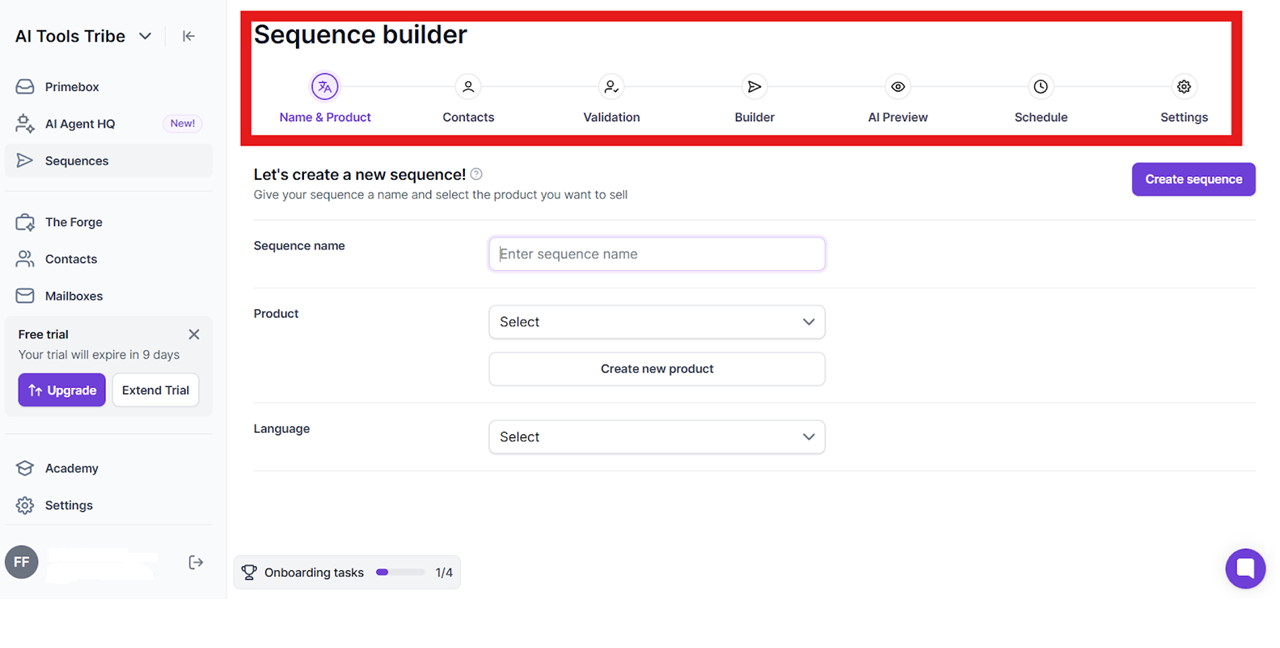
- Leverage AI‑Powered Personalization
You can run true AI Agents like Agent Frank, who can prospect, outreach, follow up, and even book meetings autonomously or with oversight.
- Run Campaigns & Monitor Inbox
Launch your sequences and view all replies in one unified dashboard. Track progress via analytics and adjust based on performance.
- Integrate with Other Tools
If needed, connect Salesforge to other systems:
- Use Zapier to link with CRMs (like HubSpot, LeadConnector), Slack, etc.
- Plug into Salesforce via Zapier or through native integration options.
- Advanced users can integrate via Pipedream or APIs.
- Track & Optimize Campaigns
Monitor reply rates, open rates, and campaign performance. Use A/B testing, tweak sequences, refine lead filters, and continuously improve deliverability and responses.
What are the Key Features and Benefits of Salesforge?
The platform's strength lies in its deeply integrated, AI-driven features:
- Agent Frank (AI SDR): This is the flagship AI capability. Agent Frank is more than a chatbot; it’s an autonomous agent that can prospect, personalize messages, execute multi-step sequences, and book meetings. This provides a massive benefit in terms of cost-efficiency (up to 10x cheaper than a human SDR) and operational scale.
- AI Email Personalization: The platform’s AI engine moves beyond simple [FirstName] and [Company] tags. It synthesizes information to generate contextually relevant opening lines and value propositions, making each email feel like a one-to-one communication.
- Leadsforge: This feature transforms lead generation from a manual data-scraping task into a simple conversation. By describing your ICP, the AI scours its database to return a waterfall-enriched list of contacts, saving countless hours of research.
- Deliverability Suite (Warmforge, Infraforge, Mailforge): These tools work in the background to build and maintain your sending reputation. Warmforge automatically warms up mailboxes by engaging in positive, human-like conversations with other inboxes, signaling to email service providers that you are a legitimate sender. This directly benefits all AI outreach by ensuring it gets seen.
- Primebox Unified Inbox: This feature streamlines the management of replies from all your campaigns and mailboxes into a single interface, making it easy to track conversations and ensure no lead falls through the cracks.
What Makes Salesforge Different?
Salesforge stands out from other tools in the sales tech stack because of three key differentiators:
- All-in-One Sales Execution Platform Unlike most tools that focus on just one function—such as AI writing, email sending, or lead data—Salesforge combines them all in a single platform. This unified approach eliminates the need for multiple disconnected tools and prevents data silos and technical headaches.
- Autonomous AI Agent (Agent Frank) While other platforms may offer AI suggestions or lead scoring, Salesforge introduces a fully autonomous AI Sales Development Representative. This digital team member can independently handle the entire top-of-funnel process, shifting from AI-assisted to AI-led outreach.
- Relentless Focus on Deliverability Salesforge understands that even the best outreach fails if it doesn’t reach the inbox. That’s why it integrates infrastructure tools and email warm-up features to ensure your campaigns land where they matter most—directly in front of your prospects.
Final Thoughts on Salesforge
Salesforge presents a compelling vision for the future of sales: a world where humans are freed from repetitive, low-yield tasks to focus on what they do best—building relationships and closing deals.
The platform is more than just a collection of features; it's a well-thought-out system for scaling revenue operations efficiently and intelligently.
For businesses that are ready to embrace AI not just as a feature but as a core part of their sales strategy, Salesforge offers a powerful, all-in-one solution.
While there may be a learning curve for some of the more advanced features, the potential ROI in terms of time saved, reduced overhead, and increased pipeline coverage is undeniable.
It’s a robust platform for any organization serious about leveraging artificial intelligence to forge more sales.
Frequently Asked Questions
What is Salesforge and how does it work?
Salesforge is an AI-powered cold email platform designed to help sales teams personalize outreach at scale. It lets you create automated email sequences, connect mailboxes, validate leads, and even deploy AI agents to handle prospecting, follow-ups, and booking meetings.
Do I need to warm up my email before sending campaigns?
Yes. Salesforge includes a built-in warm-up tool called Warmforge that gradually builds your sender reputation by simulating real inbox activity. It's highly recommended to warm your inbox for 2–4 weeks before launching large campaigns.
Can Salesforge personalize emails automatically?
Absolutely. Salesforge uses AI to write unique emails for every lead based on their data (e.g., name, company, industry). This increases reply rates while saving you hours on manual personalization.
Does Salesforge support CRM and tool integrations?
Yes. Salesforge integrates with CRMs like HubSpot, Salesforce, and others via Zapier, Pipedream, or native integrations. You can also connect to Slack or Google Sheets to streamline your workflow.
What makes Salesforge different from other cold email tools?
Salesforge stands out with features like multi-mailbox rotation, AI agents, hyper-personalization, and built-in warm-up and validation—all in one platform. It's built for scale without sacrificing deliverability or authenticity.