Imagine effortlessly transforming lengthy recordings into captivating short-form videos—no professional editing skills required. Vizard makes this possible by using powerful AI to instantly analyze, transcribe, and highlight the most engaging moments from your content.
Vizard is a browser-based AI video editing platform designed to help businesses and content teams repurpose long-form recordings into polished, short-form clips. Rather than relying on complex software or dedicated editors, Vizard leverages machine learning to analyze your video, transcribe audio, and automatically surface the most engaging segments.
It works fully online, so there’s no need for heavy installations or expensive hardware. You upload your video, and within minutes, Vizard’s AI proposes edit-ready highlights, captions, and formats that fit today’s content distribution channels.
Here’s a fast, no-fluff video walkthrough of the platform:
Who Should Use Vizard?
Vizard is ideal for teams and creators who produce consistent video content but need speed and simplicity. It’s best suited for:
- Marketing teams / Growth teams: Rapidly spin long webinars, product demos, and launches into multiple on-brand shorts without waiting on a video editor.
- Social media managers: Auto-generate platform‑specific (TikTok, Reels, Shorts, LinkedIn) cuts, captions, and aspect ratios in minutes to keep posting cadence high.
- Small–mid-sized businesses & startups: Repurpose founder talks, customer interviews, and tutorials into polished clips without investing in complex software or extra hires.
- Agencies: Accelerate client deliverables—batch process podcasts, webinars, and UGC into branded highlight packs for multi-channel distribution.
- Internal corporate / enablement teams: Turn trainings, meetings, town halls, and events into concise recap clips for faster knowledge sharing.
- Event & webinar organizers: Quickly surface the strongest moments for post-event promotion and nurture sequences.
- Course creators & educators: Break long lessons into digestible micro-learning segments with consistent formatting and captions.
- Enterprise departments (non-technical staff): Empower marketing, HR, and comms staff to self-serve edits, reducing dependency on overloaded post‑production teams.
- Individual creators & consultants: Maintain a steady content pipeline by extracting multiple evergreen and topical snippets from a single recording session.
What Can Vizard Be Used For?
Vizard is built to help you get more mileage out of every recording by turning long‑form videos into ready‑to‑share, high‑impact clips.
- Repurposing webinars: Turn lengthy sessions into bite‑sized, shareable promotional clips.
- Conference recordings: Break down talks and panels into educational, easy‑to‑digest segments.
- Podcast content: Create short, attention‑grabbing teaser videos for social media.
- Customer interviews: Transform testimonials into engaging highlight reels.
- Product demos: Generate multiple clips showcasing features or step‑by‑step guides.
- Internal town halls: Produce concise recap videos for teams who missed the live event.
- AI‑driven editing: Quickly surface the most engaging moments without hours of manual trimming.
How Should You Use Vizard?
Using Vizard is a straightforward process, and following these steps will help you go from a raw recording to a polished short‑form video in no time:
- Select and upload your video. Choose the recorded webinar, meeting, podcast, or event you want to repurpose and upload it directly into Vizard’s browser interface.

- Let the AI process your content. Vizard automatically transcribes the audio, detects topic changes, and highlights key moments where speakers emphasize important points.

- Review suggested clips. Browse through the AI‑generated highlight segments and pick the ones that best fit your content strategy or campaign goals.

- Customize with branded elements. Apply your logo, brand colors, and fonts using Vizard’s built‑in templates to keep everything on brand.

- Edit captions and refine details. Adjust captions for tone, clarity, or language preferences, and make small edits if needed.

- Collaborate and finalize. Share the project link with teammates for feedback, make quick revisions, and lock in your edits.

- Export your short‑form video. Download or publish the finished clips, ready to share across your chosen platforms within minutes.

Following these steps ensures you get professional, engaging short‑form videos without the usual heavy editing workload.
What are the Key Features and Benefits of Vizard?
Vizard takes the most tedious parts of editing off your plate, so you can focus on sharing great content. Its smart tools work together to help you repurpose videos faster, stay on brand, and reach more people with less effort.
- AI-Driven Highlight Detection: Vizard’s machine learning engine actively scans your footage, detecting points of interest, transitions, and emotional cues. This means no more endless scrolling through timelines to find a usable soundbite.
- Built-in Transcription and Captioning: High-accuracy speech-to-text is included, giving you instant captions for every platform. Captions improve accessibility and viewer retention, particularly in mobile feeds where many watch without sound.
- Template and Branding Control: You can save templates that include your fonts, color palettes, and logo placements. Applying these templates ensures every output feels on-brand without repetitive manual styling.
- Aspect Ratio Flexibility: Resize outputs to square, vertical, or widescreen with one click. This is critical for teams pushing content to multiple platforms with different specifications.
- Browser-Based Collaboration: No software installs or heavy project files. Share a project link with your team, add comments, and make revisions in real time—perfect for distributed teams.
- Time Efficiency: By automating transcription, highlight detection, and formatting, Vizard dramatically reduces editing time. Businesses can repurpose more content without scaling staff or budgets.
What Makes Vizard Different?
Vizard moves beyond the manual processes of generic video editors. It’s an active partner, designed to help you get the most out of your content with minimal effort.
- Your AI Editing Assistant: Vizard’s intelligent core does the hard work for you. It dives into your recordings to interpret the content, pinpoint the most impactful segments, and propose professionally framed clips.
- Effortless Creation Cycle: While other editors treat captioning and formatting as tedious, separate tasks, Vizard bakes them directly into your workflow. This means less time on logistics and more time on creativity.
- Expert in Content Repurposing: Vizard is specifically engineered to excel at one crucial task: converting your long-form recordings into engaging, optimized short-form videos. This focus ensures you get superior results for today's fast-paced audiences.
- Solve Your Content Bottleneck: We built Vizard to address a common pain point for creators and businesses—the struggle to quickly and consistently generate fresh content from existing video assets.
Final Thoughts on Vizard
Vizard isn’t meant to replace advanced editing suites used for cinematic production. Instead, it excels at what many businesses need most—speed, automation, and brand consistency for short-form content. It streamlines the repurposing process, letting marketing teams, creators, and internal communicators focus on storytelling rather than technical hurdles.
If your team regularly produces video content and needs a way to scale output without hiring more editors, Vizard offers a practical, AI-powered solution. Its intelligent features simplify every step, from transcription to export, and its browser-based workflow makes collaboration effortless. For organizations serious about making video a core part of their communication strategy, Vizard stands out as a powerful, time-saving tool that delivers results.
Frequently Asked Questions
What does vizard AI do?
Vizard AI is an online video editing tool that uses artificial intelligence to turn long recordings into short, shareable clips. It analyzes videos to find the most engaging moments, adds automatic subtitles, detects speakers, and formats clips for platforms like TikTok, Instagram, and YouTube. You can also customize branding with your own logos and colors.
Is Vizard AI legit?
Yes, Vizard AI is a legitimate and established service in the field of AI-powered video editing. It is used by a significant number of content creators and businesses. The platform has been reviewed by various tech and marketing publications, and there are numerous user testimonials available online.
Is Vizard AI free or paid?
Vizard AI uses a freemium model. The free plan includes basic features with limits on video length or quantity and adds a Vizard watermark. Paid plans (such as Creator, Pro, or Business) unlock advanced tools, higher limits, better export quality, and remove the watermark.
How to remove vizard AI watermark?
The standard and legitimate way to remove the Vizard AI watermark from your videos is to upgrade from the free plan to one of their paid subscription plans. This is a common practice for software that offers a free tier, as the removal of the watermark is a key incentive to purchase a subscription.
Is Vizard worth it?
Vizard AI is worth it if you regularly repurpose long videos for social media, want to save time, prefer an easy automated tool, or manage content to boost output and engagement. It may not suit you if you need full manual control, already use pro editing software, or only edit videos occasionally. Its main value is streamlining short‑form content creation for speed and efficiency.
Check Out Other AI Video Tools
What is Zync AI
What is Opus AI
What is Descript?
What is Veed AI?
What is Deepbrain AI?
What is Vidyo AI?
What is Hour One AI?