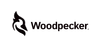In the world of B2B sales and lead generation, cold outreach remains a necessary and powerful channel. However, successful cold emailing is no longer a volume game; it’s a sophisticated exercise in personalization, timing, and, most critically, deliverability.
Many tools offer automation, but the modern challenge lies in maintaining a human touch and staying out of the dreaded spam folder while scaling efforts. This is where Woodpecker enters the conversation.
Woodpecker is a unified cold outreach platform that brings together all the necessary components for running high-volume, personalized cold email campaigns. It moves beyond being a simple auto-responder, functioning instead as an end-to-end operational hub.
The platform’s core value is simplifying the often complex process of cold emailing, allowing users to move from domain setup and warm-up to lead generation, campaign execution, and reporting, all within a single interface.
Essentially, it centralizes the entire cold email infrastructure—a crucial aspect for any business focused on scaling outreach without sacrificing crucial technical details like sender reputation.
Get a quick overview of how Woodpecker works in action and see how it streamlines cold outreach, automates follow-ups, and boosts your email deliverability.
What Problems Does Woodpecker Solve?
Woodpecker tackles the two most significant hurdles in cold outreach: inbox placement (deliverability) and process fragmentation. It prevents legitimate emails from landing in spam folders by automating technical best practices like warm-up and monitoring.
Simultaneously, it eliminates the need for multiple tools—one for verification, another for warm-up, a third for sending, and a fourth for lead finding—by integrating these functions. This consolidation saves time, reduces integration errors, and ensures campaign data remains clean and centralized.
Who Should Use Woodpecker?
Woodpecker's feature set caters primarily to three distinct groups, all of whom need to scale personalized B2B conversations efficiently:
- Sales Teams and Small Business Owners: For those who need to generate qualified leads without dedicating an entire team to manual outreach, Woodpecker offers the automation necessary to handle personalized sequences, follow-ups, and deliverability maintenance, freeing up sales reps to focus on closing deals rather than managing technical settings.
- Lead Generation Agencies: The platform features a dedicated Agency Panel, which is a significant value-add. This panel allows agencies to manage dozens or even hundreds of client campaigns from a single, centralized dashboard. Features like domain auditing, client reporting, and inbox rotation become manageable at scale, ensuring consistent results across diverse client portfolios.
- Recruiters and Business Development Professionals: Anyone whose role involves high-volume, personalized communication to a specific audience, such as reaching out to passive job candidates or initiating strategic partnerships, will benefit from the platform's robust sequence building and integrated LinkedIn outreach capabilities.
What Can Woodpecker be Used For?
Woodpecker is versatile, designed not just for simple email blasts but for sophisticated, multi-channel outreach strategies:
- B2B Lead Generation and Sales: Its primary use is designing and executing targeted cold email campaigns, ensuring personalized messages are delivered directly to the target prospect's inbox.
- Multi-Channel Nurturing: Beyond email, users can integrate LinkedIn outreach automation—adding steps like profile visits, connection requests, and direct messages into the email sequence. This creates a powerful, integrated touchpoint system that enhances response rates by meeting prospects where they are.
- Infrastructure Management: It acts as a full-service platform for managing the technical foundation of outreach. This includes acquiring new domains and mailboxes pre-configured with essential deliverability protocols (SPF, DKIM, DMARC), and automatically running email warm-up for new addresses.
- Lead Sourcing: With the Lead Finder add-on, Woodpecker provides access to a database of over a billion B2B contacts. This tool allows users to quickly build targeted prospect lists, closing the loop between finding a lead and initiating a campaign.
How Should You Use Woodpecker?
The platform guides users through clear steps for launching successful campaigns, emphasizing a foundation of strong deliverability over immediate sending volume:
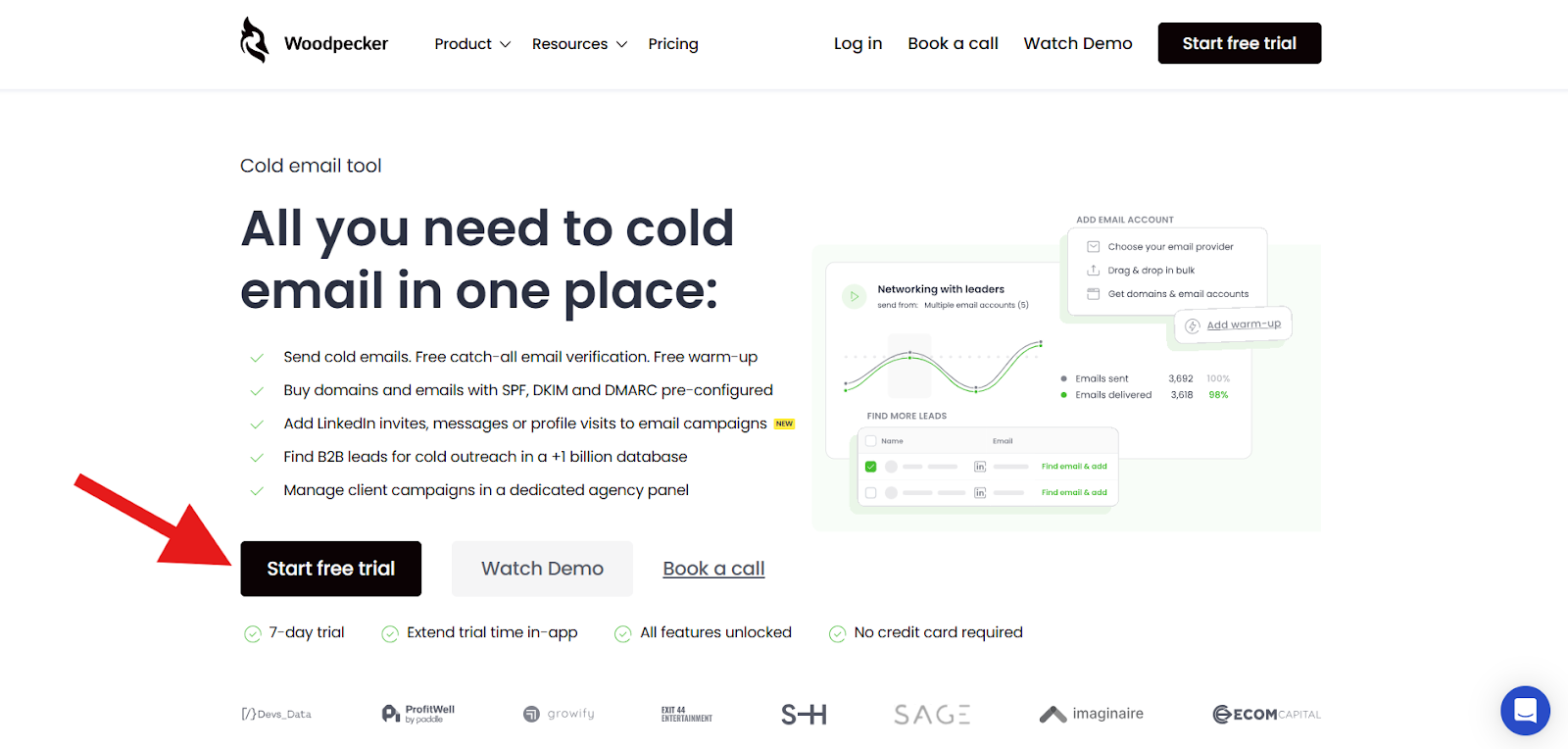
Step 1: Sign Up & Log In
Start by visiting woodpecker.co and signing up for a free trial or new account. Enter your work email, create a password, verify your email address, and log in to your dashboard.
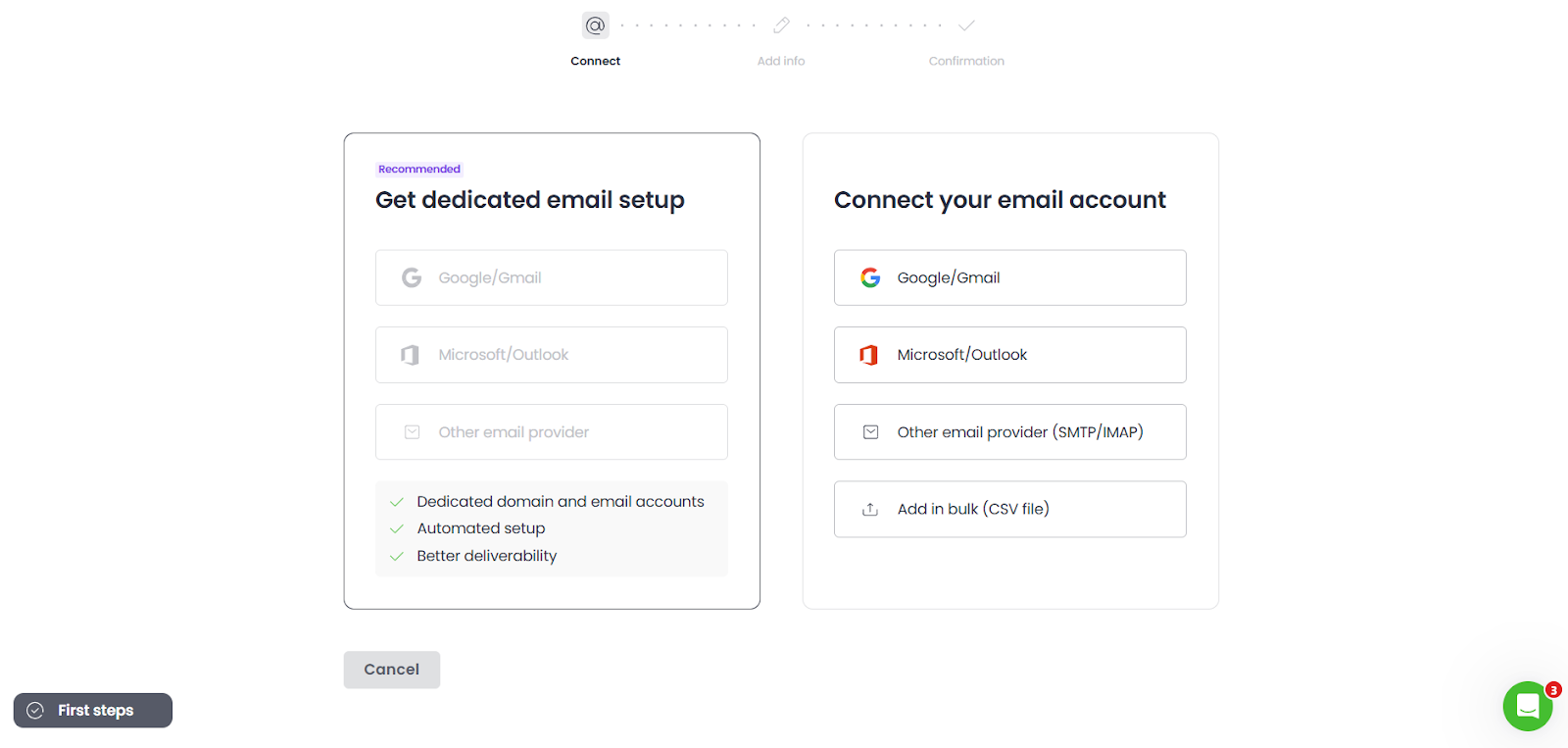
Step 2: Connect Your Email Account
After logging in, connect the email account you want to send from. Go to Settings → Email Accounts → Add Email Account, select your provider (like Gmail or Outlook), and allow permission for sending and tracking emails.
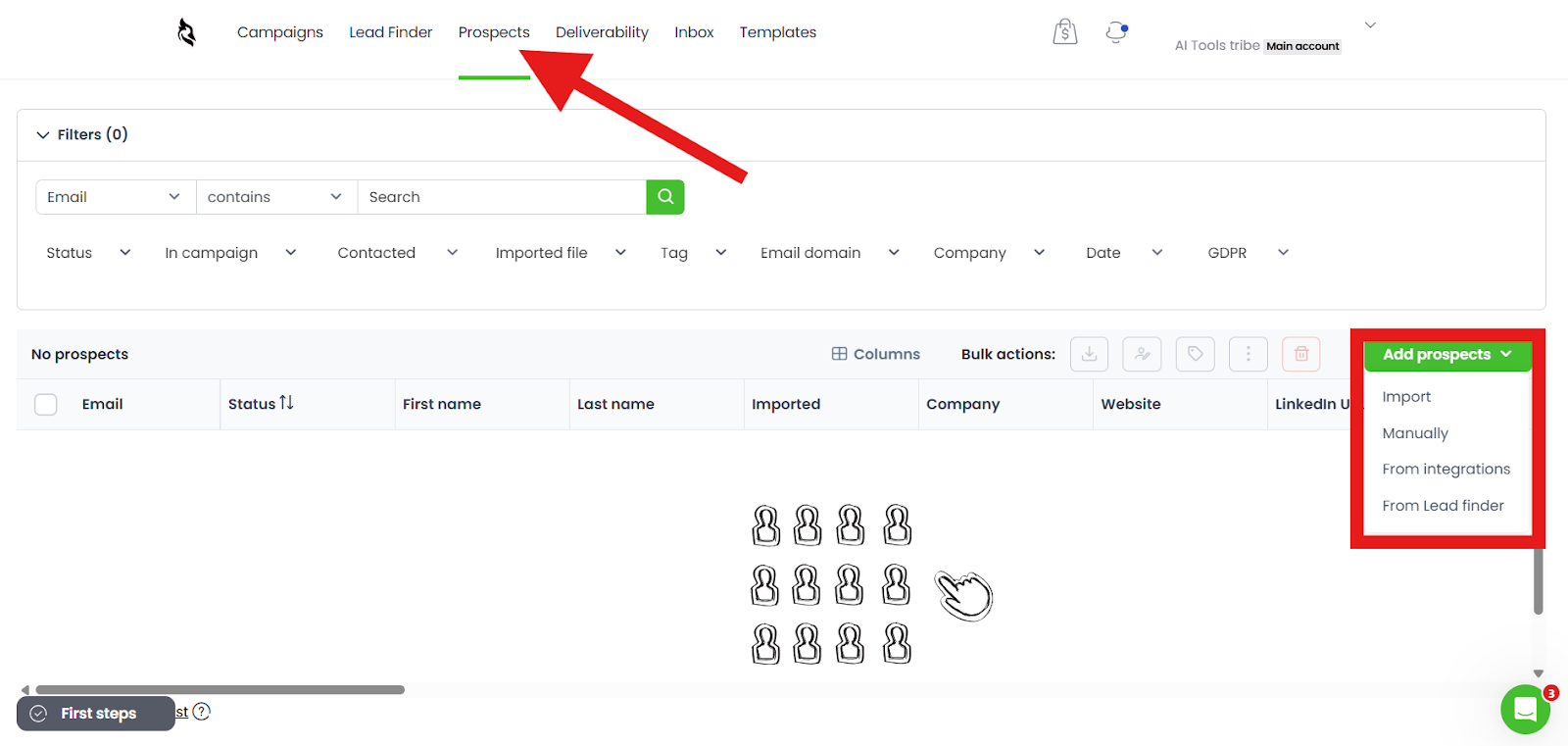
Step 3: Create a Prospect List (Your Contacts)
Your prospects are the people or companies you’ll contact. You can add them manually or upload a CSV file under Prospects → Add Prospects. Include key details such as first name, last name, company, and email. Before you move forward, double-check your list for duplicates or invalid addresses.
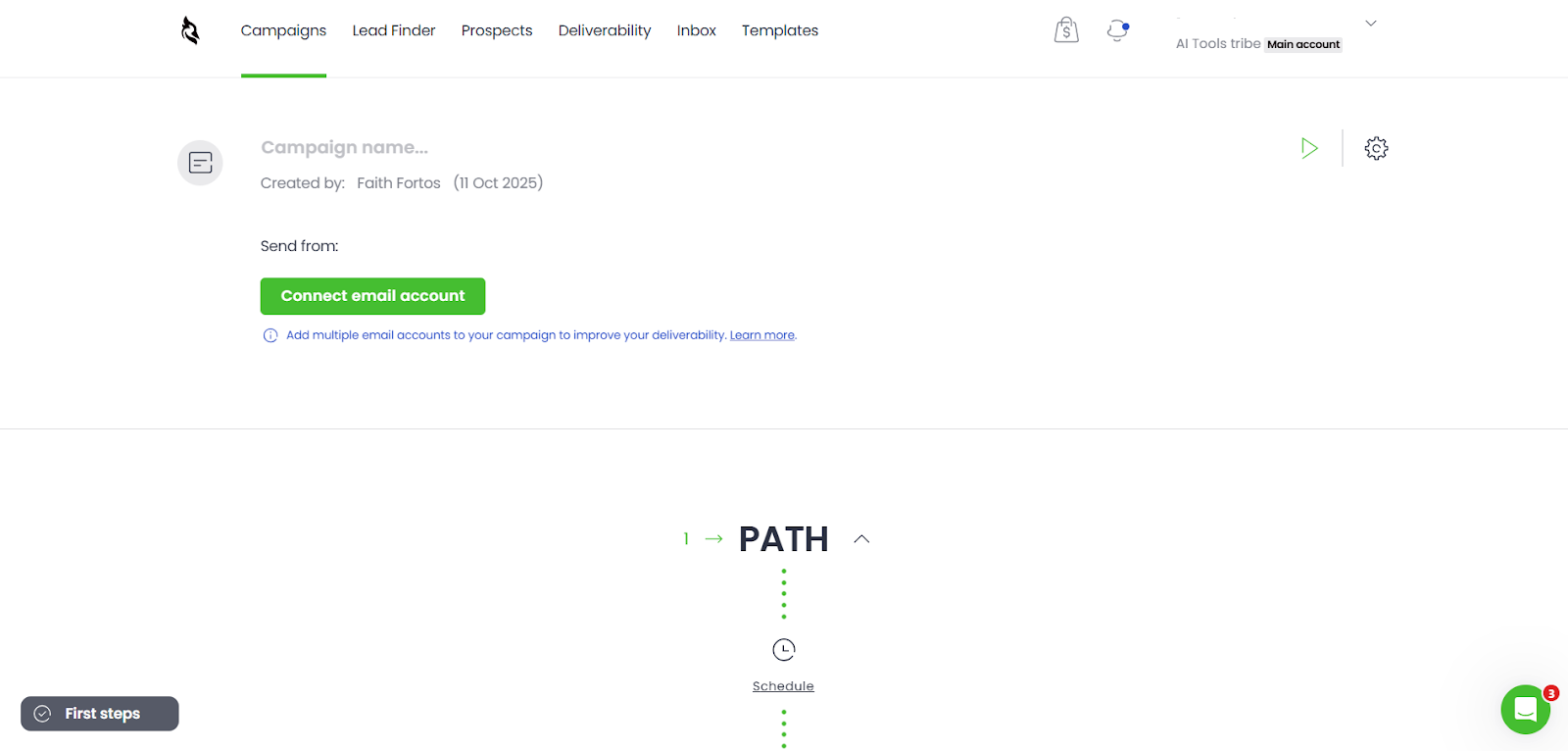
Step 4: Create a Campaign
Now it’s time to write your outreach emails. In the Campaigns tab, click Create Campaign and choose whether to start a new cold email or follow-up sequence. Personalize your messages using tags like {{First name}} and {{Company}} — these automatically fill in each contact’s details. Keep your tone natural and your follow-ups gentle and respectful.
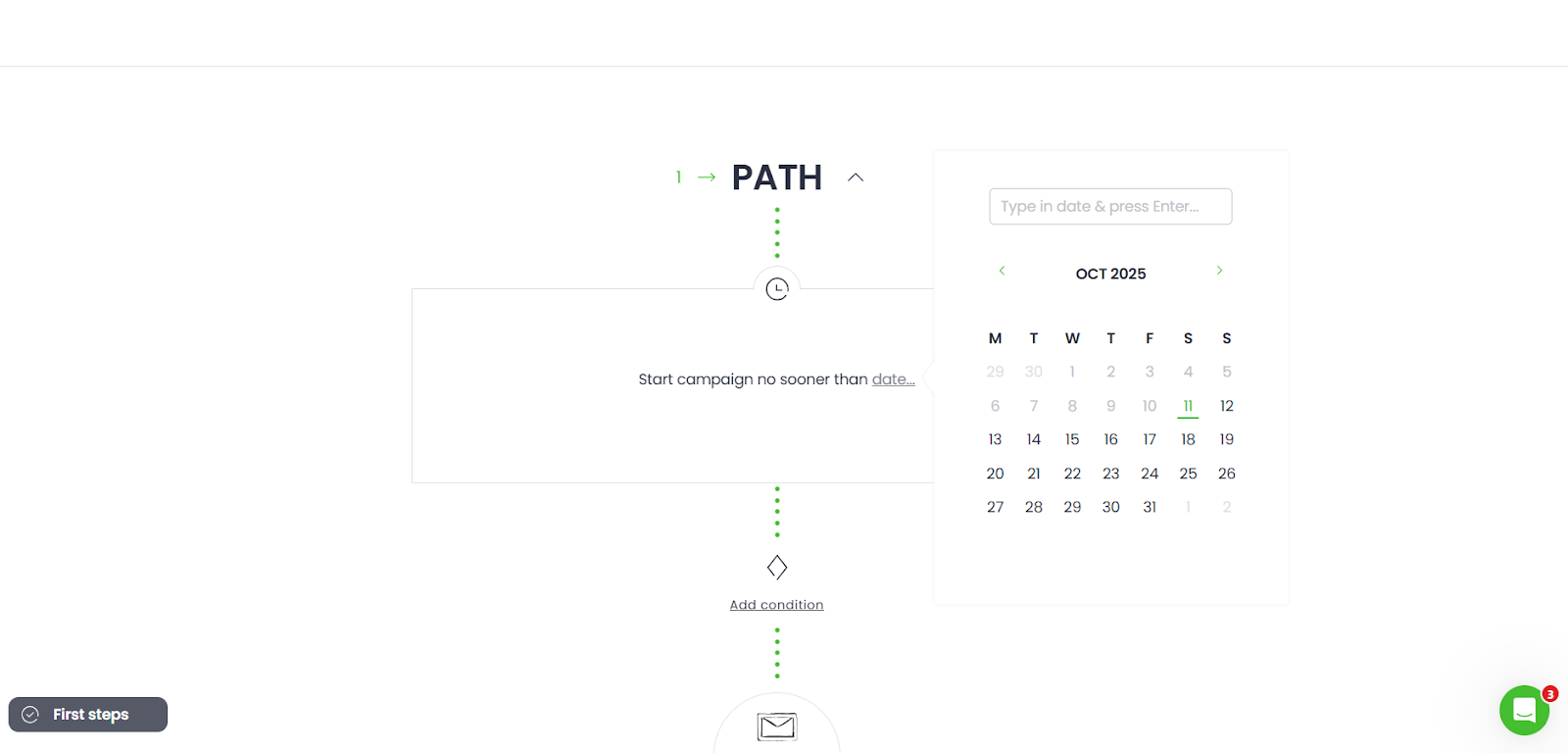
Step 5: Set Sending Settings
Customize your sending schedule to match normal business hours (for example, Monday to Friday, 9 AM–5 PM). To avoid spam flags, limit your daily sending volume — around 50 to 100 emails a day is safe. You can also set time delays between follow-ups and enable open/click tracking.
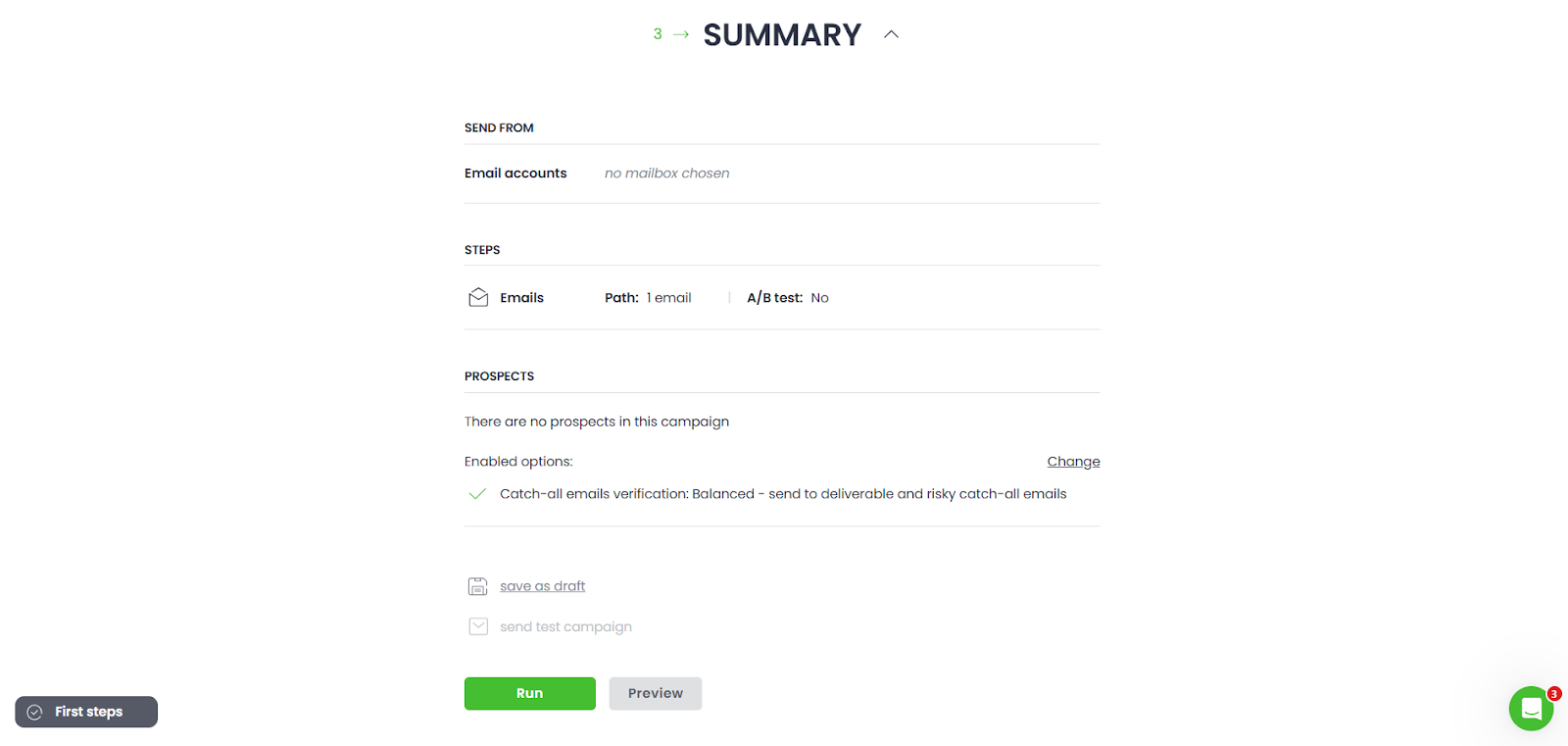
Step 6: Review & Start Your Campaign
Before launching, review your emails to check for formatting, personalization, and contact accuracy. Once everything looks good, click Start Campaign. Woodpecker will now send your emails automatically according to your schedule.
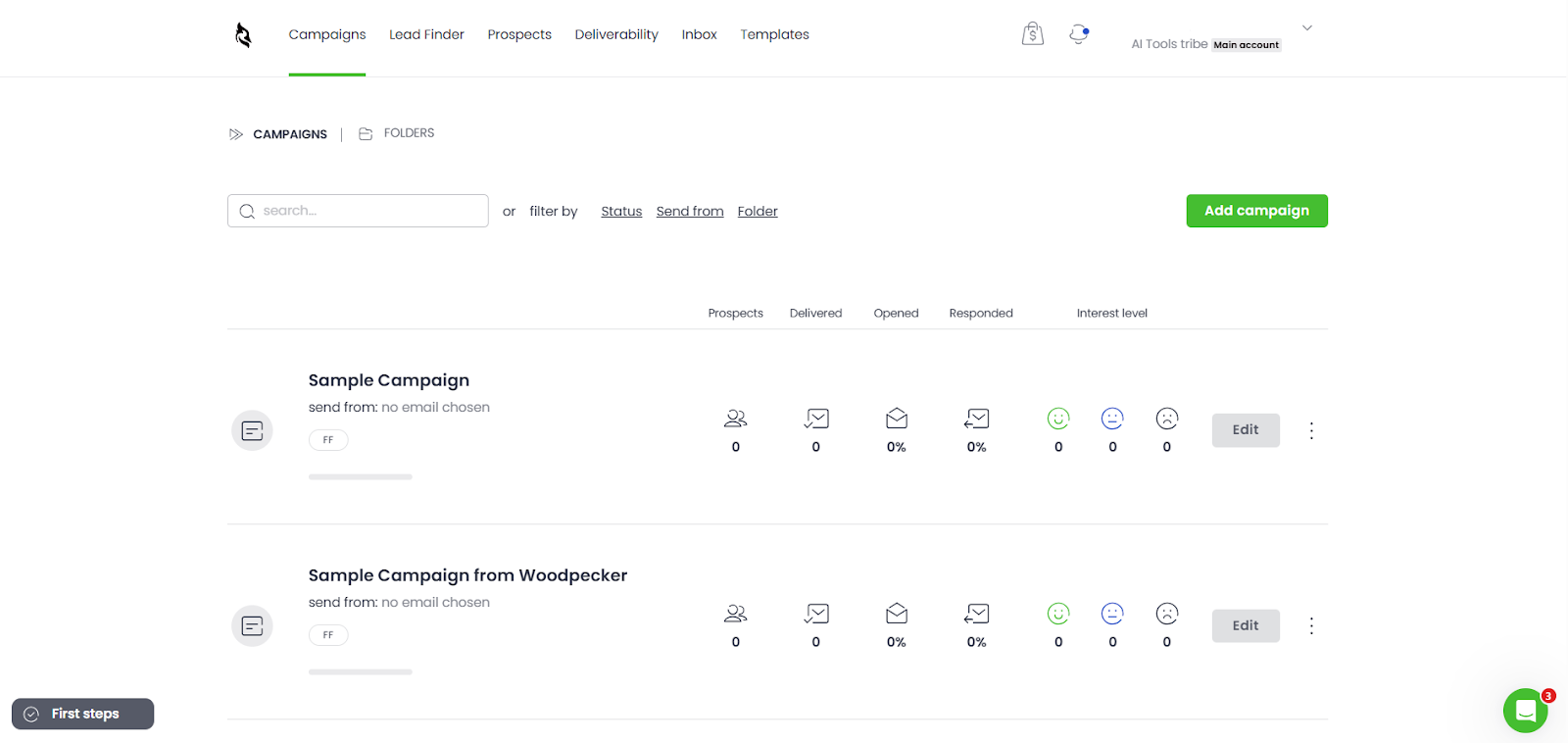
Step 7: Track & Improve
Use your Campaign Dashboard to monitor how your outreach performs. You can see open rates, reply rates, click rates, and bounce rates. Analyze your results — if open rates are high but replies are low, your subject lines work, but your message might need adjusting.
What Makes Woodpecker Different?
Woodpecker’s value comes from a tightly integrated set of tools designed to improve deliverability, automate outreach, and streamline management.
Deliverability & Reputation
- Free Warm-up – Automatically and safely builds sender reputation for both new and existing inboxes, improving inbox placement from day one.
- Free Email Verification – Reduces bounce rates by filtering out invalid email addresses, protecting your sender reputation.
- Domain Audit – Instantly checks the technical health of your connected sending domains to prevent configuration issues.
Automation & Sequencing
- Condition-Based Campaigns – Adapts sequences dynamically based on prospect behavior (e.g., if someone clicks a link, they move to a new sequence), creating more personalized outreach.
- Centralized Inbox – Collects all replies in one place, making it easier to manage responses and hand off warm leads to your team.
- LinkedIn Outreach – Integrates LinkedIn touchpoints into your email sequences for a more effective multi-channel campaign.
Scaling & Management
- Agency Panel – Provides tools for managing multiple client accounts, reporting, and team collaboration efficiently under one dashboard.
- Inbox Rotation – Distributes sending volume across several inboxes, reducing risk and bypassing sending limits for higher scalability.
Final Thoughts on Woodpecker
Woodpecker stands out in a crowded market by prioritizing infrastructure and deliverability as much as it does automation. It understands that a flawlessly written email is worthless if it lands in the spam folder. For businesses and agencies heavily reliant on cold outreach, the integrated suite of tools—from domain procurement and warm-up to the Deliverability Monitor and Adaptive Sending—offers a robust, intelligent, and scalable solution.
If your business blog focuses on AI tools, Woodpecker’s platform is a strong contender because its "intelligent capabilities" are centered on maximizing a core business metric: inbox placement. While it may not feature a large language model writing your copy, its predictive and adaptive deliverability features represent a critical, often overlooked form of AI-driven business intelligence. It’s a professional, purpose-built tool that minimizes technical risk and maximizes the likelihood of connecting with a prospect, making it a valuable addition to any modern sales stack.
Frequently Asked Questions
What is Woodpecker email?
Woodpecker is an email automation and cold outreach platform built for sales teams, recruiters, and marketers. It streamlines personalized cold email campaigns, automates follow-ups, and includes tools like email warm-up and verification to boost deliverability and improve outreach results.
How long is too long for a cold email?
The optimal length for a cold email is generally considered to be 50-125 words. Emails that are concise and respect the recipient's time tend to perform better, with an ideal length for initial outreach being around 75-125 words.
Why is no one responding to my cold emails?
Common reasons include poor deliverability (emails landing in spam), insufficient personalization, the email being too long or confusing, talking too much about yourself instead of the prospect's needs, not including a clear Call-to-Action (CTA), and failing to send follow-up emails.
How much does Woodpecker email cost?
Woodpecker pricing is per email account (slot) connected to the platform, not per user. Plans generally start around $29/month for a basic tier with limited prospect contacts and warm-up slots, and scale up with higher limits and more advanced features. They also offer a free trial.
How to warm up email in Woodpecker?
Woodpecker includes a free Warm-up feature/add-on that automatically and safely builds your sender reputation. You activate it within your Woodpecker account, select the email account(s) you want to warm up, and the system continuously runs scenarios to simulate real conversations, which includes sending, receiving, and replying to emails.