Find Your Biggest Pain Points First
Here's what I've learned about AI tools for startups: you can't just throw money at the latest shiny gadget and hope it works. You need to know exactly where your business hurts before you start shopping for solutions.
What's actually slowing you down?
The most successful AI implementations happen when founders get crystal clear on their business problems first. Here's a sobering statistic: only 1% of organizations believe their AI investments have reached full maturity [13]. Why? Most companies buy AI tools without knowing what problems they're trying to solve.
Ask yourself this: where does your business feel the most pain? Are you drowning in customer emails? Spending way too much time on content creation? Struggling to keep up with data analysis? Business leaders who nail down their goals before exploring AI options see 1.5x faster revenue growth and 1.6x higher shareholder returns [13].
Focus on spots where your human limitations create real bottlenecks. Let's say your team burns hours every week analyzing customer feedback manually. That's exactly where an AI solution could give you faster insights and free up valuable time.
Spot your biggest time wasters
Every business has those tasks that eat up way more time than they should. Teams lose up to 20 hours per month on stalled work because of disconnected tools or poor coordination [2]. That's nearly nine workweeks of wasted effort every year.
Keep an eye out for these three time drains:
- Repetitive, boring stuff: Things like writing up meeting notes, hunting for patterns in spreadsheets, or answering the same customer questions over and over
- Skill gaps: When work gets stuck because someone hits their knowledge limit and needs help from another department
- Open-ended challenges: Those fuzzy tasks where your team stares at a blank screen, not sure how to start
Here's a trick I love: create an "anti to-do list" of tasks you'd rather never do again. Claire Vo from Launch Darkly puts it perfectly: "Every time I do something I find annoying, I ask myself, how can I not have to do this again?" [13]
Pick your battles wisely
Not every bottleneck deserves the same attention. Use an Impact/Effort Framework to figure out where to focus first:
- Quick wins: High impact, low effort—usually your best starting point
- DIY projects: Low-effort stuff individual team members can tackle themselves
- Big moves: High-value projects that need more resources but deliver serious results
- Time wasters: High-effort, low-impact projects you can safely ignore
When you're weighing AI options, think about both the dollars and cents ROI plus the softer benefits. A recent study found 62% of AI's value comes from core business functions [13].
Don't forget to revisit your priorities as things change. What seems impossible today might become easy as AI gets better.
Go for immediate wins
Once you know your key bottlenecks, pick AI tools built specifically to fix them. Here's an interesting fact: 78% of businesses already use automation to cut down on manual work [3]. The right tool should:
- Fit your specific situation and challenges
- Play nice with your current systems
- Show results fast without a complicated setup
- Grow with your business
When you're evaluating AI solutions, ask yourself: "How quickly will I see value?" [4] Time-to-value matters a lot for cash-strapped startups. Look for tools that get you wins within the first week or two.
Adam Clark Estes has the right idea: start by having AI "do something annoying that you've been meaning to do but haven't had the time" [4]. This approach gives you instant relief while building your confidence in what AI can actually do.
AI Tools That Actually Help With Marketing and Content
Marketing eats up time like nothing else, doesn't it? You're constantly creating content, designing graphics, writing copy... it never ends. Here are three AI tools that can genuinely help you get more done without burning out your team.
- Writesonic – When You Need Content Fast
What if you could create blog posts and ad copy without staring at a blank screen for hours? That's exactly what Writesonic does for businesses struggling to keep up with content demands.
The AI Article Writer feature caught my attention because it actually analyzes what's already ranking in search results. Then it creates optimized content that makes sense for your topic. Users seem to agree – the tool has earned a 4.8-star rating on Trustpilot [5].
Here's what makes it practical for cash-strapped startups: you get 10,000 words per month on the free plan [6]. That's enough to test whether AI writing works for your business. Need more? Paid plans start around $16 monthly for unlimited content generation [5].
I won't sugarcoat this – you'll still need to edit what Writesonic produces, especially for technical topics or specialized knowledge [7]. But it's a solid starting point that beats writer's block every time.
2. Canva – Design Without the Designer
Remember when creating professional graphics meant hiring a designer or spending hours on complicated software? Canva changed that game, and now their AI features make it even more accessible.
Magic Design is pretty impressive – give it a text prompt and it creates social media content that actually looks good. The AI image generator helps when stock photos just won't cut it. For video content, Beat Sync automatically matches your soundtrack with footage, which saves more time than you'd expect.
What I like about Canva's approach:
- Background removal that actually works well
- Magic Eraser for cleaning up photos
- Content Planner that posts directly to your social platforms
- Templates that don't look like everyone else's
The free version gives you plenty to work with. Pro plans run $12.99 monthly [7] if you need advanced features like Brand Kit. For startups watching every dollar, that's reasonable for what you get.
3. Copy.ai – More Than Just Another Writing Tool
Copy.ai takes a different approach than most AI writing tools. Instead of just generating text, it focuses on entire marketing workflows. That's useful when you're wearing multiple hats as a founder.
The platform uses several AI models – OpenAI, Anthropic, Gemini, and Perplexity [10] – which means you're not stuck with just one AI's "personality." For social posts, email campaigns, or ad copy, this variety actually makes a difference.
The Brand Voice feature stands out because it keeps your content consistent. When you're building brand recognition, that consistency matters more than perfect copy [10]. Plans start at $29 monthly [10], which is higher than some alternatives, but the workflow automation capabilities justify the cost if you're scaling your marketing efforts.
These three tools work well together, actually. You might use Copy.ai for campaign strategy, Writesonic for long-form content, and Canva for the visuals. The key is finding what combination works for your specific needs.
The AI Tools That Actually Save You Time
Whenever I look at my to-do list, I can't help but notice how many tasks feel repetitive and draining. You know what I mean... those endless hours spent organizing notes, transcribing meetings, or trying to find that one important document buried somewhere in your folders.
Here's what I've discovered: the right productivity tools don't just organize your work—they give you back hours you didn't even realize you were losing.
- Notion AI – Your digital workspace that actually thinks
I'll be honest—Notion intimidated me at first. It seemed like another complicated tool that would take forever to set up. But once you get past that initial learning curve, Notion AI becomes something special.
What makes Notion different? It's not just organizing your stuff. It's actively helping you work smarter. Need to draft an email? Just ask. Want to summarize a lengthy document? Done. Have meeting notes that need to become action items? Notion AI handles it.
Here's my favorite feature: the AI database builder. You simply describe what you need—maybe a content calendar or customer tracking system—and Notion AI suggests the setup. No more spending hours trying to figure out the perfect structure.
For daily productivity, here's what Notion AI does well:
- Drafting emails, proposals, and blog posts from simple prompts
- Pulling key points from long documents or web pages
- Turning messy notes into structured documents
- Building knowledge bases your whole team can actually use
The pricing works for startups too. Notion offers a free tier with basic features, and qualified startups with under 100 employees can get the Business plan (which includes AI) free for up to 6 months [11]. After that, it's $10 per member monthly.
2. Fireflies.ai – Finally, meetings that don't drain your soul
Let's talk about meetings for a second. How many times have you sat there frantically trying to take notes while also trying to actually participate in the discussion? It's exhausting.
Fireflies.ai solves this problem in the most elegant way. You invite their AI assistant (they call him Fred) to your meeting, and he handles everything else. Fred works with Zoom, Google Meet, and Microsoft Teams, achieving 95% transcription accuracy across 100+ languages [12].
But here's what I really love: after each meeting, you get comprehensive AI summaries with action items, key points, and customized notes. No more scrambling to remember who was supposed to do what.
The searchability feature is a game-changer for busy startups. Months later, you can search for specific topics or phrases across all your meetings. Those important details that usually get lost? They're all there.
Fireflies connects with CRMs, project management tools, and communication platforms, so action items flow directly into your task management system. No manual entry required.
The free plan includes 800 minutes of storage per seat and limited AI summaries. Paid plans start at $10 per seat monthly (billed annually) with unlimited transcription and 8,000 minutes of storage [13].
Based on what I've seen, Fireflies can save about 3.5 hours weekly on meeting follow-ups and documentation [14]. For time-strapped founders, that's a significant win.
Customer Support Tools That Actually Work
Customer support can make or break a startup. I've seen too many small businesses struggle with this - they either ignore customer questions (bad idea) or spend all day answering the same basic questions over and over.
Here's the thing: you don't need a massive support team anymore. A couple of smart AI tools can handle most of your customer inquiries while you focus on growing your business.
1. Tidio – AI chatbot for 24/7 support
Tidio brings together live chat, AI chatbots, and help desk features in one platform. What makes it special? The Lyro AI Agent automatically handles up to 67% of customer questions without any human help [15]. That's huge for small teams.
The tool works across your website, social media, and email. No switching between different apps to track conversations.
What I like about Tidio:
- It qualifies leads and books meetings automatically
- Sends personalized product suggestions based on how visitors behave on your site
- Creates custom conversation flows that pop up at just the right moments
Pricing is straightforward - there's a free plan that covers basic needs. Paid plans start at $29.00 monthly for Customer Service and $39.00 for the Lyro AI Chatbot [16]. You can scale up as your business grows.
Tidio plays well with other tools too. It connects with Zendesk, HubSpot, and Salesforce [15]. And here's a number that caught my attention: Tidio customers have generated over $66,000 in sales through AI conversations [17].
2. Crisp.chat
Crisp.chat takes a different approach. It's a customer communication platform that pulls all your conversations into one inbox - live chat, email, WhatsApp, Messenger, you name it. Perfect for small teams juggling multiple channels.
The AI features are smart without being flashy:
- AI copilot suggests responses from your knowledge base
- Conversation summaries turn long threads into key points
- Topic detection routes questions to the right team member
- Sentiment analysis flags frustrated customers who need immediate attention
Here's what sets Crisp apart: pricing. Instead of charging per agent like most enterprise tools, they offer plans starting at €95 monthly for up to 10 agents [18]. Much easier to budget when you're growing your team.
Both tools solve the same core problem - handling customer support without burning out your team. Tidio excels if you want sales automation features. Crisp works better for teams that need broader collaboration tools.
The choice really depends on what your startup needs most right now.
AI Tools That Actually Help With Planning and Money Decisions
Money decisions keep most startup founders awake at night. Will this investment pay off? Are we spending in the right areas? I get it - these choices can make or break your business.
Here's the good news: you don't need a finance degree or expensive consultants anymore. A couple of smart AI tools can give you the same analytical power that big companies have been using for years.
- Upmetrics – Business plan generator with AI
Let me be honest - most business plan templates are pretty useless. They're either too generic or way too complicated for what you actually need.
Upmetrics is different. This platform combines business plan writing, financial forecasting, and pitch deck creation all in one place. What I like most is that it doesn't just spit out generic content. The AI asks you specific questions about your business and builds a plan that actually makes sense for what you're doing.
The financial forecasting tools are particularly helpful if you're not a spreadsheet wizard. You input your assumptions, and the system validates them and generates projections without requiring you to become an Excel expert. The AI writing assistants also help refine your tone and clarity - something most founders struggle with when explaining their vision.
At $14 per month (billed annually) for the Premium plan, it's way cheaper than hiring a business consultant [19]. Plus, you maintain control over your plan's direction while the AI does the heavy lifting.
- SoloGenius AI
What if you're running a one-person show? SoloGenius AI was built specifically for solopreneurs who need to wear every hat in their business.
This platform offers 50+ AI tools organized into categories like "ExploreUps" for idea validation, "FoundationUps" for business foundations, and "OfferUps" for creating service packages. It even has 11 different AI assistants with unique personalities to help with various aspects of your business [1].
The Launch Starter Pass costs just $5.99 for a 14-day trial, with regular pricing at $29 per month [1]. For solopreneurs, that's probably less than you'd spend on coffee in a week.
Both tools show how AI can level the playing field for small businesses. You get insights that previously required expensive expertise, without the expensive price tag.
What's Next for Your Startup?
AI tools have opened up possibilities that most startups couldn't dream of just a few years ago. We've covered how budget-friendly AI solutions can tackle your biggest business headaches without emptying your bank account.
Here's what I've learned works best: start with your actual problems, not the shiniest new technology. This strategic focus makes sure every dollar you spend actually moves the needle for your business.
No matter where your startup stands today, these AI tools can multiply what your small team can accomplish. Marketing gets easier with Writesonic and Canva. Your daily grind becomes more manageable with Notion AI and Fireflies.ai. Customer support runs smoothly even with just a few people thanks to Tidio and Crisp.chat. Business planning doesn't feel so overwhelming with Upmetrics or SoloGenius AI.
I can't stress this enough: AI works best as a practical business tool, not some magic wand. You're not implementing AI just to say you're using AI. You're solving real problems that slow your business down.
Startups win through focus and getting things done efficiently. The right AI tools don't just save you time and money—they free you up to focus on what really counts: building something people actually want.
AI keeps getting better and cheaper every month. Founders who figure out these tools now will have a real edge over those who keep waiting. The question isn't whether you should try AI, but which tools will help unlock what your startup can do today.
FAQs
Q1. How do I choose the right AI tools for my startup? Start by identifying your business bottlenecks and pain points. Choose AI tools that directly address these issues, integrate well with your existing systems, and show value quickly. Prioritize areas with high ROI potential and focus on tools that solve immediate problems.
Q2. What are some affordable AI tools for marketing and content creation? Some cost-effective AI tools for marketing and content creation include Writesonic for AI-powered writing, Canva for AI-enhanced design and social media content, and Copy.ai for fast content generation across various marketing channels.
Q3. How can AI improve productivity and task management in startups? AI tools like Notion AI can help organize documents, manage projects, and streamline workflows. Fireflies.ai offers automatic meeting transcription and summaries, saving time on note-taking and follow-ups. These tools can significantly reduce manual work and improve team efficiency.
Q4. Are there AI solutions for customer support that won't break the bank? Yes, affordable AI tools for customer support include Tidio, which offers AI chatbots and live chat capabilities, and Crisp.chat, a comprehensive customer communication platform. These tools can provide 24/7 support and handle a significant portion of customer queries automatically.
Q5. How can AI assist with business planning and financial decision-making? AI tools like Upmetrics can help generate business plans, create financial forecasts, and build pitch decks. For solopreneurs, SoloGenius AI offers a suite of tools for idea validation, business foundations, and service package creation. These AI-powered platforms make strategic planning more accessible and affordable for startups.
References
[1] - https://cdn.openai.com/business-guides-and-resources/identifying-and-scaling-ai-use-cases.pdf
[2] - https://www.techclass.com/resources/learning-and-development-articles/using-ai-to-uncover-process-bottlenecks-across-departments?srsltid=AfmBOopmT1d1Q3DkQSlUDuOKMcS50r0dg6ZGXjHbJzADhJ6O-80U48dR
[3] - https://www.ringcentral.com/us/en/blog/ai-tools-for-business/
[4] - https://www.entrepreneur.com/science-technology/how-to-tell-if-that-ai-tool-will-actually-help-your-business/493782
[5] - https://www.contentellect.com/writesonic-review/
[6] - https://www.elegantthemes.com/blog/business/writesonic
[7] - https://ddiy.co/writesonic-ai-review/
[8] - https://www.thewritersforhire.com/is-copy-ai-the-right-content-generation-tool-for-you/
[9] - https://www.notion.com/startups
[10] - https://fireflies.ai/
[11] - https://fireflies.ai/pricing
[12] - https://www.reddit.com/r/LovedByCreators/comments/1ldfznh/i_used_firefliesai_for_33_meetings_in_30_days/
[13] - https://www.tidio.com/ai-agent/
[14] - https://apps.shopify.com/tidio-chat
[15] - https://chatling.ai/
[16] - https://crisp.chat/en/blog/ai-software-customer-service/
[17] - https://mashable.com/article/affordable-ai-business-tools
[18] - https://www.sologenius.ai/