Creating professional-quality videos can be daunting, especially for those without technical expertise. Animoto, a popular online video creation platform, aims to simplify the process, making it accessible to everyone. In this review, we'll delve into Animoto's offerings, key features, and how it compares to other video editing tools.
Animoto is designed to empower individuals and businesses to produce stunning videos without the need for advanced editing skills. Its intuitive drag-and-drop interface allows users to create professional-quality videos quickly and easily. Whether you're crafting marketing materials, social media content, or personal slideshows, Animoto provides the tools to bring your vision to life.
Who Should Use Animoto?
From budding content creators to seasoned marketers, Animoto empowers a diverse user base, including:
- Small Businesses and Entrepreneurs: Animoto levels the playing field for small businesses, enabling them to produce high-quality videos without a large budget.
- Social Media Managers: Animoto's quick editing tools and vast library of templates make it easy to create trendy and shareable video content for social media platforms like Instagram, Facebook, and TikTok.
- Content Creators and Educators: YouTubers, bloggers, and educators can use Animoto to create professional-quality explainer videos, tutorials, and presentation slideshows that inform and entertain their audience.
- Event Planners and Individuals: Animoto's user-friendly interface and extensive library of templates and music make it easy to create personalized videos for special occasions, such as wedding slideshows, birthday montages, or family vacation recaps.
What Can Animoto be Used For?
Animoto's versatility shines in a multitude of applications, such as:
- Marketing Videos: Produce high-quality videos to showcase your products or services, engage your target audience, and drive conversions.
- Social Media Content: Create high-quality, short-form videos optimized for platforms like Instagram, TikTok, and Facebook to increase engagement and reach a wider audience.
- Event Highlights: Compile photos and clips from weddings, parties, or corporate events into professional-looking videos to cherish and share.
- Educational Content: Develop high-quality tutorials, explainer videos, and course materials to effectively communicate complex ideas and concepts.
- Portfolio Showcases: Showcase your skills and expertise with professional video reels that highlight your best work and projects.
Whether you're a marketer, educator, or simply someone who wants to share a special moment, Animoto provides the tools and resources to create visually appealing and impactful videos.
How Should You Use Animoto?
Animoto's user-friendly interface makes video creation a breeze. Here's a step-by-step guide to help you get started:
- Sign Up and Choose a Plan: Start by creating an account on Animoto's website. You can choose from free and premium plans, depending on your needs.
- Select a Template: Browse Animoto's library of templates tailored for various purposes, from marketing to personal slideshows.
- Upload Your Content: Add your own images, video clips, and text to customize your project. Animoto also provides access to a vast stock library.
- Arrange and Edit: Drag and drop your media into the desired sequence. Use Animoto’s editing tools to add transitions, effects, and music.
You can also let AI assist you in crafting compelling scripts.
Choose the type of video you want to create (e.g., explainer, promotional, social media ad) and let AI generate script ideas and storyboards to help you visualize your project.
Personalize your video by adding your own images, music, and voiceovers. Then, review your video to ensure a smooth flow and impactful message.
- Export and Share: Once satisfied, export your video in high-quality resolution and share it directly to social media or download it for other uses.
To learn more about how to create stunning videos with Animoto, watch this informative video tutorial:
What are the Key Features and Benefits of Animoto?
Animoto offers a range of features and benefits designed to simplify video creation and enhance your results.
- Pre-Built Templates: Animoto's extensive template library offers a variety of pre-designed layouts for different industries and styles, including marketing videos, social media posts, and personal slideshows.
- Drag-and-Drop Interface: Animoto's user-friendly drag-and-drop interface empowers users of all skill levels to create professional-looking videos without the need for complex editing software.
- Stock Library Access: Animoto provides access to a vast library of high-quality stock images, videos, and licensed music, allowing you to create stunning visuals without the need for expensive stock subscriptions.
- Custom Branding: Maintain brand consistency by adding your logo, brand colors, and fonts to your Animoto videos. This ensures that your marketing materials have a cohesive and professional look.
- Social Media Optimization: Animoto offers a variety of video formats, including square, vertical, and landscape, to ensure your content looks great on any social media platform. This helps you reach a wider audience and increase engagement.
- Collaboration Tools: Animoto's collaborative features allow multiple team members to work together on video projects, making it easier to manage workflows and ensure consistency. This is particularly useful for businesses that need to create a large volume of video content.
- High-Quality Video Output: Animoto allows you to export your videos in high-definition resolution, ensuring that your content looks sharp and impressive on any screen.
What Makes Animoto Different?
Animoto offers a unique combination of features and benefits that differentiate it from other video editing platforms:
- Accessibility: Animoto is a user-friendly, cloud-based platform that doesn't require any specialized hardware or software. You can access and edit your videos from any device with an internet connection, making it perfect for busy individuals and teams.
- Speed: Animoto's streamlined workflow and pre-built templates allow you to create professional-quality videos in minutes, rather than hours or days.
- Cost-Effectiveness: Animoto provides a cost-effective solution for creating professional-quality videos. Its subscription plans are designed to fit a variety of budgets, making it an affordable option for individuals, small businesses, and organizations.
- Simplicity: Animoto's intuitive interface and drag-and-drop functionality make video creation accessible to everyone, regardless of technical expertise.
Final Thoughts on Animoto
Animoto is a powerful and user-friendly video creation platform that caters to a wide range of users, from small businesses to individual creators. Its intuitive interface, extensive template library, and robust features make it a valuable tool for producing high-quality videos without the need for advanced technical skills.
While Animoto may not offer the same level of granular control as professional-grade editing software like Adobe Premiere Pro, it strikes a perfect balance between simplicity and functionality. This makes it ideal for creating impressive videos quickly and efficiently.
Whether you're crafting marketing materials, social media content, or personal projects, Animoto is an excellent choice to bring your vision to life.
FAQs
Is Animoto completely free?
No, Animoto is not completely free. While it offers a free plan with limited features and watermarks, you'll need to upgrade to a paid plan to access more advanced features, remove watermarks, and export high-quality videos.
Does Animoto have a watermark?
Yes, the free plan of Animoto adds a watermark to your exported videos. To remove the watermark and unlock advanced features like HD video exports and custom branding, you'll need to upgrade to a paid plan.
Does Animoto have an app?
Yes, Animoto offers a convenient mobile app for both iOS and Android devices. This app allows you to create and edit videos on the go, making it perfect for busy professionals and creative individuals.
Why use Animoto?
Animoto is a user-friendly video creation tool that makes it easy to create professional-looking videos. It requires no technical skills, offers a wide range of pre-designed templates to choose from, and allows you to customize your videos by adding your own branding and personal touches. As a cloud-based platform, Animoto enables you to access your projects from anywhere, and its quick and efficient process lets you create videos in just minutes.
How to download Animoto video for free?
Unfortunately, there is no direct way to download Animoto videos for free without a watermark. However, you can explore some indirect methods, such as using a screen recording tool to capture the video from your computer screen or trying browser extensions designed to download online videos, though their effectiveness may vary.
Check Out Our Other ChatBot Reviews:
What is Video Synthesia?
What is Video Bigvu?
What is Zync AI
What is Opus AI
What is Descript?
What is Veed AI?
What is Deepbrain AI?
What is Vidyo AI?
What is Hour One AI?