ClickUp moves work forward fast with its AI-Powered Productivity Platform
In a world where teams are buried under tools, tabs, and task-switching, ClickUp makes a bold promise: Everything you need to get work done—in one place. Whether you're leading a marketing team, managing product sprints, or just trying to keep everyone aligned across content calendars and campaign timelines.....ClickUp brings your work, your data, and your people together under one intuitive roof.
This isn't just project management—it’s your operating system for getting things done.
What is ClickUp?
ClickUp is a powerful, all-in-one productivity platform designed to replace scattered work apps with one centralized workspace—combining tasks, docs, goals, chat, dashboards, and more.
At the heart of ClickUp is its AI engine, which helps teams speed up repetitive work, generate content, summarize updates, and even suggest next steps, turning raw ideas into structured execution, instantly.
No more jumping between tools like Trello, Docs, Notion, Asana, or Monday. ClickUp lets you do it all—from writing blog copy to planning a product launch to building dashboards that track OKRs.
It’s deeply customizable, endlessly flexible, and built for speed at scale.
Who Should Use ClickUp?
ClickUp is for any team that collaborates, creates, or manages complexity. That includes:
● Marketing teams juggling campaigns, content, and reporting
● Creative teams managing assets, revisions, and reviews
● Agencies supporting multiple clients with repeatable workflows
● Product and engineering teams planning sprints and roadmaps
● Operations and HR managing internal processes and onboarding
● Executives and team leads tracking goals, KPIs, and performance in real time
Whether you're a team of 2 or 3,000, ClickUp scales with you—and adapts to the way you work.
What Can ClickUp Be Used For?
ClickUp isn’t just a task manager—it’s a full-stack work platform. Here are just a few of the ways teams use it:
Campaign Planning & Content Calendars
Manage marketing campaigns, editorial calendars, social posts, and deliverables in one shared timeline—with built-in AI to help draft briefs, write copy, and summarize feedback.
Product & Sprint Management
Use agile boards, backlog lists, Gantt charts, or timelines to manage releases and dev cycles, complete with custom statuses, sprint points, and GitHub/Jira integrations.
Goals, KPIs & Dashboards
Visualize everything from MQLs to OKRs in real time using customizable dashboards that update as work progresses.
Process Automation
Eliminate repetitive tasks with ClickUp Automations—triggered workflows that handle assignments, updates, reminders, and more.
Docs, Wikis & SOPs
Create and store living documents right inside ClickUp. Link docs to tasks, embed widgets, and use AI to generate summaries, brainstorms, or SOP drafts.
Team Collaboration
Built-in chat, threaded comments, and real-time editing keep everyone aligned—without needing Slack, email, or another chat tool.
How to Use ClickUp
ClickUp is surprisingly easy to adopt—especially for marketing and operations teams. Here's how it works:
1. Get Started in Minutes
Sign up for free and choose from hundreds of pre-built templates based on your role, industry, or workflow (e.g., Marketing Campaign, Agile Sprint, Client Onboarding, etc.).
2. Connect Your Tools
ClickUp integrates with Google Workspace, Slack, HubSpot, GitHub, Outlook, Zoom, Microsoft Teams, and more—so your work flows in, not away.
3. Customize Your Workspace
Set up spaces, folders, lists, and views to match how your team works. Choose from Kanban boards, Gantt charts, timelines, calendars, and even mind maps.
4. Add ClickUp AI
Enable AI to help with writing, summarizing, task prioritization, project breakdowns, and idea generation—directly inside your workspace.
5. Invite Your Team
Tag teammates, assign work, leave comments, and track progress in real time. You can even create guest views for clients or external partners.
ClickUp is as simple or as powerful as you need it to be.
What Are the Key Features and Benefits of ClickUp?
ClickUp packs a serious punch when it comes to productivity. Here are the headline features:
- ClickUp AI – Write content, summarize threads, generate ideas, and automate updates using built-in AI
- Docs + Tasks Integration – Link any doc to a task, or turn meeting notes into action items in one click
- Customizable Views – Switch between list, board, Gantt, timeline, calendar, or workload views
- Dashboards & Reporting – Build visual dashboards to track goals, budgets, sprints, and KPIs
- Automations – Trigger actions based on conditions (e.g., status changes, due dates, comments)
- Time Tracking – Built-in tools to monitor time spent on tasks or billable projects
- Templates – Save and reuse task structures, docs, and workflows across teams or clients
- Permissions & Guests – Control who sees what with advanced access controls
- Mobile & Desktop Apps – Access ClickUp on the go with fully synced native apps
- Global Search – Find anything—tasks, files, conversations, and documents—in seconds
Check out ClickUp Brain in the below video!
What Makes ClickUp Different?
Plenty of productivity tools exist, but few do everything ClickUp does in one place. Here’s why it stands out:
- All-in-One, Not All-Over-the-Place
Instead of stitching together 5+ tools, ClickUp centralizes your entire workflow—tasks, docs, chats, goals, and dashboards—in a single, AI-enhanced workspace.
- Extreme Flexibility
Unlike rigid platforms, ClickUp adapts to your process, not the other way around. Every team—from marketing to engineering—can work their own way while staying aligned.
- Built-in AI
ClickUp AI is deeply embedded across the platform, , ready to help brainstorm ideas, clean up notes, generate emails, summarize projects, and much more.
- Scalable from Startup to Enterprise
ClickUp serves 1-person solopreneurs and Fortune 100 teams with the same platform, thanks to customizable views, roles, permissions, and integrations.
- A Platform You Can Grow Into
Start with basic tasks. Then add docs. Then goals. Then AI. Then automations. ClickUp grows with you—without forcing you to switch platforms.
Final Thoughts on ClickUp
ClickUp is more than just a task management tool—it’s a complete productivity platform for modern teams that want to move fast, stay organized, and scale smart.
Whether you're running multi-channel campaigns, managing agile sprints, or coordinating cross-functional teams, ClickUp centralizes your tools, streamlines your workflows, and gives you AI superpowers—all from one place.
If you're tired of toggling between 10 different platforms just to stay on top of your day, ClickUp is the unified, AI-enhanced workspace your team has been waiting for.
FAQs
How does ClickUp AI help marketers?
It can generate blog outlines, write copy, summarize feedback, brainstorm ideas, and even assist with content repurposing—all within your task or doc.
Can ClickUp replace tools like Docs, Notion, Trello, or Asana?
Yes. ClickUp consolidates docs, tasks, project management, dashboards, and even chat into one platform.
Is ClickUp easy to learn?
Yes. It’s user-friendly with helpful templates and onboarding wizards. Power users can dig deeper, but basic users can get started right away.
How customizable is ClickUp?
Extremely. You can tailor everything—views, workflows, permissions, templates, and dashboards—to match your exact needs.
What plans or pricing tiers does ClickUp offer?
ClickUp has a Free Forever plan, as well as paid plans (Unlimited, Business, Enterprise) that unlock advanced features and support.
What integrations are available?
ClickUp integrates with Google Workspace, Slack, HubSpot, Microsoft Teams, GitHub, Zoom, Outlook, OneDrive, Zapier, and more.
Does ClickUp offer a free trial or free plan?
Yes. ClickUp offers a Free Forever plan with core features, and a 14-day free trial for premium plans.
In Summary
If your team needs one place to plan, write, track, automate, and deliver—ClickUp is your productivity hub. Powered by AI. Built for speed. Ready to scale.