Want to elevate your video content without the hassle? You may want to consider Videobolt, an online video maker and editing platform designed to simplify the video creation for users of all skill levels, from complete amateurs to experienced content creators.
Offering a wide array of professionally crafted templates, Videobolt offers a simple way to create visually engaging animations and videos for a variety of uses, such as YouTube intros, video intros or outros, music visualizations, product and event promotions, and video advertisements. It’s built for adaptability, allowing you to easily customize, brand, and personalize video content for any platform and format.
Videobolt’s user-friendly platform is cloud-based, meaning you don’t need to worry about software installation or high-end hardware requirements. All the work happens online, so you can create high-quality videos in minutes as long as you have an internet connection.
If you're wondering what Videobolt is, here's a quick video walkthrough:
Who Should Use Videobolt?
Videobolt is perfect for individuals and businesses who want professional-looking videos without the hassle. Ideal for:
- Content Creators: YouTubers, Instagram influencers, and TikTok creators can create stunning intros, outros, and other video assets that enhance their content’s production quality.
- Small Business Owners: Businesses with limited marketing budgets can use Videobolt to produce professional video ads, promotional content, and branded video posts without hiring a videographer.
- Marketers: For social media and digital marketing professionals, Videobolt simplifies the creation of video ads and promotional videos tailored for multiple platforms and formats.
- Event Organizers: Videobolt can help event organizers produce engaging video invitations, promo videos, and highlight reels for events like weddings, corporate events, or concerts.
- Musicians and Artists: With features like music visualizers, Videobolt is perfect for musicians who want to create dynamic, visually engaging videos to accompany their music.
What Can Videobolt Be Used For?
Videobolt is a versatile tool with templates for countless video needs. Here are just a few:
- YouTube Intros and Outros: Establishing a unique brand identity on YouTube can be as easy as adding a professional intro and outro. Videobolt’s customizable templates help content creators make a memorable first and last impression on viewers.
- Gaming Content: Gamers on Twitch or YouTube can leverage Videobolt’s templates to create immersive intros that capture the vibe of their content.
- Product and Event Promos: Videobolt provides sleek promotional templates perfect for product launches or event marketing. These templates allow brands to create attention-grabbing videos quickly without extensive production costs.
- Music Visualizations: Musicians can use Videobolt’s music visualizer feature to create animated videos that respond to their music, providing a unique visual experience for listeners on platforms like YouTube or Instagram.
- Social Media Stories and Ads: With templates optimized for social media, Videobolt makes creating ads and story content for platforms like Instagram and Facebook simple, aligning with the latest dimensions and format requirements.
How Should You Use Videobolt?
Create professional videos in minutes. Here's how:
1. Choose a Template: Start by browsing Videobolt’s extensive library of templates. You can filter by category or use case, whether you need a gaming intro, a promotional video, or a music visualizer.
2. Customize the Template: Videobolt’s templates are fully customizable. Adjust text, colors, images, and even music to align the video with your brand’s visual identity.
As an example, we selected a template to create a YouTube intro. Once clicked, you will be redirected to a page where you can customize the selected template.
In the media customization section, you can add a track, change the logo, and add a tagline. You can also add text that you want to include in the YouTube intro.
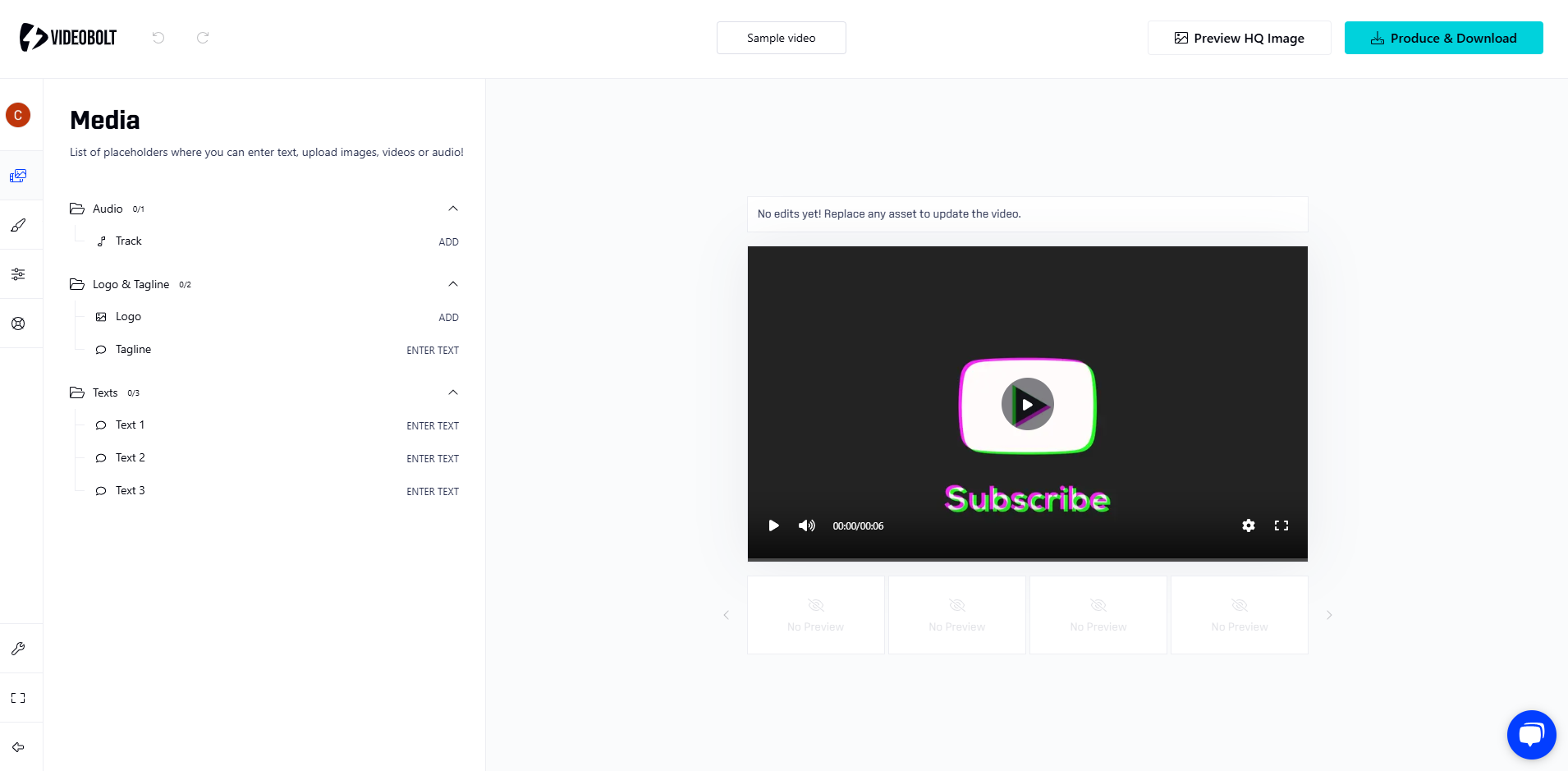
You can also choose a theme for your video. In our example, we have several options to choose from.
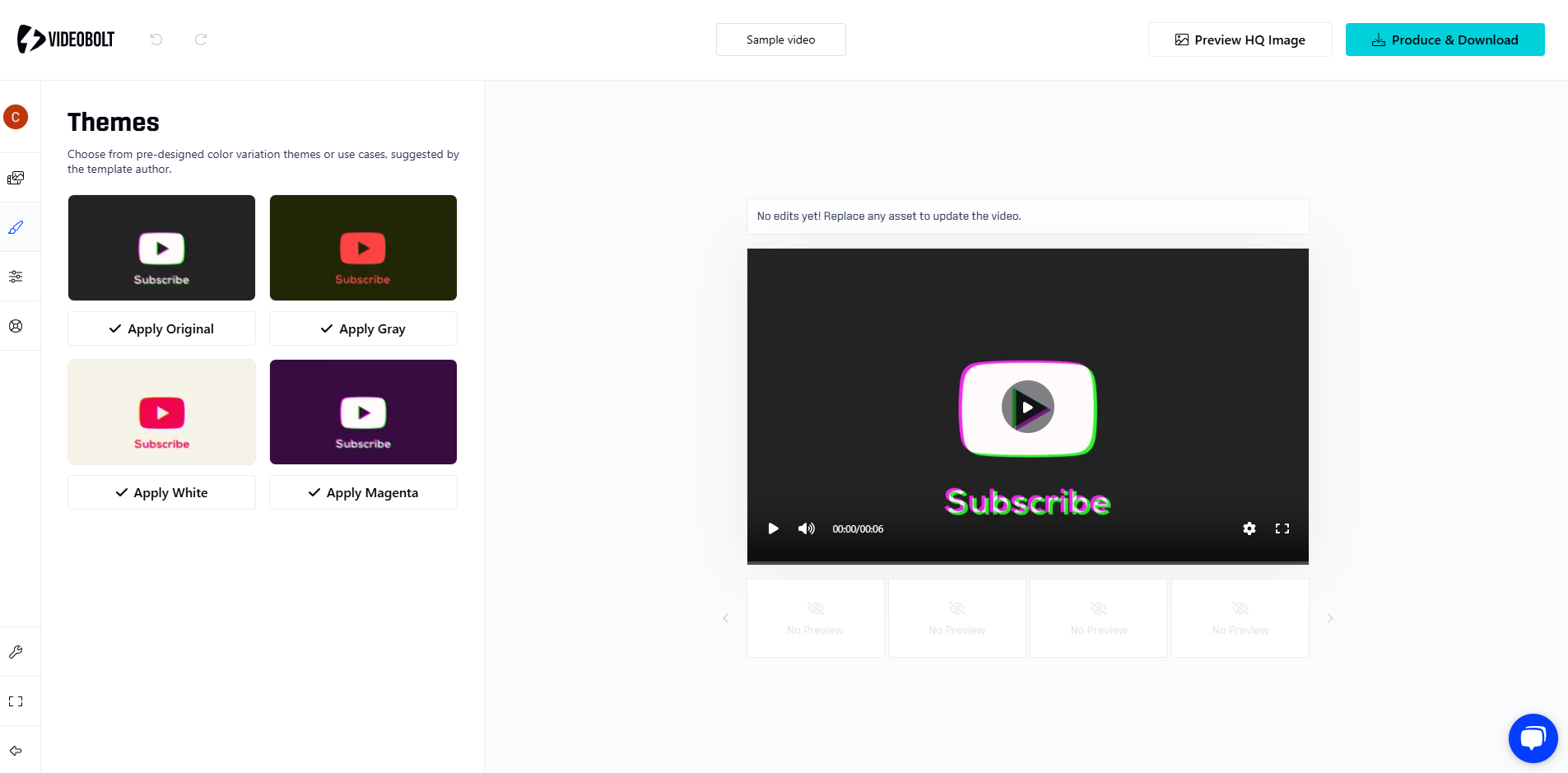
In the Customize tab, you can choose a color scheme, font sizes, and logo color for more personalized branding.
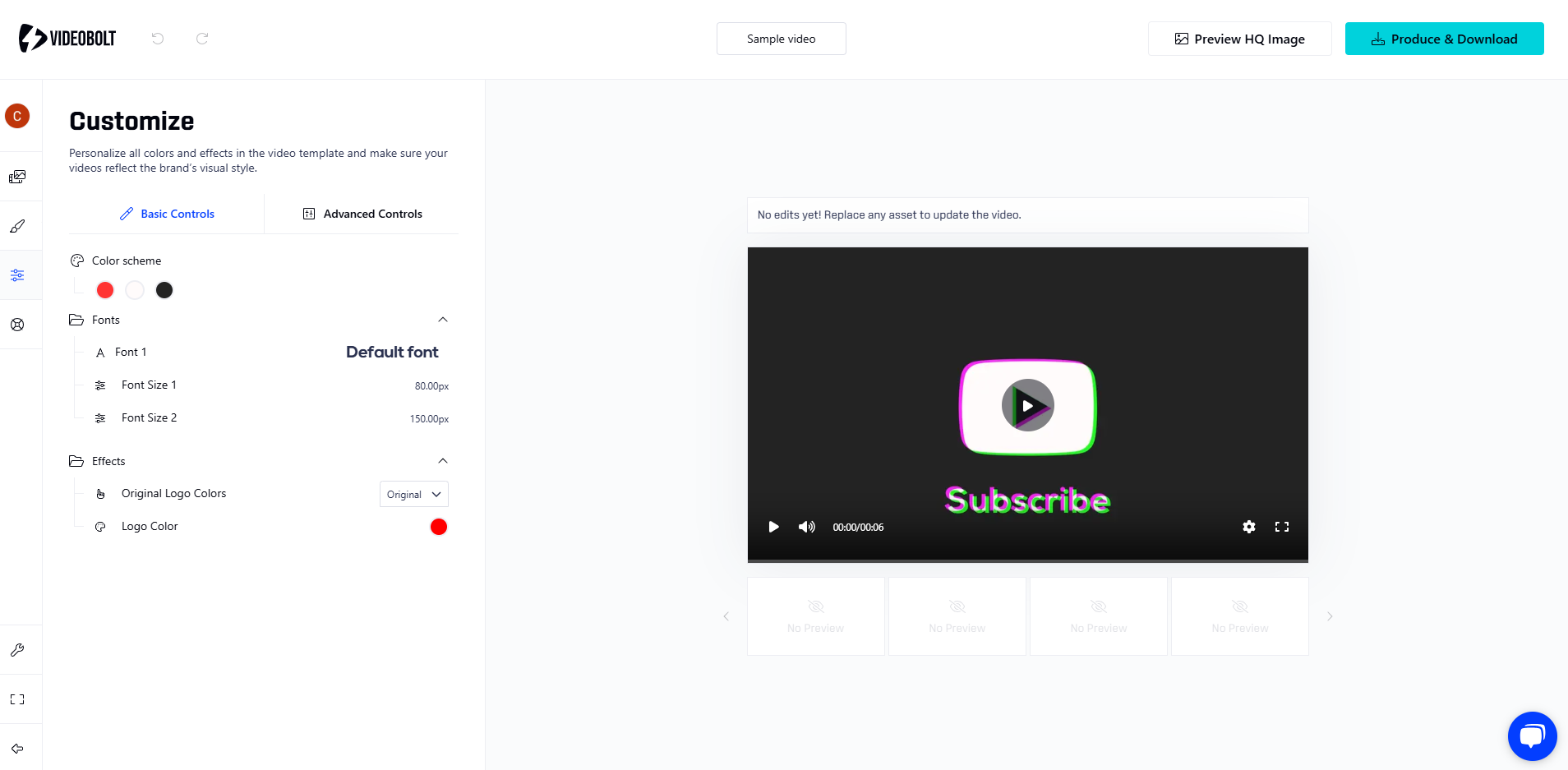
3. Preview and Edit: Videobolt provides real-time previews, allowing you to view changes instantly and make adjustments to ensure everything looks just right.
4. Download and Share: Once you’re satisfied, export the video in your preferred format and resolution, ready for uploading to social media, websites, or advertising platforms.
Master Videobolt in no time. Watch this tutorial to get started:
What Are the Key Features and Benefits of Videobolt?
Videobolt sets itself apart with its user-friendly interface and powerful features. Here's what makes it special:
- Professional Templates: Videobolt offers an impressive library of professional templates, all crafted by skilled designers, allowing users to create studio-quality videos with minimal effort.
- Customizable Branding: Each template is customizable, enabling you to add your logo, colors, and brand elements, creating a video that reflects your unique identity.
- Wide Variety of Video Types: Videobolt’s flexibility accommodates many use cases, from social media videos and intros to product promos and music visualizations.
- High-Resolution Exports: Videobolt supports high-resolution downloads, ensuring your videos look polished and crisp, even on large displays or HD streaming.
- No Installation Needed: As a cloud-based tool, Videobolt doesn’t require installation or specific hardware; you can create videos directly from your browser.
- Affordable Pricing: Compared to hiring a video editor or designer, Videobolt’s pricing is budget-friendly, with subscription options that give users unlimited access to the template library.
- Easy-to-Use Interface: Videobolt’s interface is designed to be intuitive, which is perfect for users without video editing experience. Even if you’re a complete beginner, Videobolt’s drag-and-drop functionality makes customization easy even if you're a beginner.
What Makes Videobolt Different?
Videobolt differentiates itself from other video editing platforms in a few unique ways:
- Focus on Customization and Branding: Videobolt emphasizes brand-centric video creation, allowing users to personalize each template to align with their specific branding needs. This feature is helpful for small businesses and creators looking to establish a professional, cohesive brand presence across platforms.
- Advanced Music Visualization Options: Unlike other video makers, Videobolt offers music visualizers catering to musicians and DJs who want to create visually dynamic videos that sync with audio.
- Variety of Social Media Templates: Videobolt stays current with social media trends and dimensions, making it easy to create platform-specific content that looks professional and optimized, whether for Instagram stories or YouTube intros.
- No Video Editing Skills Required: Videobolt’s intuitive platform is accessible to everyone, making it ideal for people who want professional results without learning advanced video editing software like Adobe Premiere or Final Cut Pro.
- Flexibility Across Platforms: Videobolt supports exports for any social media platform, offering multiple formats and resolutions for each project. This flexibility is great for those who want to repurpose videos across several channels.
Final Thoughts
Videobolt is a powerful and accessible tool for anyone looking to create professional videos without technical skills or a significant investment in video production. Its vast library of templates, customization options, and ease of use make it ideal for a wide range of users, from YouTube content creators and small business owners to social media marketers and musicians. With Videobolt, anyone can produce polished, branded content that resonates with audiences across different platforms.
Suppose you’re looking to boost your online presence, promote an event, or add a touch of professionalism to your content. In that case, Videobolt is a versatile platform that meets the needs of today’s digital creators. It combines quality, ease of use, and affordability into a single platform, making high-quality video production accessible to everyone. So, if you're looking to elevate your content with professional video graphics, Videobolt is worth a try.
FAQs
Is Videobolt worth it?
Videobolt is an online video editing platform that offers a range of professionally designed templates and customization options, making it a valuable tool for creating high-quality videos efficiently. Users have praised its ease of use and the quality of its templates, though some have noted limitations in customization and occasional customer service issues.
Is Videobolt copyright free?
Videos created and exported from Videobolt come with a commercial license, allowing for use without copyright concerns.
Does Videobolt have a free trial?
Videobolt offers a free version that provides access to its online video editing tool and allows users to download watermarked video previews.
How do I download a video from Videobolt?
To download a video from Videobolt, you need to create an account, select a template, customize it, and then render the video. Once rendering is complete, you can download the final video file.
Does Videobolt have a watermark?
In the free version, downloaded videos include a watermark. To obtain videos without a watermark, you need to subscribe to one of Videobolt's paid plans.
Check Out Our Other AI Video Tool Reviews:
What is Synthesia?
What is Video Bigvu?
What is Zync AI
What is Opus AI
What is Descript?
What is Veed AI?
What is Deepbrain AI?
What is Vidyo AI?
What is Hour One AI?