Tired of robotic-sounding voice changers that make your content feel cheap or your customer interactions clunky? That’s where Voice AI comes in.
Voice AI is an AI-powered voice platform that offers real-time voice transformation, voice cloning, text-to-speech, and AI voice agents. At first glance, it may look like a fun tool for streamers and gamers—and it is—but under the surface, Voice AI delivers serious AI capabilities that can boost productivity, enhance customer interactions, and streamline audio content creation for businesses.
Unlike basic voice changers that slap on pitch filters or add robotic effects, Voice AI transforms voices with real AI models that preserve tone, emotion, and cadence. It’s a speech-to-speech system, not just sound manipulation. That’s a big leap from traditional tools, and it’s what positions Voice AI as more than just entertainment software.
The platform is available through a desktop app and offers a wide range of voices via its Voice Universe—thousands of unique AI voices ready for real-time use in communications, content creation, or automation.
Who Should Use Voice AI?
While Voice AI has a strong foothold among content creators, streamers, and gamers, its growing suite of tools makes it useful for a much broader audience:
- Customer Support Teams – With AI voice agents that sound human and work nonstop, businesses can cut costs and extend availability without hiring more staff.
- Marketing and Sales Departments – Use AI-generated voices for promotional content, automated outbound calls, or branded audio experiences.
- Educators and Trainers – Create engaging narration and multilingual content without hiring voice actors.
- Developers and Product Teams – Integrate natural-sounding TTS and voice cloning into apps, games, or training tools.
- HR and Internal Comms – Use custom voices for internal updates, onboarding materials, or company-wide announcements with a personal touch.
What Can Voice AI Be Used For?
Voice AI supports a wide range of use cases, making it a powerful tool for both personal creativity and professional applications.
- Real-Time Communication – Change your voice live during Zoom calls, Discord chats, or while gaming.
- Content Creation – Generate unique voices for YouTube videos, TikTok, or podcasts—no need to hire a narrator or do multiple takes.
- Virtual Assistants and Agents – Deploy human-like AI voice agents for tasks like booking appointments, handling FAQs, or making outbound calls.
- Multilingual Voiceovers – Quickly localize content with natural voiceovers in different languages using TTS.
- Entertainment and Social Media – Use celebrity-style voices or cloned voices to create buzzworthy content or memes.
- Audio Enhancement – Clean up, edit, or split audio files directly in the browser.
For businesses, the AI voice agents and TTS tools are especially valuable—they can automate routine tasks, reduce production timelines, and cut down on costs tied to voice talent.
How Should You Use Voice AI?
Getting started with Voice AI is easy, whether you're using it for fun, content creation, or business. Here's a quick guide to help you make the most of its features—from voice changing and cloning to AI agents and audio editing.
- Sign Up and Download the Desktop App: Visit the Voice AI website to create an account and download the free desktop app for full access to the voice library, voice changer, and soundboard tools.
- Install and Set Up Your Microphone: Connect a standard microphone (no special equipment needed) and follow the app’s setup instructions to configure input and output for seamless use.
- Explore the Voice Universe: Open the app to browse thousands of pre-made voices, try them in real time during games, calls, or recordings, or create your own custom voice.
- Try Voice Cloning: Upload a voice sample to generate a personalized clone that you can use for branding, dubbing, character creation, or customer-facing content.
- Activate AI Voice Agents (for Business Use): Train AI agents to handle scripted or dynamic tasks like customer support or sales, and deploy them on your website, apps, or call center systems.
- Export and Edit Audio: Use the built-in browser tools to generate or fine-tune your audio output, and edit your TTS or recorded voice for quality, timing, or added effects.
What Are the Key Features and Benefits of Voice AI?
Voice AI offers a full suite of features, but these are the ones that matter most for businesses and professionals looking to boost efficiency and engagement:
- Real-Time AI Voice Changer
- Instantly switch your voice mid-conversation.
- Maintain emotional nuance and pacing with speech-to-speech AI.
- Change gender, age, or tone on the fly without sounding fake.
- AI Voice Agents
- Always-on, multilingual AI that handles calls, chats, or scheduled interactions.
- Human-level speech quality.
- Perfect for scaling customer support without scaling costs.
- Text-to-Speech (TTS)
- High-quality voices with natural inflection.
- Great for generating training content, automated announcements, or voiceovers.
- Time-saving for content creators and eLearning providers.
- Voice Cloning
- Upload a voice sample and generate a perfect clone.
- Ideal for branding, dubbing, or custom voice assistants.
- More accurate than traditional synthesis methods.
- Soundboard Integration
- Play pre-set audio clips during calls or streams.
- Adds personality to branded content or customer interactions.
- Simple to manage through the app.
- Voice Universe
- Massive library of unique voices with real-time compatibility.
- No latency issues—works during live streams, meetings, or recordings.
- Saves time otherwise spent tweaking or mixing audio manually.
- Online Audio Tools
- Clean up recordings, isolate parts of a song, or split tracks quickly.
- Helpful for repurposing content or preparing audio for ads or presentations.
What Makes Voice AI Different?
Many platforms offer text-to-speech or basic voice effects—but what sets Voice AI apart is the depth of its AI technology and its seamless, user-centered design. Here’s what makes it different:
- Not Just Filters – Voice AI uses actual machine learning models to reconstruct and re-render your speech, which results in a natural-sounding voice transformation that doesn’t feel synthetic or robotic.
- Speech-to-Speech AI – Instead of converting typed text into speech or applying pitch-shifting filters, it re-voices your actual speech. This keeps the human nuance intact.
- Multilingual Capabilities – Both the AI agents and TTS system support multiple languages, making it a viable tool for international operations.
- Voice Cloning Accuracy – Compared to other tools, cloning on Voice AI tends to produce more authentic and usable results without weeks of training data.
- Real-Time Performance – Voice transformations happen instantly, without lag, which is crucial for live customer calls, gaming sessions, or video streams.
- All-in-One Platform – Instead of bouncing between different software for TTS, voice changers, and audio editing, everything is housed in one place.
Final Thoughts on Voice AI
Voice AI is more than a voice gimmick—it’s an AI voice platform that can enhance how businesses communicate, create content, and automate workflows. Its real-time transformation tools are sharp enough for live use, and its backend voice agents open up powerful automation use cases in support, sales, and customer engagement.
For businesses looking to cut down on repetitive voice-based tasks or level up their audio production quality, Voice AI offers strong value—especially considering the app itself is free to start. The voice cloning and agent capabilities alone can save hours of production time or thousands in operational costs.
While it’s definitely still a favorite among gamers and streamers, the platform is evolving into a legitimate productivity tool. As AI-generated voice becomes more common in branding, communication, and user experiences, tools like Voice AI will only become more relevant.
If you’re part of a business team looking to stand out in how you sound—whether it’s to clients, employees, or customers—Voice AI is worth adding to your toolkit.
Frequently Asked Questions
What is Voice AI used for?
Voice AI is used for real-time voice changing, voice cloning, text-to-speech, and AI voice agents. It’s commonly applied in gaming, streaming, content creation, and even customer service or virtual assistance through lifelike AI-generated voices.
Is Voice AI free or paid?
Voice AI offers both free and paid versions. The free version provides access to basic voice-changing features, while the premium version unlocks advanced features like high-quality voice cloning, extended voice libraries, and commercial usage options.
Is the Voice AI app safe?
Yes, Voice AI is generally considered safe to use. It has a growing user base and uses standard application security measures. However, like any software, users should download it from the official website or trusted platforms to avoid counterfeit or malicious versions.
Can I download Voice AI?
Yes, you can download Voice AI from its official website for Windows. A mobile version is also in development or limited release, but the main desktop app is currently the most supported.
How to use Voice AI in Android?
Currently, Voice AI is primarily available as a desktop app. If an Android version is released or in beta, you would download it from the Google Play Store, open the app, choose your preferred voice filter or function (e.g., real-time voice changer or voice agent), and follow the in-app setup instructions. For now, check their official website for updates on mobile availability.