NeuronWriter is an advanced content editor that uses Natural Language Processing (NLP) to help you plan, write and edit content for your website.
In 2019, Google officially began using NLP (Natural Language Processing) in evaluating a webpage’s potential for ranking. Although NLP may sound fancy, the concept behind it is quite simple. Whenever you write content for the web and it gets submitted to Google for indexing, they’ll compare your content with their database and see how similar both are. The more similar your content is, the higher your chances are to rank for that search term.
Since then, the SEO scene has been bombarded with tools that use NLP to help create and optimize web content. These SEO tools would offer data like the average word count for pages, keywords to use as well as external and internal linking opportunities.
Today, there are loads of such tools on the market. But how does NeuronWriter stack up against the competition and is it really worth the price? Let’s find out in this detailed review of NeuronWriter.
What is NeuronWriter
NeuronWriter is a powerful SEO tool that uses data to help website owners and content creators plan, write and edit SEO-optimized content for their websites. Although many of their competitors use only NLP, NeuronWriter also uses more data sources including Google Search Engine Result Pages (SERPs) and competition data to suggest better and more-refined optimizations for content.
Not only can NeuronWriter help optimize already-written content, but it can also aid you in writing content from scratch using its in-built AI writer. Additionally, it includes features like “Top Analysis” for researching and comparing your content with competitors and “Next Content Ideas” for creating a content plan.
In this article, we’re going to review NeuronWriter in detail, offer its pros and cons and recommend whether it’s worth the price.
Who Developed NeuronWriter
NeuronWriter is created by Pawel Sokolowski who is the Co-Founder and CEO of Content Intelligence - CONTADU, a platform that offers strategic insights for content managers and copywriters.
With over a decade of experience in analyzing data for SEO, Pawel seems like the right person to be creating a tool like NeuronWriter. Before he created CONTADU, Pawel spent 9 years as the Founder at SEMPRINI, a growth marketing agency for B2B businesses.
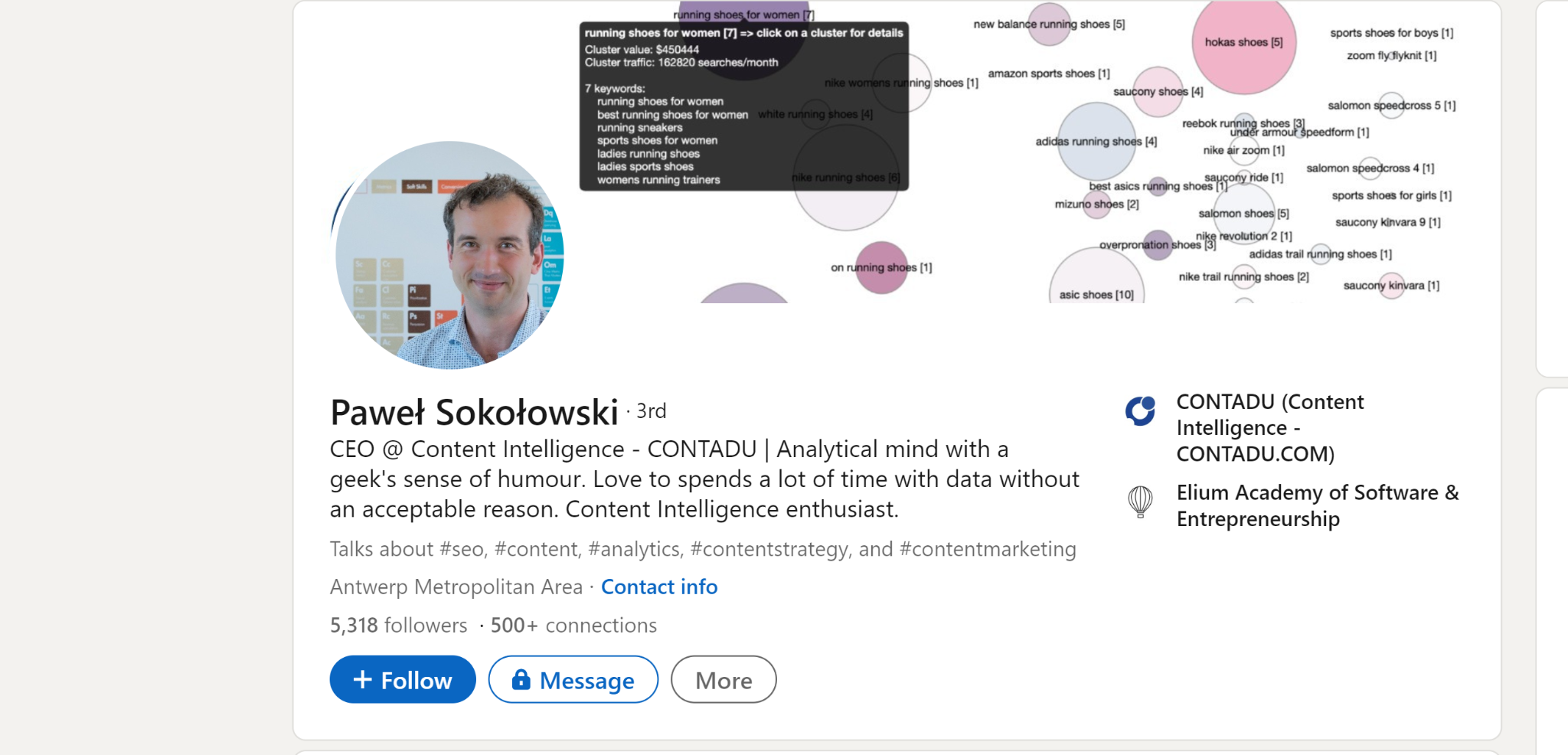
Who is NeuronWriter Aimed at?
The first and most important target market for NeuronWriter is website owners. A tool like NeuronWriter would certainly shave off hours of manual analysis from a site owner’s schedule. It makes a lot of sense for a site owner to be investing more time in creating content rather than analyzing numbers. That is where NeuronWriter finds its positioning in the market; an all-in-one tool that helps website owners create and publish SEO-optimized content for their website without having to go knee-deep into data.
Additionally, NeuronWriter is also being marketed to content and SEO agencies. Making sure that their content ranks in search engines plays a huge role in retaining clients as a content agency. Brands use NeuronWriter to create a simple standardized process for creating optimized content; they can integrate NeuronWriter into their content creation process and ensure that every piece created by their team is optimized as per NeuronWriter’s SEO recommendations.
Lastly, NeuronWriter is perfect for freelance copywriters and content creators. Not only does this tool offer a decent AI writer that can help in the writing process, but it also allows writers to focus on writing while the tool helps out with content optimization and data analysis. This can potentially save precious hours for freelancers who are often flying solo and need to reduce lots of time on research and data analysis.
An Intro to NeuronWriter
NeuronWriter is a powerful AI-based content creation suite. Once you log into your account, it asks you to create a project. This project acts as a folder where you can save files in the future.
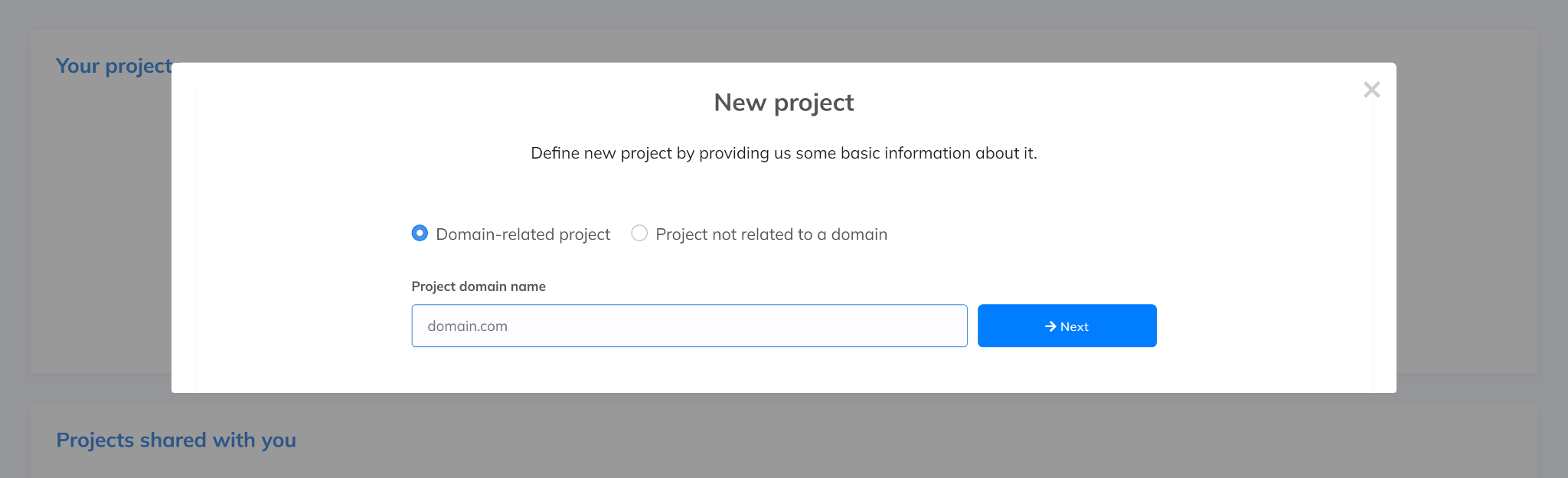
If you’re using NeuronWriter for a single website, we recommend creating a “domain-related project.” However, you can also choose the “Project not related to domain option” if you’re not specifically creating content for a single website.
Once you have created a project, you can then go ahead and start using all the tools.
Content Writer - New Query Tool
This is the tool that you’ll be using the most in NeuronWriter. You can use this SEO NLP editor to input your blog post’s primary query and get recommendations for content SEO optimization.
To use this tool, you can go to your project and click “New Query.” It will open a dialogue box asking you about the topic of your blog posts, the main search engine that you’re targeting as well as your content’s language. These inputs will help NeuronWriter analyze data and recommend optimizations during the content creation process.
In this example, we’ll be using NeuronWriter for writing a blog post on the “best dog food for picky eaters.”
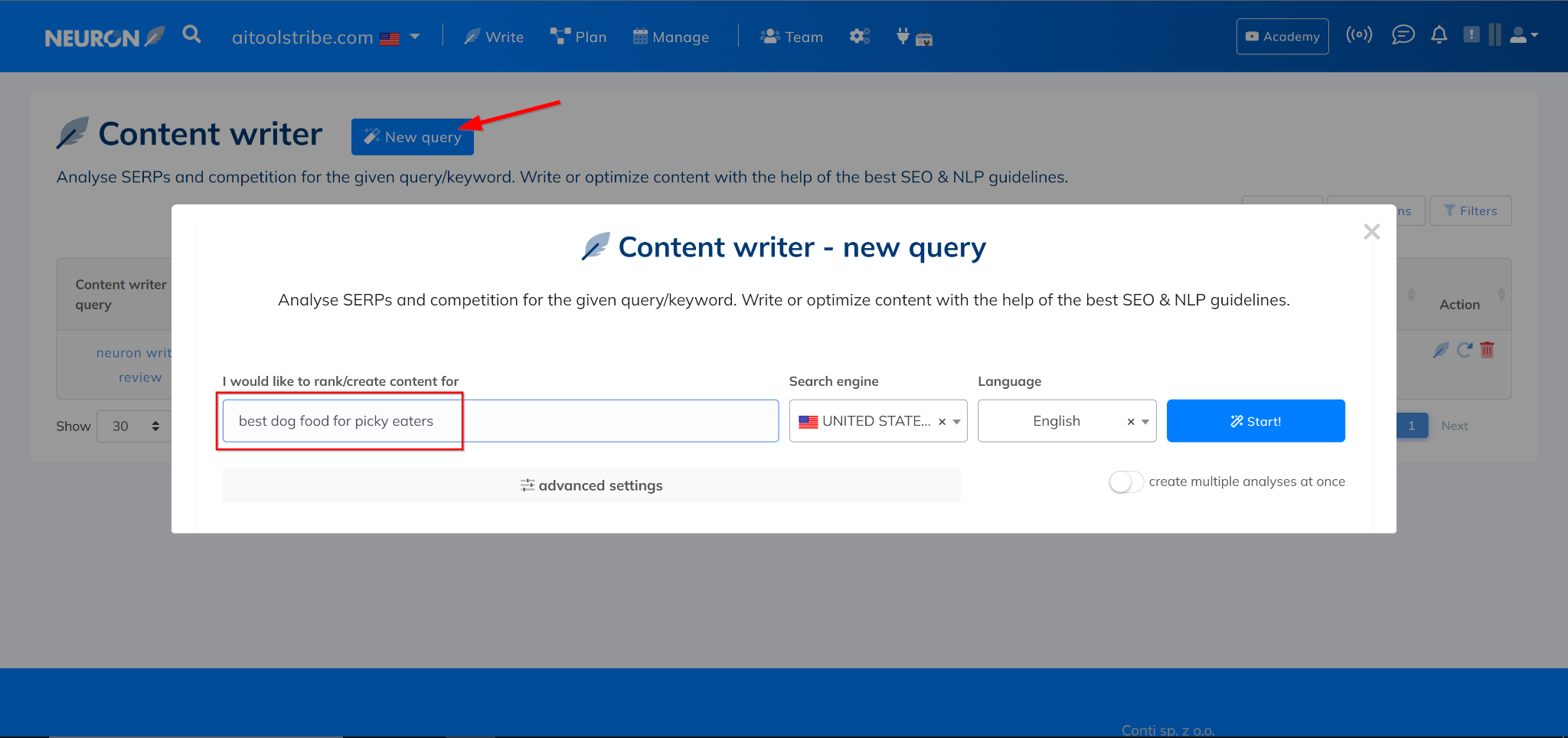
Once NeuronWriter has gathered data, it will offer you a list of competitors that you wish for the tool to analyze for generating its guidelines. It’s important to choose similar websites to make sure that the content guidelines that you receive are accurate.
This is a very helpful function since you wouldn’t want to receive guidelines based on a social media site if you’re creating content for a blog website. For example, if you search for “best dog food for picky eaters”, you may find an Amazon listing ranking for this keyword on the first page of Google. However, since that is not the type of content that you’re looking to create, you can deselect it from your list of competitors.
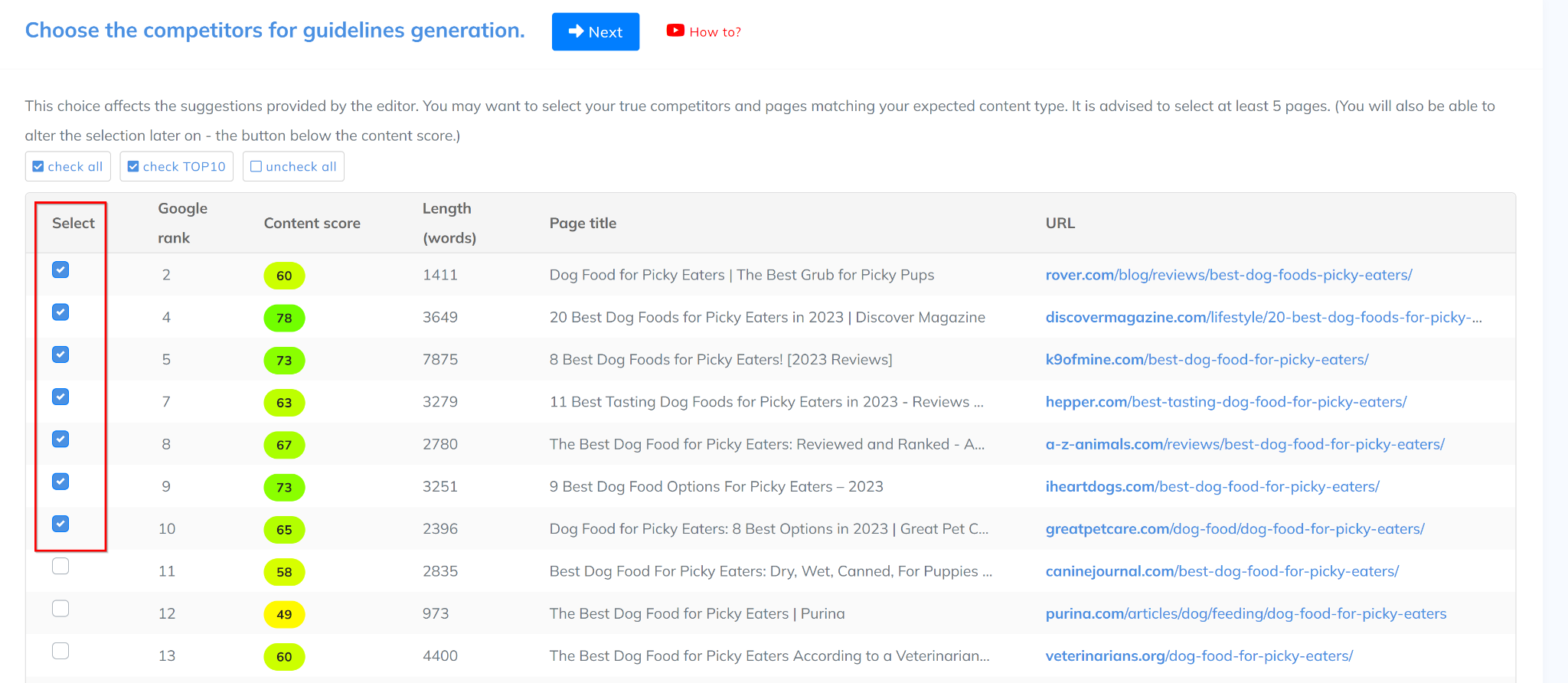
This feature is not available on many competitor tools and it certainly helps set NeuronWriter apart from its competition. Once you have selected your competitors, you can hit “Next” and the tool will generate content guidelines for you.
Content Creation
The Content Editor in NeuronWriter is one of the finest that we’ve ever tried. It’s not just brimming with useful data that helps you stay on track while writing content, it’s also intuitive and easy to use.
Content Terms
One the right side panel, you have a list of “Content terms” (keywords) broken down into two types: “extended” (long-tail) and “basic” (short-tail).
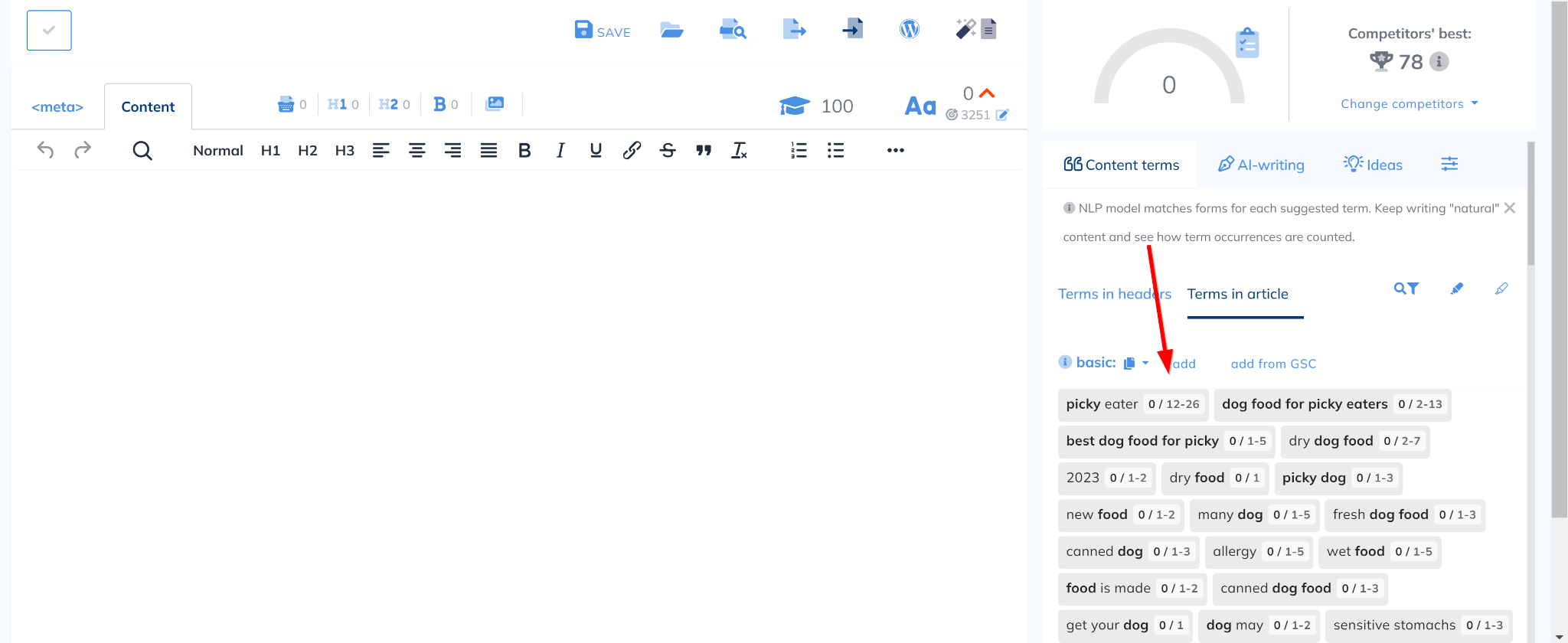
These keywords are recommended based on the competitors that you select. NeuronWriter recommends how many times you should use each keyword to best optimize your content. Having the keyword panel side-by-side is quite useful for staying on-top of your recommended keyword usage.
Once you write content in the editor (or paste it in), it’s easy to keep track of which keywords you’ve already used and which still need to be added to the content.
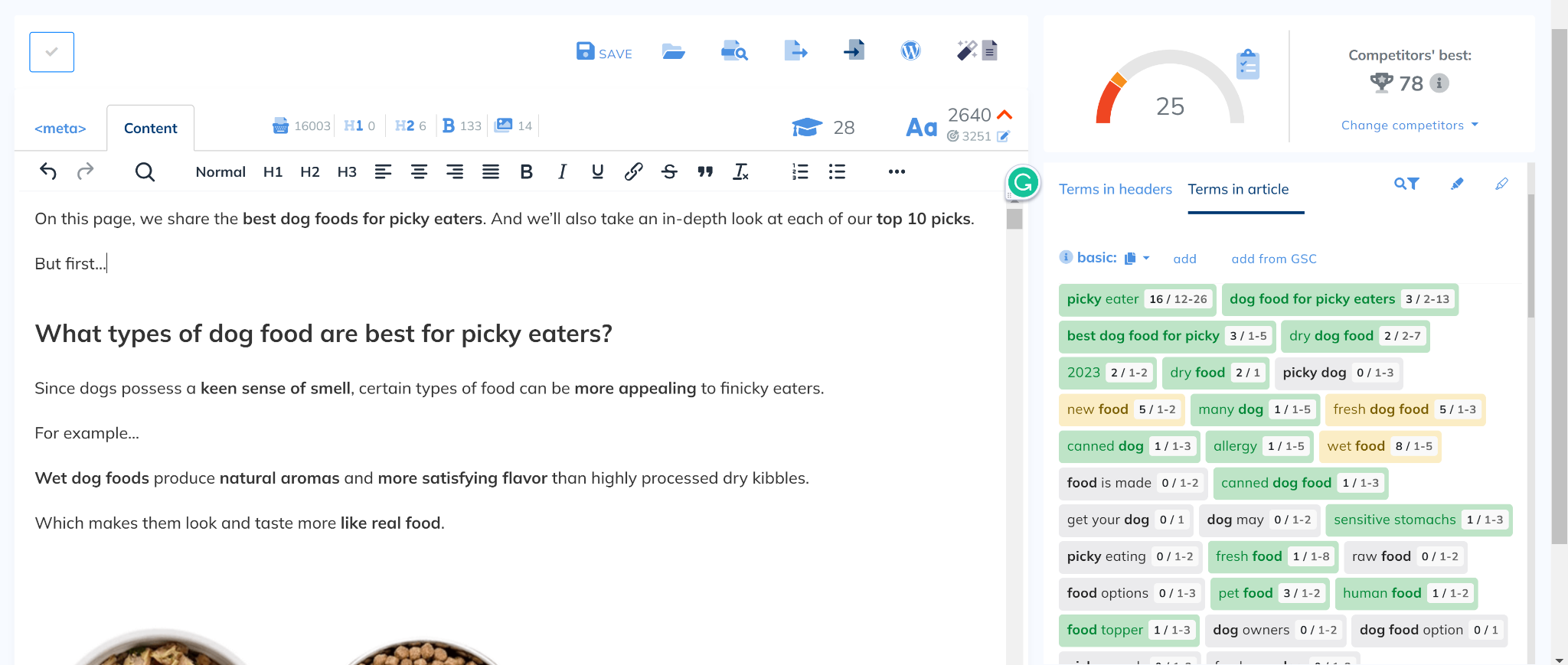
Content Score
NeuronWriter analyzes the text that you add to the content editor and gives it a content score. Now, the good thing about this score is that, unlike many other SaaS tools, you can get a detailed breakdown of how to improve it. Simply click on the clipboard beside the content score and it will tell you where you’re lacking.
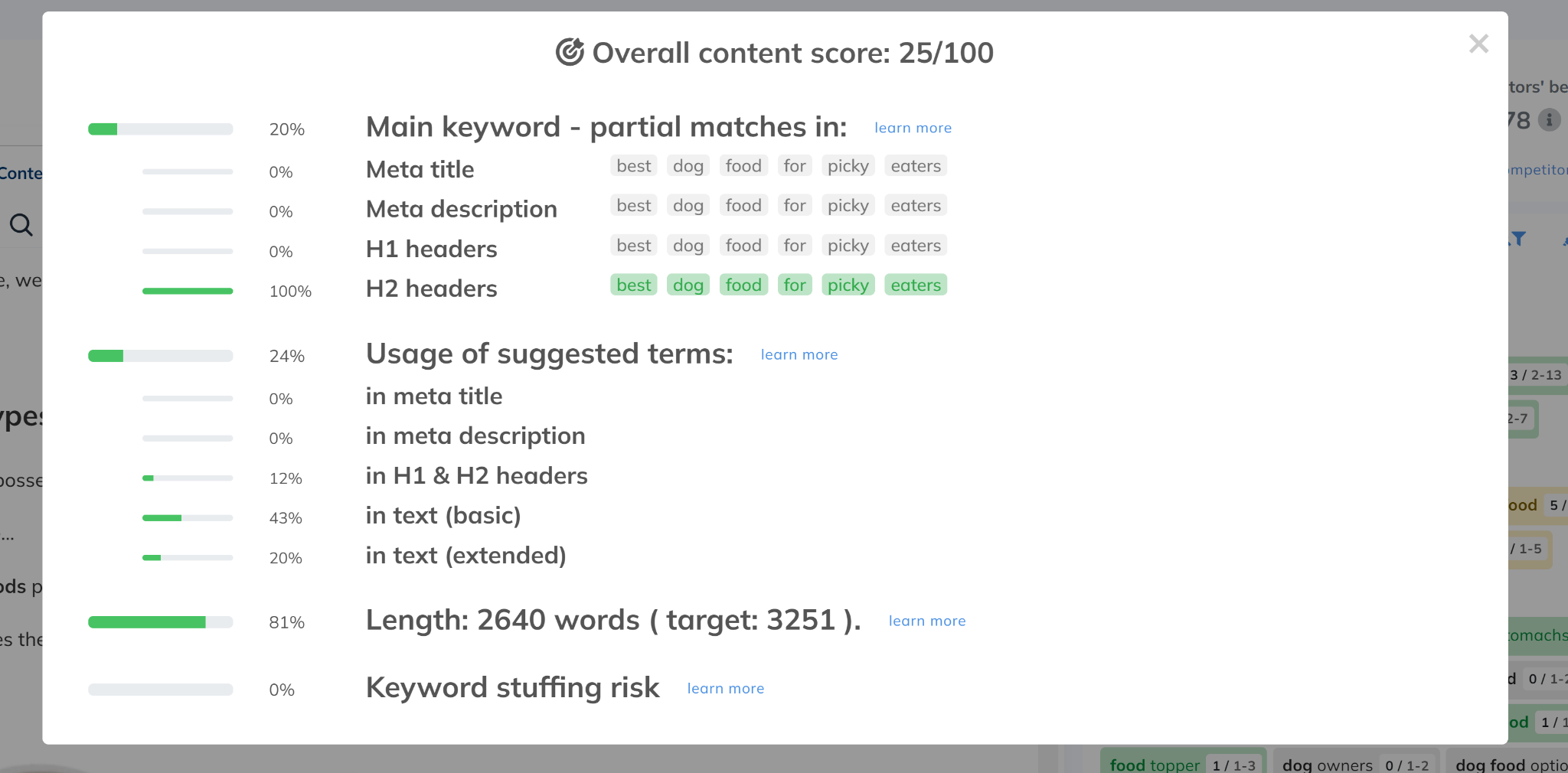
This is extremely helpful because, with some tools, you have to effectively shoot in the dark and see what nudges the score in the right direction.
However, as with all optimization scores, do take this with a pinch of salt. At the end of the day, NeuronWriter is a tool and you’re the best judge of whether your content is over or under-optimized. If you feel like following NeuronWriter’s recommendations would negatively impact your writing’s flow, then feel free to ignore the score or its recommendations.
<meta> Tool
The <meta> tool in NeuronWriter can help you write the meta title and meta description of your webpage. Additionally, it recommends keywords that you should use in them to improve on-page SEO optimization.
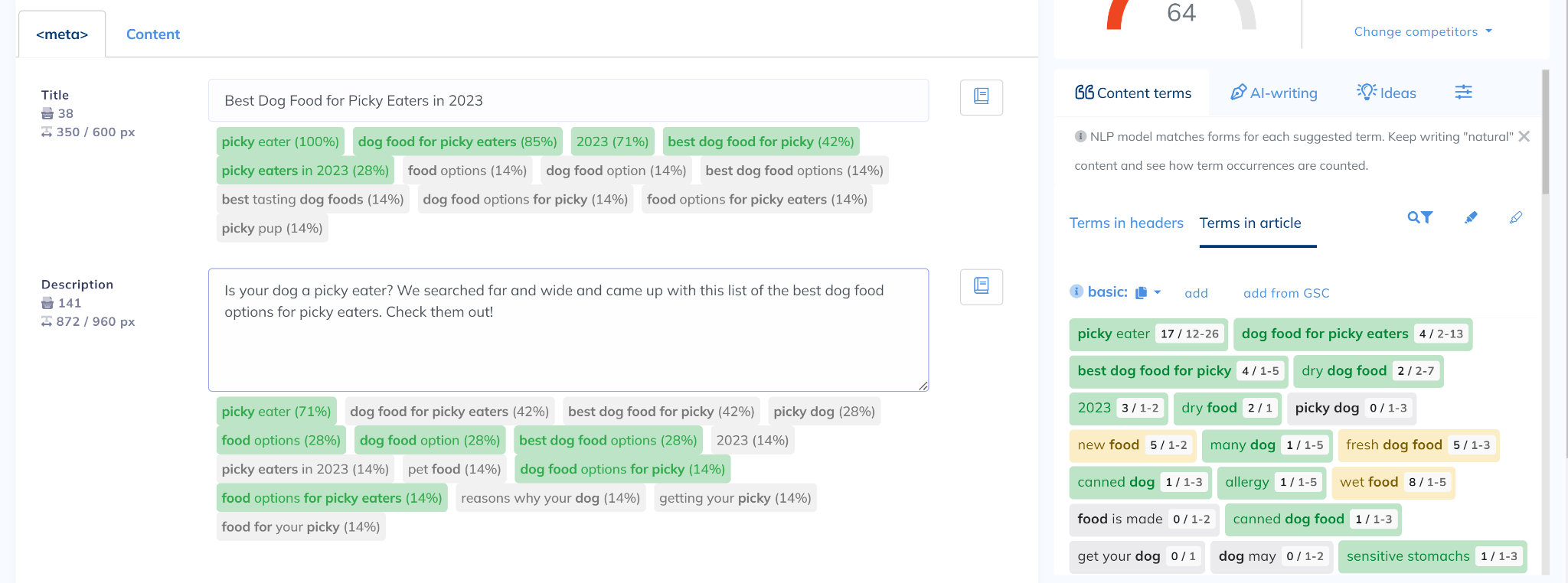
Now, imagine you’re stuck and need some inspiration for writing your meta title or description. You can just click the notebook icon and open the list of meta titles or descriptions that your competitors have used. This helps you save time and get some much-needed inspiration when you hit writer's block.
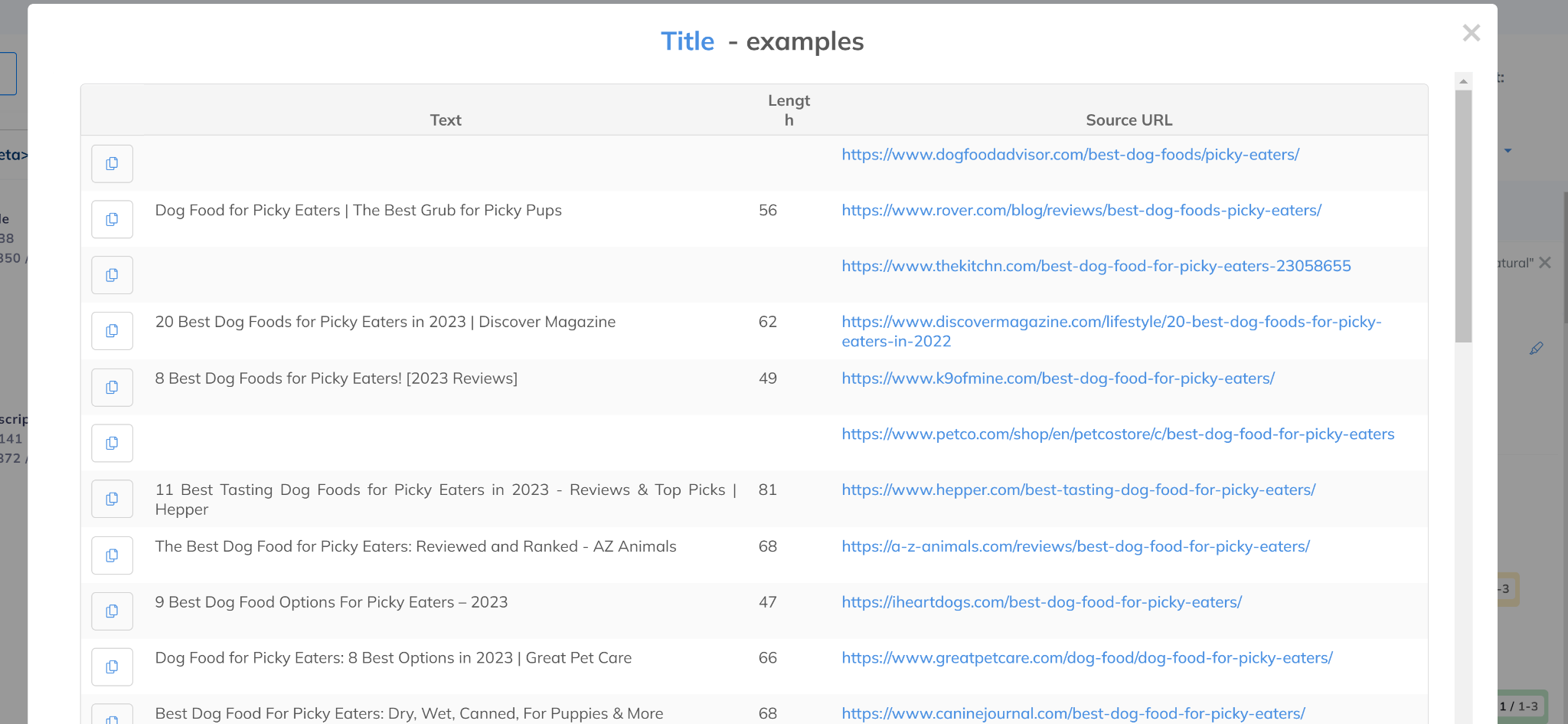
AI Writer
Now, you might be saying that almost every other NLP tool has the functions stated above. However, this is where NeuronWriter sets the bar high!
Let’s say you have nothing but an outline for a blog post that you wish to publish on your website. Just select a subheading in your outline, right-click and select “AI Writing”. NeuronWriter will analyze the highlighted text and write the content itself.
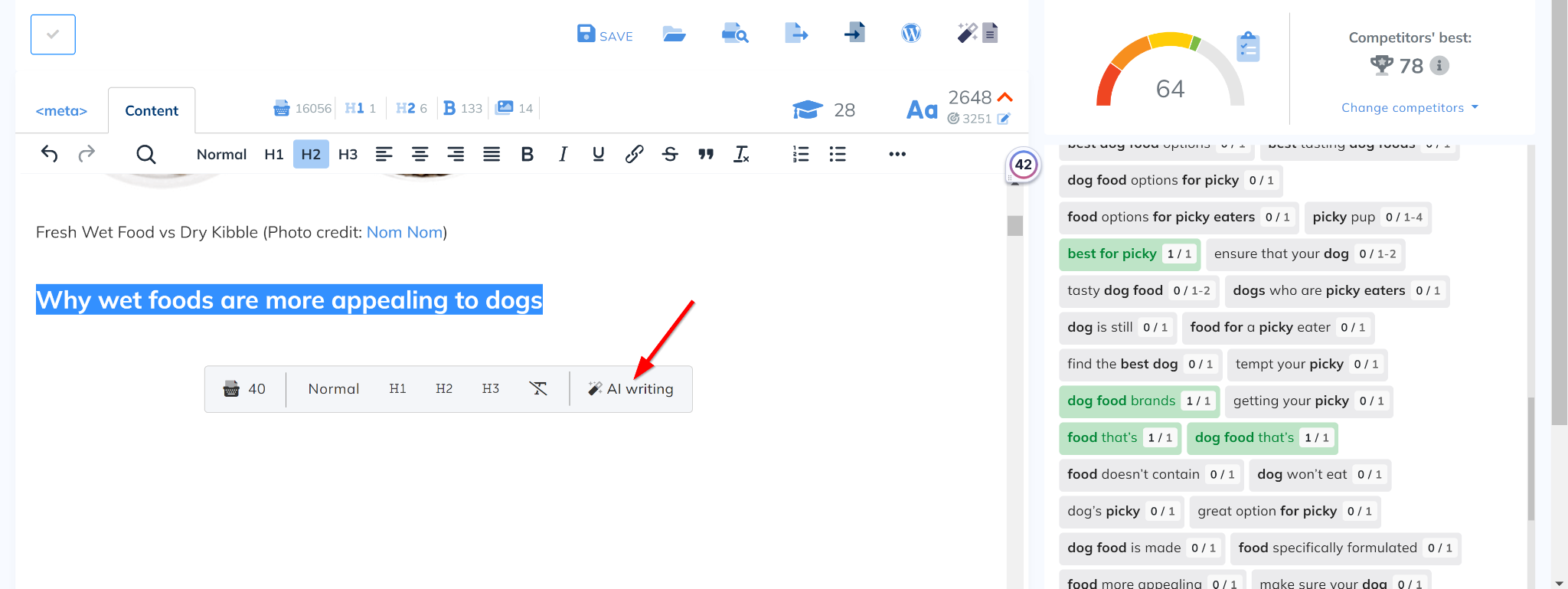
What surprised us the most is how detailed this AI content writing tool is. For a tool that does not market itself to be an AI writer for content SEO, it’s truly impressive that their AI tool allows you to start a paragraph, expand, rephrase and do much more. Our favourite is the “start paragraph” option because of its versatility. The best part about this feature is that it allows you to input any keywords, topics and tone that you may want the AI-generated content to use. Additionally, you can also suggest the number of words you would like it to write.
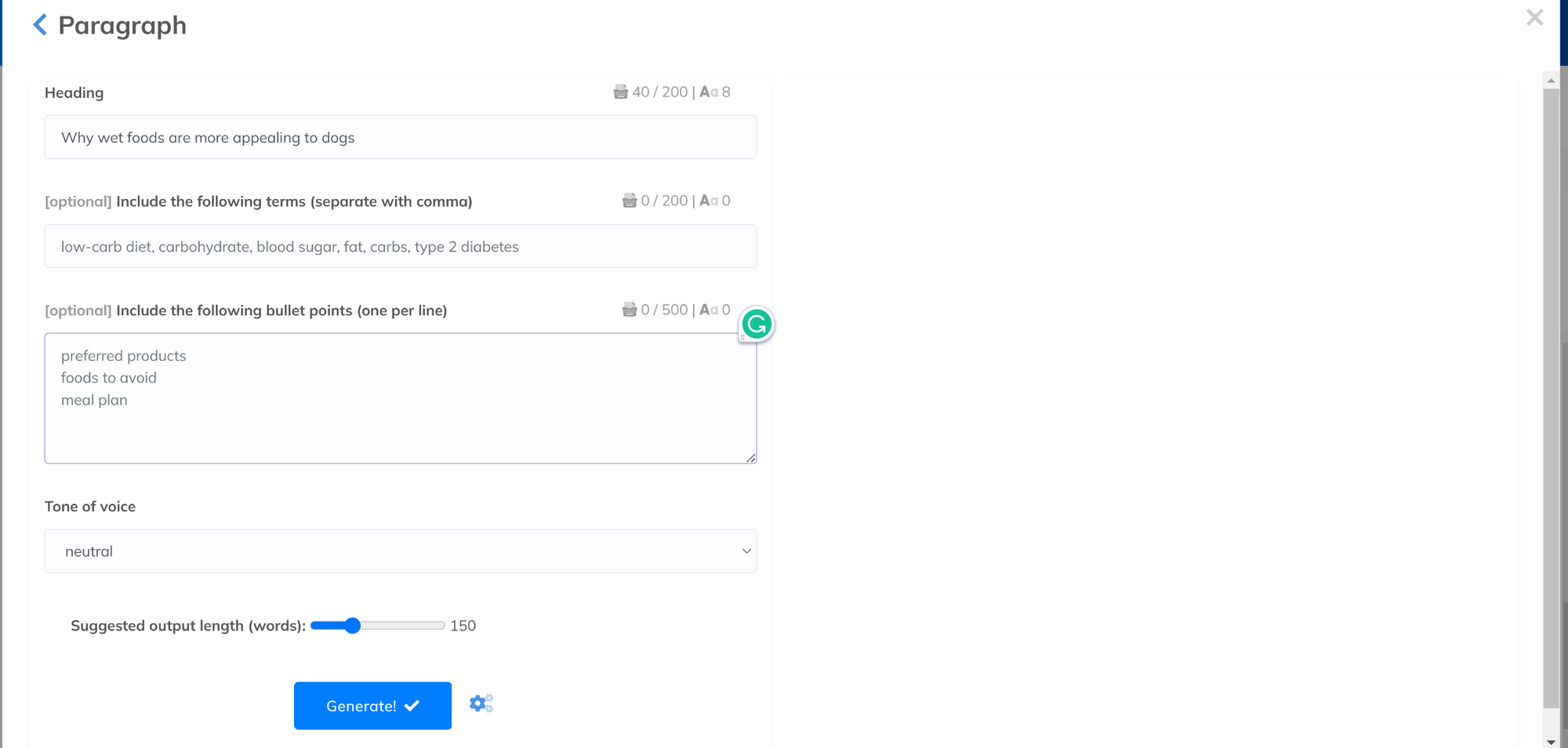
In our testing, the Tone of voice feature was extremely impressive with the “witty” tone working particularly well for casual blog posts.
Another aspect of the AI writer that impressed us was the depth of information that it offered. Their AI writer did not write nearly as much fluff as some of the other tools that we’ve tried and the writing itself read well. This gives us confidence in saying that NeuronWriter is a great writing assistant as well.
TOP Analysis Tool
Another great feature of NeuronWriter is its TOP Analysis tool that helps you tear down and analyze your competitors in one place. You can use it to analyze your competitor’s page and domain authorities, content length, page titles, readability scores and more.
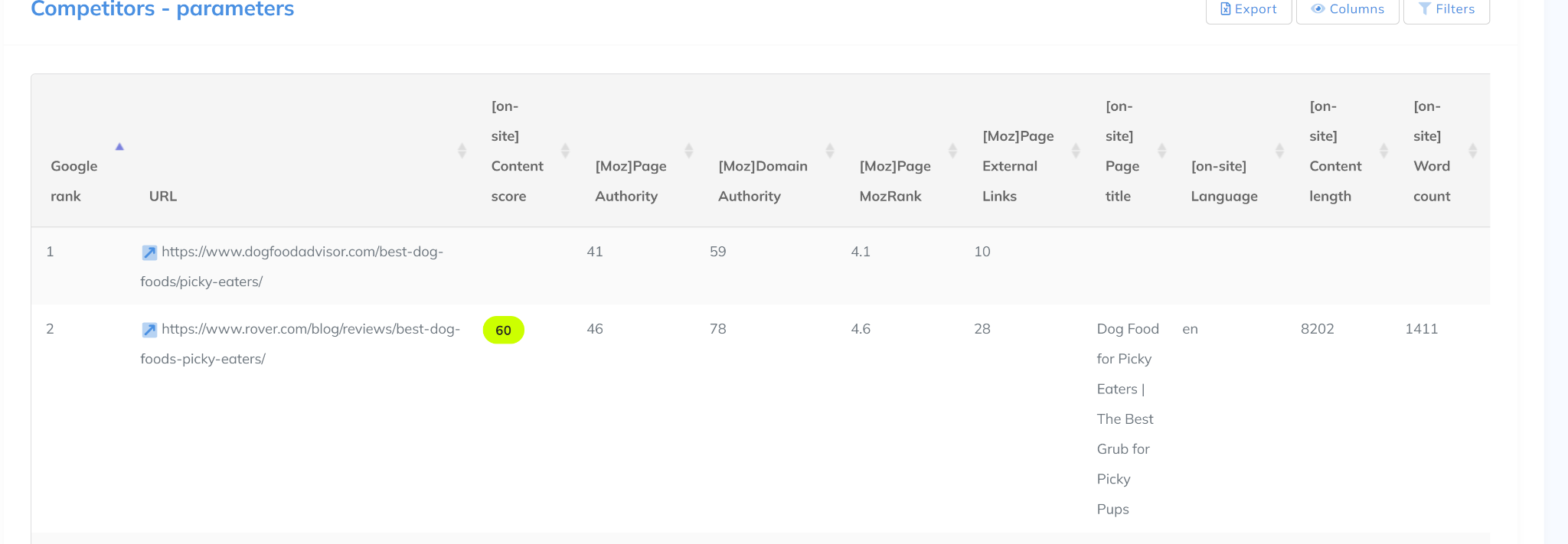
We particularly found the content readability score helpful in this tool since it allowed us to identify which of our competitors wrote better content that we could try and emulate.
Content Plan Tool
Imagine you just got done writing a masterpiece and optimized it using NeuronWriter. Wouldn’t it be great if someone would just tell you what your next topic should be and then help you write, optimize and publish that content onto your website?
Well, that someone is NeuronWriter! Using the Content Plan tool, you can ask NeuronWriter to analyze the topic that you’re currently writing as well as your competitors and come up with other related topics that you should write your next blog posts about.
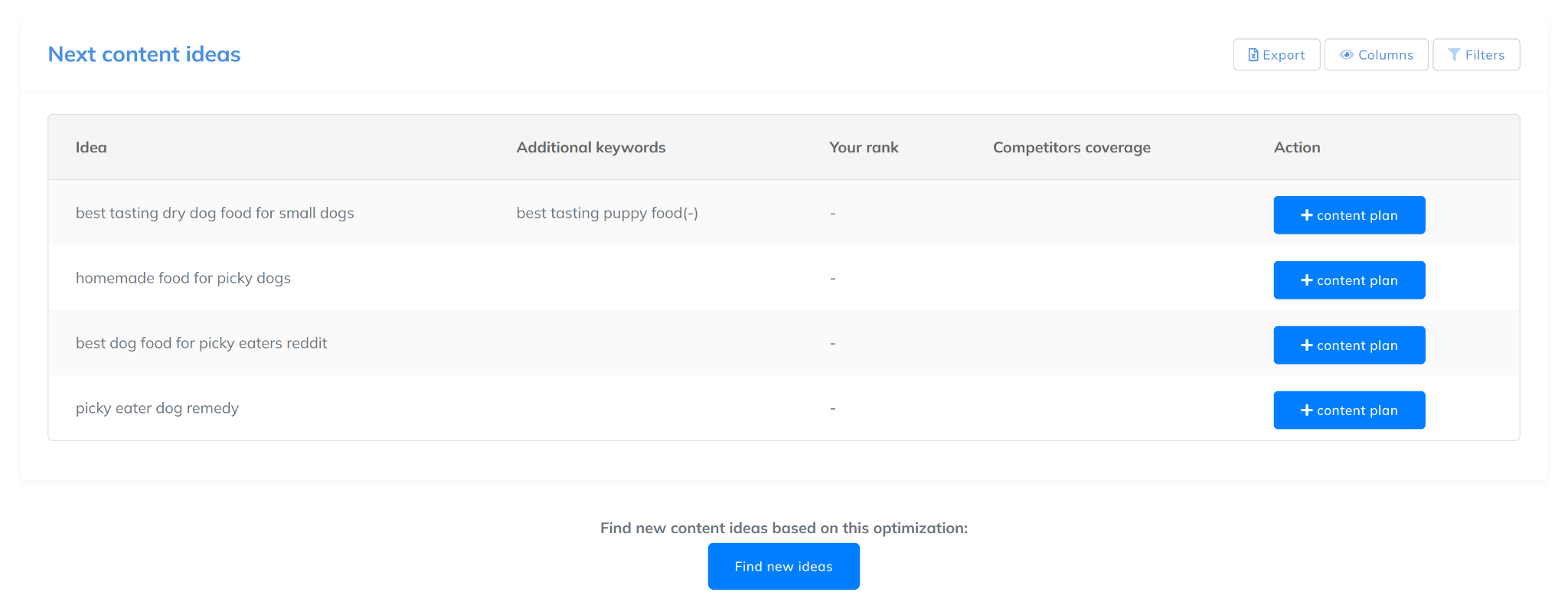
From here, you can click the “+content plan” and add any topics that you like to your content plan.
This feature is truly one of its kind because NLP tools usually do not offer content ideas for your next blog posts. And as per our experience, the topics that this tool recommends are actually decent and often do warrant separate blog posts for themselves.
Comment Tool
NLP tools are great for optimization but using them feels like a lonely venture. There’s not a lot that these tools offer in terms of collaboration and one often misses the comment feature on Good old Google Docs when writing content on some of these tools. However, NeuronWriter even offers an in-built comment feature where the complete team can communicate, ask questions as well as send and receive feedback on their tasks.
This tool is especially useful for large content teams or agencies that have multiple people working on the same article.
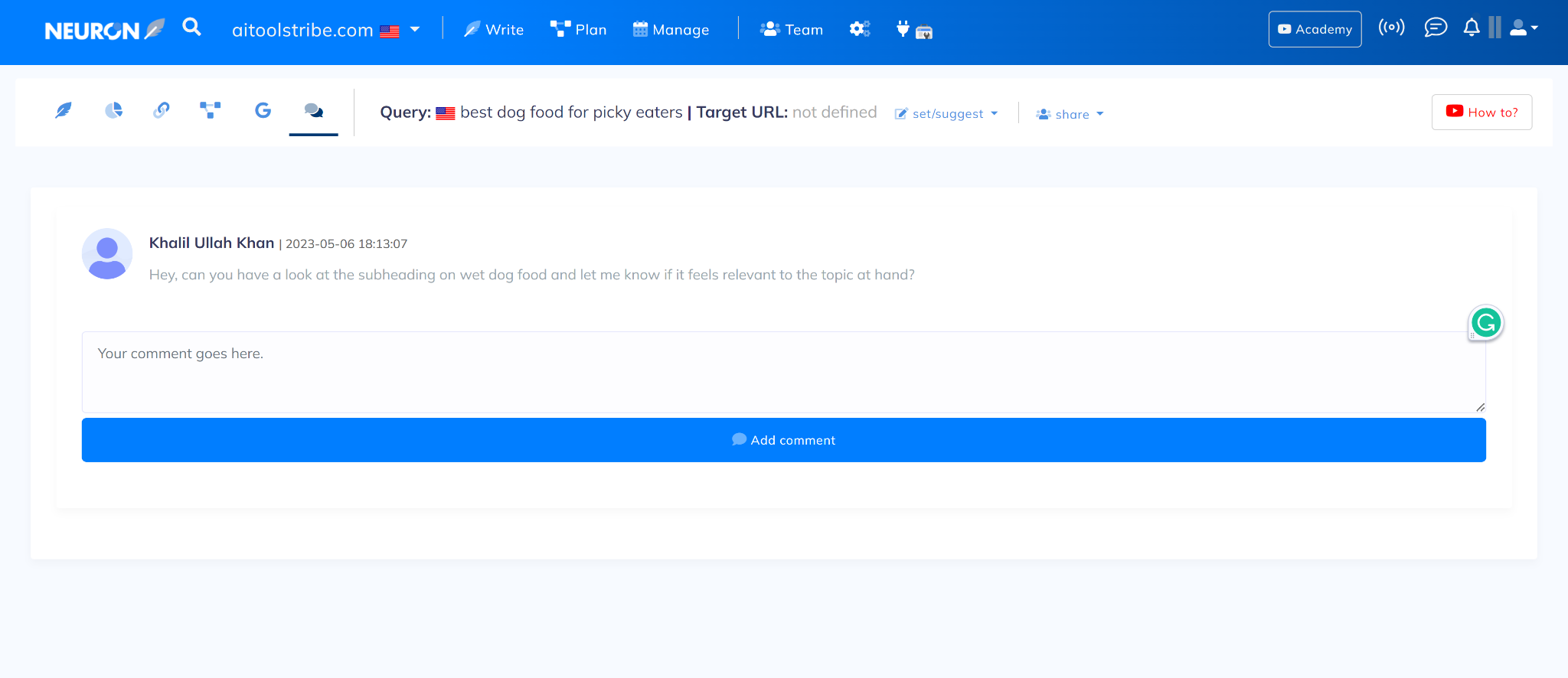
Key Benefits of NeuronWriter
Content Optimization: gives you in-depth data and recommendations on how to optimize your content based on your top competitors. This can potentially save hours of manual research.
Content creation: has an in-built AI content assistant that creates impressive long-form content. The depth of information provided by their AI writing tool is extremely impressive.
Topic ideation: can help you create a content plan. Based on your current topic, it can recommend the next topics that you should write about on your website. As far as on-page optimization tools go, this is a pretty unique feature.
Competitor analysis: compares and analyzes all your competitors in one place and offers data such as domain authority, page word counts and content readability scores.
NeuronWriter Pros
- Offers a complete on-page optimization suite to write SEO content
- Intuitive user interface that is easy to understand and adopt in a team or agency
- Affordable plans starting from as little as €19 a month
- Has a full-fledged AI writing assistant that produces impressive content
- Options to import and export content to WordPress
- Includes an in-built plagiarism checker
Cons and Drawbacks
- No readability suggestions: even though NeuronWriter considers readability while calculating its content score, it does not offer suggestions on how to improve it
- No keyword research tool: that’s the only major feature that it’s missing before it can be called an all-in-one SEO tool
NeuronWriter Alternatives
SurferSEO
If it comes to popularity, Surfer SEO might just blow NeuronWriter out of the water. However, NeuronWriter has many additional features for on-page SEO including a plagiarism checker and AI-writing assistant; all for a fraction of the price. Between the two, NeuronWriter certainly offers a better bang for your buck.
WriterZen
Like Surfer SEO, WriterZen is another famous tool that can help write articles with solid SEO content optimization. Although WriterZen is quite similarly-priced to NeuronWriter, it does not allow you to add team members and offers only a 48-hour money-back guarantee as opposed to the 2-month money-back guarantee that NeuronWriter gives you.
In terms of features, both are similarly stacked with AI writing assistants, plagiarism checkers and competitor analysis.
Frase
Frase offers many additional tools like social media post generator and product description generator in its effort to target a wider market. Although Frase has a $14.99 monthly plan, it only offers 4 articles a month which is too little for most people. So, the next comparable plan that it has to NeuronWriter’s basic plan is its $44.99 package which allows you to write 30 articles a month. Even in this package, you do not get to invite any team members. So, if you’re not looking to create social media posts or write product descriptions, then NeuronWriter is the right choice between the two.
NeuronWriter Pricing Plans
NeuronWriter has many plans on offer with the Bronze plan starting at just €19 per month. This plan allows you to create 25 content writer analyses and use 15,000 AI credits a month. This, we assume, will be enough for most copywriters.
The Silver Plan at €37 per month, however, is more suited to website owners that wish to write larger volumes of content. This plan includes 50 content writer analyses and 30,000 AI credits.
NeuronWriter has many more plans catering to teams of all sizes offering as many as 150 content analyses and 75,000 AI credits for only €97 a month in their largest Diamond Plan.
Summary
We must say that NeuronWriter is currently the most feature-packed on-page content optimization tool on the market. When it comes to price, it beats competitors to the punch by offering additional features at a much more competitive price. It is an SEO tool that can help you rank for your desired search terms easily without conducting complex research and wasting hours on analyzing data. Neuronwriter is definitely worth checking for anyone who wishes to write articles with solid SEO practices without breaking the bank.
Check Out Our Other AI Writing Tool Articles:
What are the Best AI Writing Tools
Looking for a Free AI Writer Tool? Here are the Top 5 on the Market
What is the Best AI Writing Generator?
What can an AI Blog Writing Tool Actually do for You?
The Most Creative AI Story Generator Tools for Writers
Will AI replace writers? If not now, When?
What are the Best AI Rewriting Generator Tools on the Market?